Delta Controls 2HTDCAL User Manual
Page 15
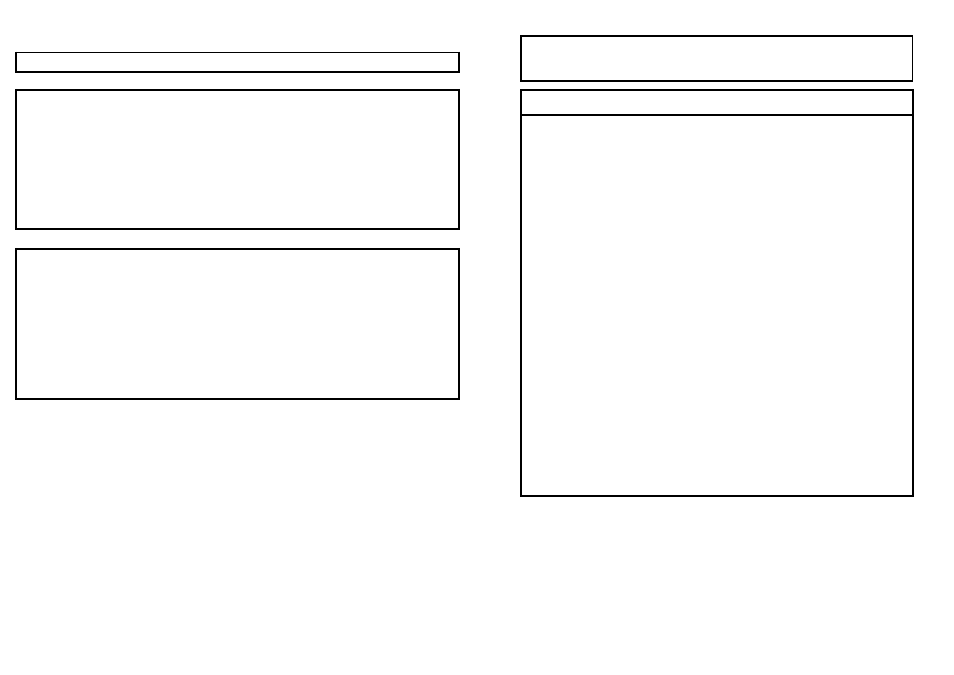
{ACCESS 1}
Pressing {CHANGE} wil move down through the menu.
At the end of each sub-menu, select {ESCAPE} to return to the higher menu.
(Nb There is no Page 18)
17
{INPUT} continued
{DAMPING}[SELECT]
The damping command is used to slow the rate of change of the output signal, it modifies both
the analogue and digital signal.
The damping value is displayed in seconds, there are two option :-
[SELECT] To abort displayed tag and return to {DAMPING} menu.
[CHANGE] Used to edit the display.
Damping uses a fixed template and will accept values between 0 and 39 seconds.
{BURNOUT}
Burnout is used to sense a failure of the sensing element. It drives the analogue output either
upscale or downscale depending upon its setting.
Once select is pressed the state of the burnout flag is shown either upscale or downscale. Press
[CHANGE] until the desired state is shown.
There are now two options :-
[SELECT] To abort and return to the {BURNOUT} menu.
[[SELECT]] Press and hold to save the new state.
{VIEW}
14
{TRANSMTR}
[SELECT]
Enter the Transmitter menu
{ADDRESS}
[SELECT]
Shows the polling address of the instrument, 0 for
point to point, 1-15 for multi-drop. If the value is set
from 1 - 15 the analogue value is set to 4 mA.
{TAG}
[SELECT]
Shows the tag, 8 characters.
{MESSAGE}
[SELECT]
Shows the message, 32 characters.
{DESCRIPT}
[SELECT]
Shows the description, 16 characters.
{DATE}
[SELECT]
Shows the date. When using the HART® format
for remote communications the date is transmitted
as MM DD YY format. On the display it is shown
as DD MM YY
{PRVT LAB}
[SELECT]
This shows the distributors number if the
instrument is being
sold under a badging
agreement, see HART® common tables
{DEV ID}
[SELECT]
This shows the device identification number in
decimal, this is combined with the manufacturers
id and device type
{VERSION}
[SELECT]
The software version, original manufacturer and
copyright notice will be displayed.
{OUTPUT}
[SELECT] This shows the function that is applied to the
analogue output. The options are {LINEAR} AND
{SQ ROOT}
