Delta Controls 2HTDCAL User Manual
Page 10
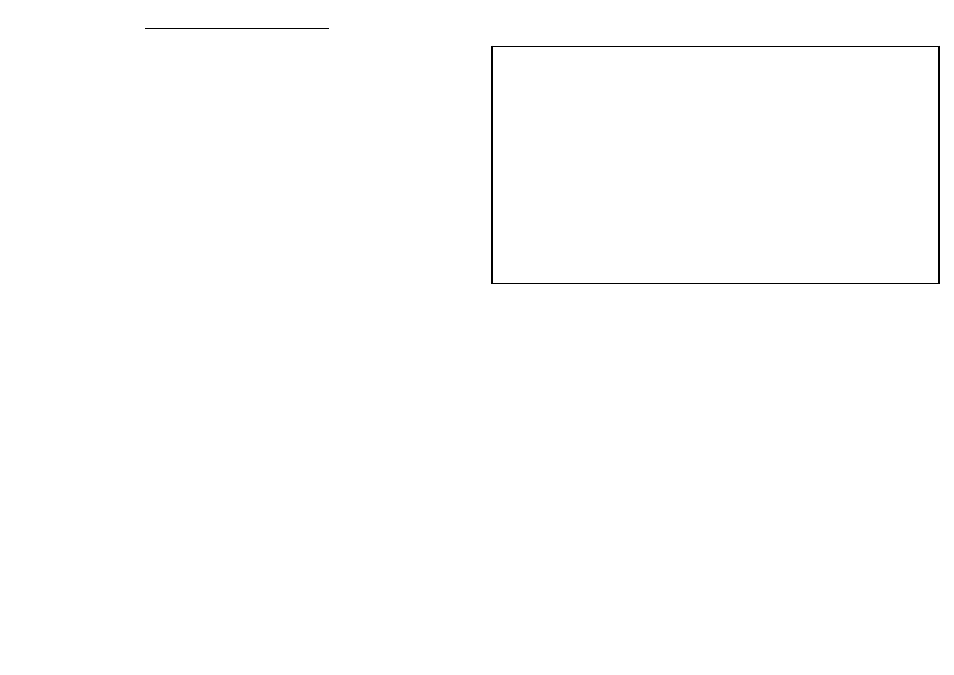
Configuration using the Local Display
View
This menu option is an unprotected level, most of the internal parameters can
be viewed using this selection but no changes can be made. Intended for
recording and logging instrument set-ups.
Access 1 This is a protected option; a password may be set if required to restrict access
to the choices within this section. The passwords are set and enabled within
{ACCESS 2}.This menu option contains information that can be viewed, edited
and saved to re-configure the transmitter, using its built-in data as reference.
Access 2 This is a protected option; a password maybe set if required to restrict access to
the choices within this section. This section contains the highest level of menu
options, and consists of choices for commissioning, low level protection and
setting of passwords. It also contains fundamental calibration and setting
procedures which require reference to external standards.
Please Note :- When the transmitter is shipped from Delta the passwords are set to their
default of {1111} and {2222}, if you edit and save, the new passwords become
the default and stay resident even when loop power is removed.
DO NOT FORGET TO LOG YOUR PASSWORD.
If you become locked out a master password maybe issued by Delta but an administration cost
may be charged at their discretion.
Passwords only apply to the D-CAL local configurator. It is assumed that access via a host
computer or a hand-held configurator will be adequately controlled by the system itself or
site access discipline.
9
{ACCESS 1}
22
{SHOWHART}[SELECT]
This command, when enabled displays all decoded incoming HART messages by their
number on the display. It may be disabled or left enabled, the default is disabled. The transmitter
will decode all messages that are on the HART bus, and will decide if it needs to reply to them.
SHOWHART will display all messages, even if they are intended for another transmitter,
this allows the digital integrity of the line to be checked.
The command numbers are displayed in monitor mode, and will overwrite the prime
variable display, the numbers can be decoded using the command summary on page 58, this
gives the command numbers available to the transmitter.
The state of the SHOWHART flag is shown, press [CHANGE] until the required state is shown.
There are now two options :-
[SELECT] Press briefly to abort and return to the
{SHOWHART} menu.
[[SELECT]] Press and hold to save the new state.
