Roll adjustment, Tilt friction adjustment – CHIEF TS218SU User Manual
Page 13
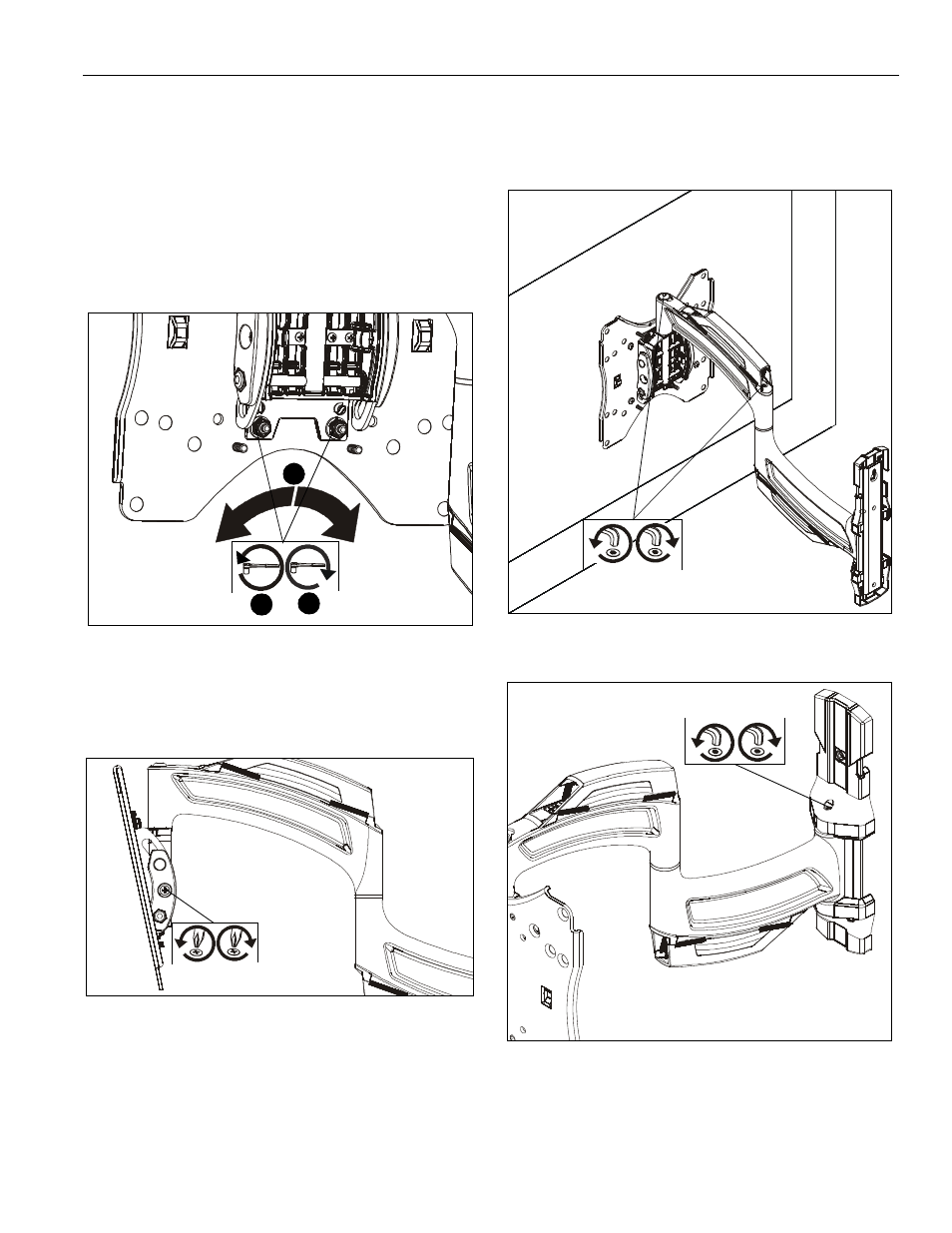
Installation Instructions
TS218SU
13
Roll Adjustment
NOTE:
If flange nuts (N) were not fully tightened when display
was installed, the roll may be adjusted manually
without loosening the nuts further.
1.
Loosen two flange nuts (N) to decrease roll tension. (See
Figure 17)
2.
Adjust roll position of display as desired. (See Figure 17)
3.
Tighten two flange nuts (N) to increase roll tension, if
desired. (See Figure 17)
Figure 17
Tilt Friction Adjustment
1.
Adjust tilt friction adjustment screws to increase or decrease
tilt friction. (See Figure 18)
Figure 18
Arm Tension Adjustment
1.
Use 3/16" hex key (T) to adjust arm tension at any of the
three tension adjustment points. (See Figure 19) and (See
Figure 20)
Figure 19
Figure 20
1
3
2
(side view)
arm tension
adjustment points
wall plate tension
adjustment point
- MSMVPU (12 pages)
- K-Series (16 pages)
- FDP Series (8 pages)
- FSP Series (8 pages)
- JPP Series (8 pages)
- TPP Series (12 pages)
- TPM-2000 Series (8 pages)
- TPS Series (12 pages)
- PSS Series (8 pages)
- FSB018BLK (2 pages)
- PTS Series (8 pages)
- STS1 (8 pages)
- STLU (12 pages)
- MSS6000 (12 pages)
- PXR (32 pages)
- CM2L40 (76 pages)
- CM2C40 (76 pages)
- FWDIW Series (8 pages)
- JWDIW Series (8 pages)
- MWRIW Series (12 pages)
- PWRIW Series (12 pages)
- PNRIW Series (12 pages)
- TS525TU (16 pages)
- TS325TU (20 pages)
- TS118SU (12 pages)
- MCD Series (8 pages)
- PDC Series (8 pages)
- MCS Series (8 pages)
- PCM Series (8 pages)
- PCS Series (8 pages)
- FHP110, FHPV (8 pages)
- JHS Series (8 pages)
- FHS Series (8 pages)
- MCB1U (12 pages)
- MCM1U (12 pages)
- MWC Series (8 pages)
- PWC-2000 (12 pages)
- RMT2 (12 pages)
- MTTU (12 pages)
- LTTU (12 pages)
- FTR Series (8 pages)
- MTMPU (12 pages)
- LTMPU (12 pages)
- XSM Series (12 pages)
