CEMB USA C65 (F) User Manual
Page 16
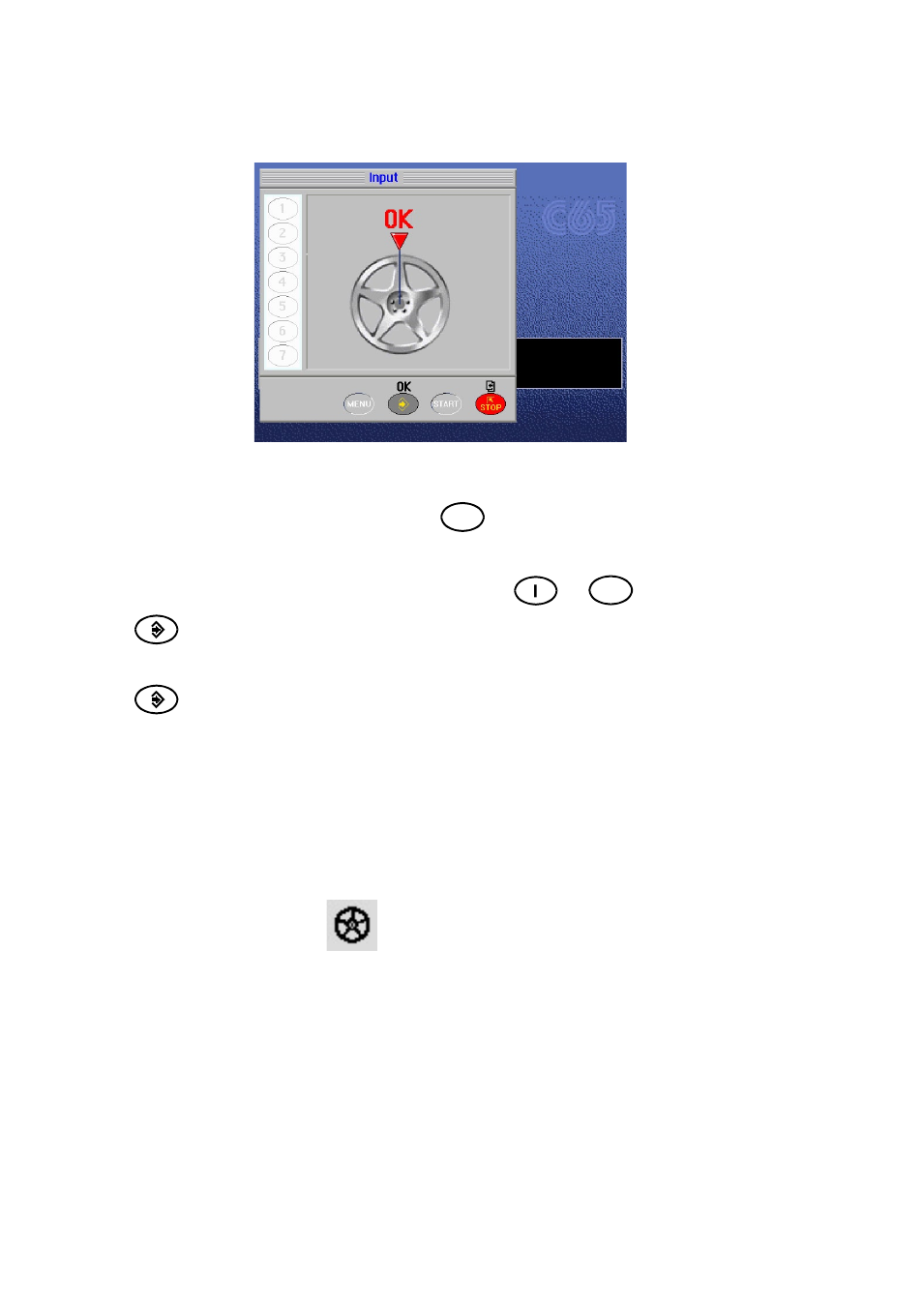
I 0426 - 16
I 0426 - 17
GB
GB
5.5.2 - “SPLIT” control
The SPLIT function is only possible in the case of static unbalance or ALUS on the outside. It serves for concealing
any stick-on unbalance correction weights behind the rim spokes.
TO PRESET THE NUMBER OF RIM SPOKES
- From the STATIC or ALUS measurement screen, press
6
;
- A window appears on the display indicating the currently preset number of spokes.
- Set the required number of spokes in the range 3 to 12 by pressing
and
2
- press
to confirm the presetting.
- Bring a spoke to the 12 o’clock position.
- press
; the Measurement Screen reappears with the unbalance values already split.
The ALUS unbalance on the inside does not vary while as regards the STATIC unbalance and that ALUS on the
outside:
- Gradually turn the wheel until an unbalance value appears.
- Apply an adhesive weight of the value indicated on the screen for the outside or STATIC, behind
the spoke in the 12 o’clock position.
- Again turn the wheel until a new unbalance value appears.
- Apply an adhesive weight of the value indicated on the screen for the outside or STATIC, behind
the spoke in the 12 o’clock position.
- Perform a spin to check for correct wheel balancing.
N.B. When SPLIT is enabled, the icon
appears to the left of the screen.
