Control panel – CEMB USA C71_2 SE evo (B) User Manual
Page 10
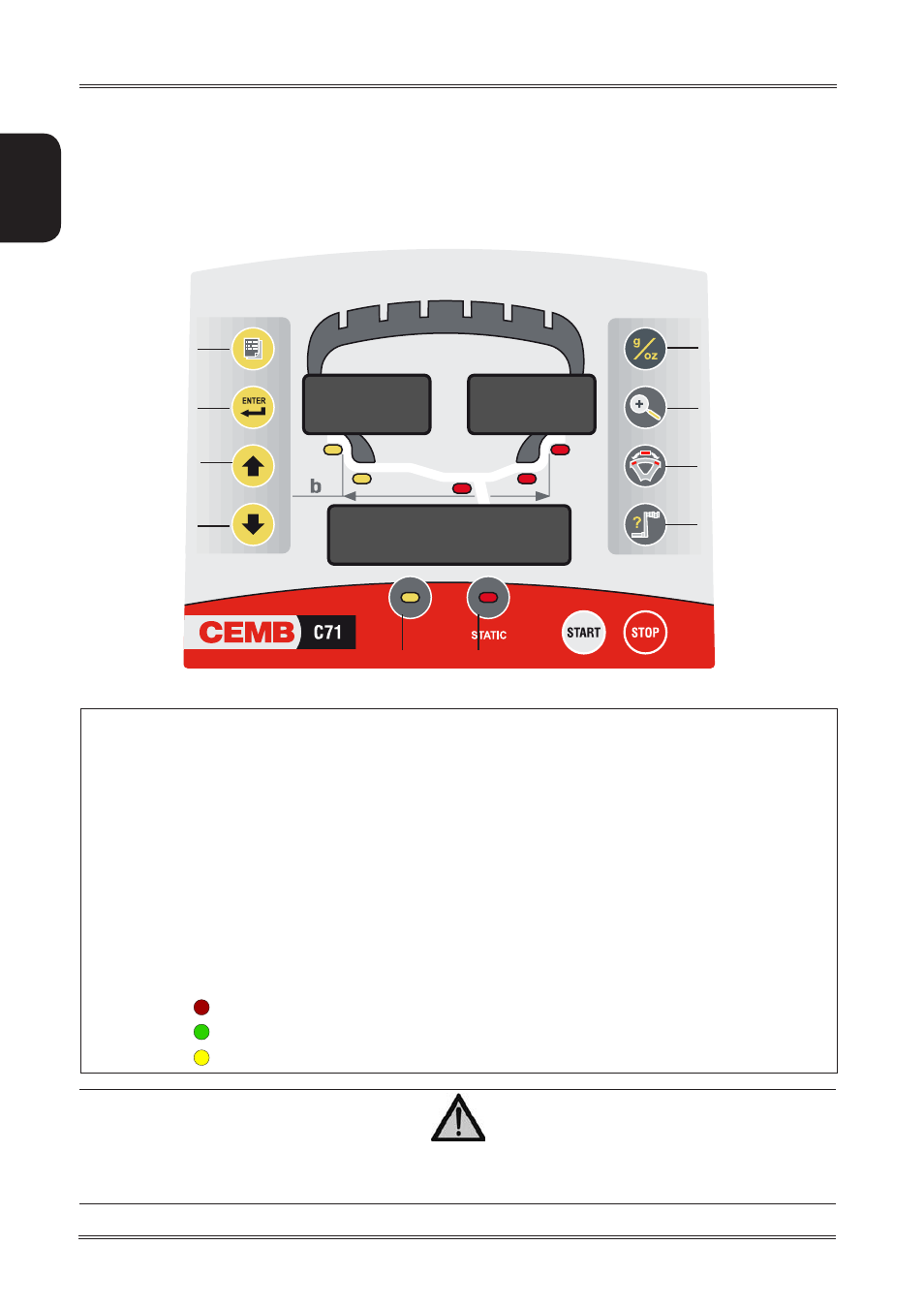
10
1
2
3
4
10
11
12
14
15
5E
5I
16
13
6
7
8
9
Use and maintenance manual Rev. 10-2012
ENGLISH
Control panel
1-2
Digital readouts, AMOUNT OF UNBALANCE, inside/outside
3-4
Digital readouts, POSITION OF UNBALANCE, inside/outside
5I
INSIDE correction position selection button
5E
EXTERNAL SIDE and STATIC correction position selection button
6
Push button, FUNCTIONS MENU
7
Push button, MENU selection confirmation
8
Maximize/MENU button
9
Minimize/MENU button
10
Grams/ounces selection push button
11
Push button, unbalance reading < 5 g (.25 oz)
12
Push button, SPLIT
(unbalance spread)
13
Position repeater push button
14
Push button, cycle start
15
Push button, emergency/home
16
Dot matrix function display
cAuTIoN
p
Ress
The
buTToNs
WITh
youR
fINGeRs
.
N
eveR
use
The
couNTeRWeIGhT
GRIppeRs
oR
oTheR
poINTed
objecTs
!
4.
Control panel
RED
GREEN
YELLOW
