MoTeC CDL3 User Manual
Page 38
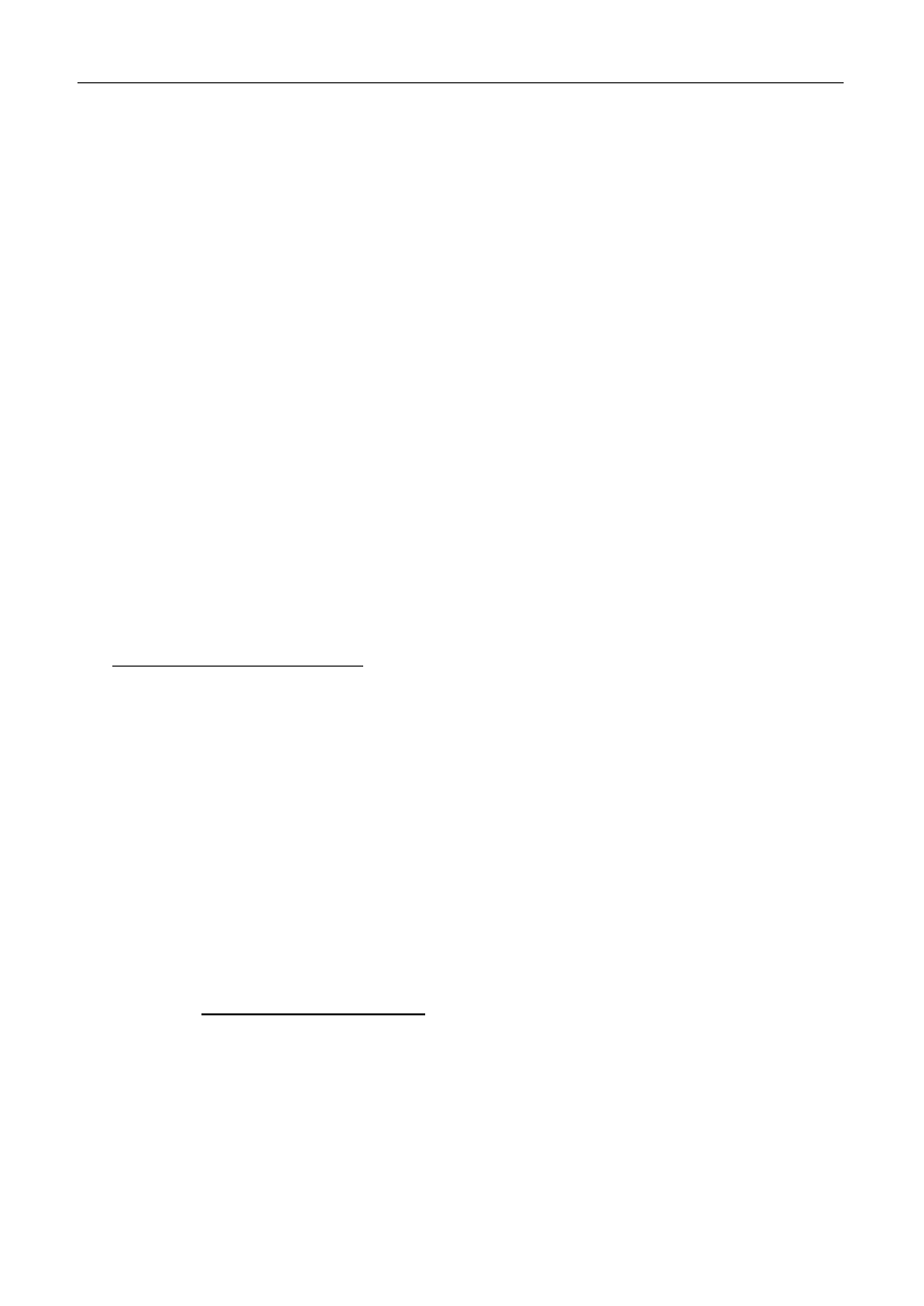
38 Configuration
Logging Setup Files
The logging list can be saved and loaded from a file. This allows multiple
logging setups to be used.
Logging Rate
The logging rate sets how often each channel is logged and can be set
individually for each channel.
The rate at which the values are logged must be fast enough to record all
variations in the reading. If the value is logged too slowly, the readings can be
totally meaningless. For example, suspension position may need to be logged
at 200 times per second or more.
However, if a value is logged faster than necessary it will not improve the
accuracy of the logged data. It will just reduce the total logging time available.
For example, the engine temperature only needs to be logged at once per
second.
CAN Bus Bandwidth Limit
High logging rates also increase the amount of data that is being received
from the measurement devices, which increases the amount of data on the
CAN bus. This can lead to exceeding the CAN bus bandwidth limit. See
CAN Bus Bandwidth Limit
Note:
The Dash Manager software will warn if the bandwidth is likely to be
exceeded.
Maximum Logging Rate
The maximum logging rate is limited to the update rate of the particular
channel. This varies significantly depending on the source of the channel.
For example, some communications devices may only update at 50 Hz.
Also some internal calculations may be limited to 100 Hz.
Update Rate
Each input is measured at a maximum rate which is dependent on the
capabilities of the measuring device and may also vary between inputs on that
device. See Update Rate Summary
Anti-Alias Filter
If a channel is logged at a rate slower than its specified update rate then an
optional anti-alias filter can be applied.
The anti-alias filter is used to average out any variations in the signal between
logged values. This ensures that unrepresentative values are not logged.
