I-View SDCI-220 Indoor Speed dome User Manual
Page 7
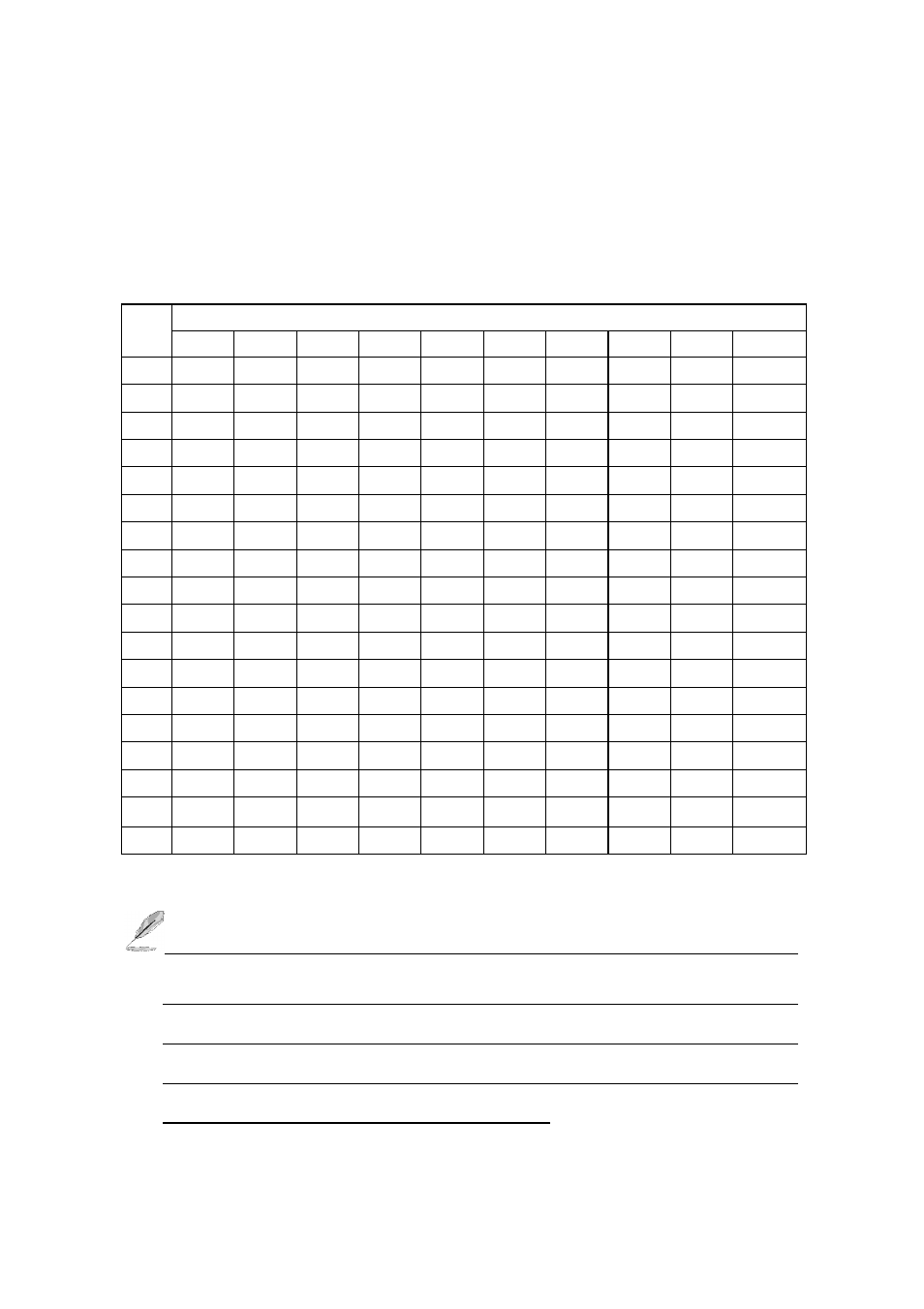
7
Flexible and Convenient Application: there are many communications
protocols integrated inside the spherical camera and the baud rates can
be selected from 24000 bps to 19200 bps.
Settings of Addresses of dome Cameras
ID
States of Coding Switches
DIP-1 DIP-2 DIP-3 DIP-4 DIP-5 DIP-6 DIP-7 DIP-8 DIP-9 DIP-10
0
ON
OFF OFF OFF OFF OFF OFF OFF OFF
OFF
1
OFF
ON
OFF OFF OFF OFF OFF OFF OFF
OFF
2
ON
ON
OFF OFF OFF OFF OFF OFF OFF
OFF
3
OFF OFF
ON
OFF OFF OFF OFF OFF OFF
OFF
4
ON
OFF
ON
OFF OFF OFF OFF OFF OFF
OFF
5
OFF
ON
ON
OFF OFF OFF OFF OFF OFF
OFF
6
ON
ON
ON
OFF OFF OFF OFF OFF OFF
OFF
7
OFF OFF OFF
ON
OFF OFF OFF OFF OFF
OFF
8
ON
OFF OFF
ON
OFF OFF OFF OFF OFF
OFF
9
OFF
ON
OFF
ON
OFF OFF OFF OFF OFF
OFF
10
ON
ON
OFF
ON
OFF OFF OFF OFF OFF
OFF
11
OFF OFF
ON
ON
OFF OFF OFF OFF OFF
OFF
12
ON
OFF
ON
ON
OFF OFF OFF OFF OFF
OFF
13 OFF
ON
ON
ON
OFF OFF OFF OFF OFF
OFF
14
ON
ON
ON
ON
OFF OFF OFF OFF OFF
OFF
15 OFF OFF OFF OFF
ON
OFF OFF OFF OFF
OFF
…
…
…
…
…
…
…
…
…
…
…
1023 ON
ON
ON
ON
ON
ON
ON
ON
ON
ON
Table 1
If you use the FSKY-100 Joystick that the selection ID address must be
match the SDCI-220. The ID address of SDCI-220 must plus “1”
when you use the DVR to control the SDCI-220. i.e. The ID of
SDCI-220 is “ 4 “ and the DVR must select “ Camera 5 “ to control the
PTZ camera which with Pelco “P” protocol.
