I-View SDCI-220 Indoor Speed dome User Manual
Page 11
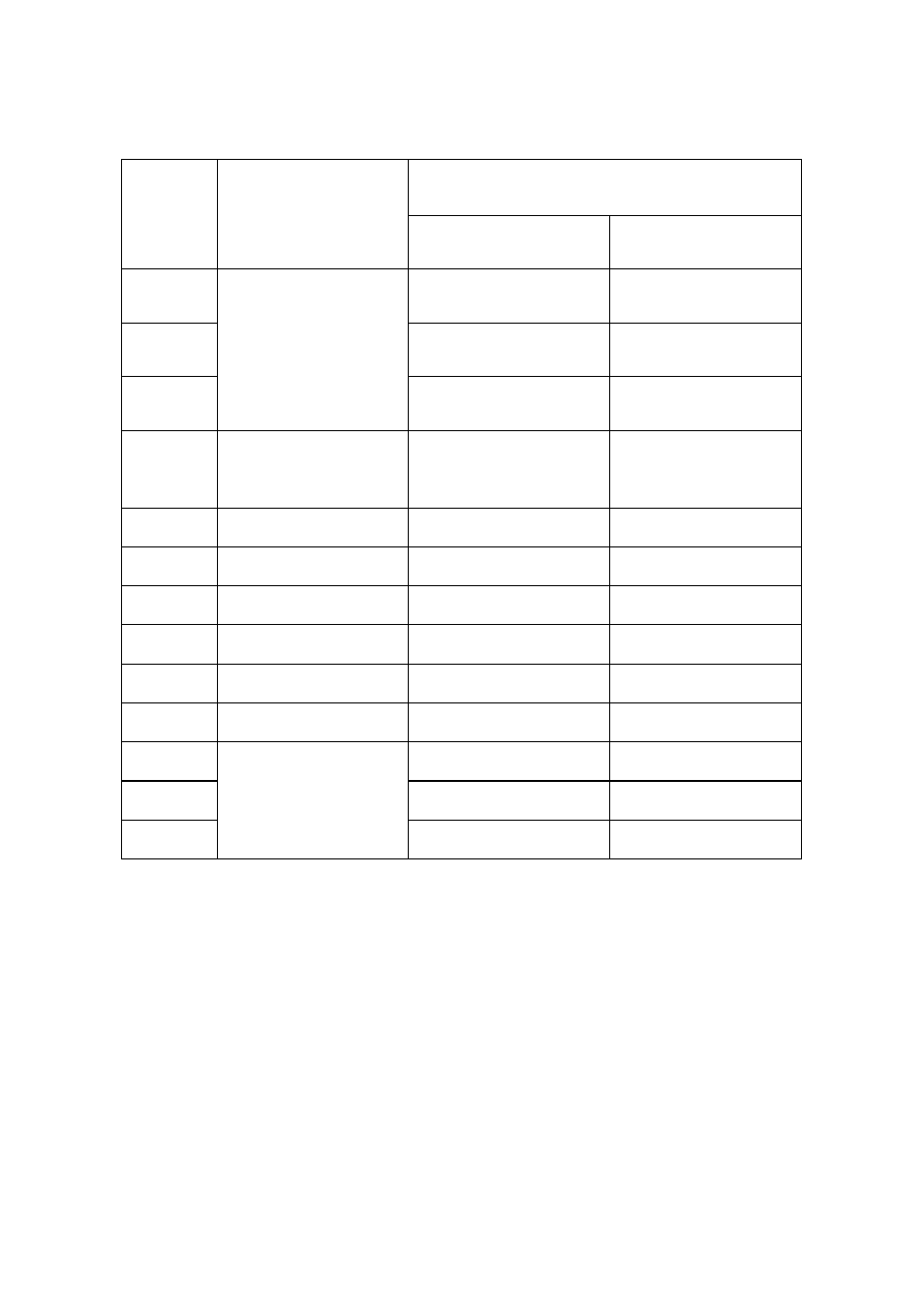
11
Number
Control Object
Control Object
Control Object
Control Object
Definition of Keypad Operation
Call No. N Preset
Point
Set No. N Preset
Point
51
Supplementary
Control of dome
Start Scan (low
Speed)
Start Patrol
52
Start Scan (middle
Speed)
Set Start Position of
Scan
53
Start Scan (high
Speed)
Set End Position of
Scan
54
Power Supply of
Camera
Power Supply On
Power Supply Off
55
BLC
On
Off
56
Zero Illuminance
On
Off
57
Screen Display *
On
Off
58
D-Zoom
On
Off
59
Focus
Automatic
Manual
60
Iris
Automatic
Manual
61
Mode of White
Balance *
Automatic
Manual
62
Interior
Exterior
63
ATW
One Push WB
Notes:
1. Those Items with “*” have memory function even the dome is switched
off.
2. For those cameras with “menu”, you can use “Screen Display ON” to
control the Menu ON/OFF, and use “Screen Display OFF” to control
Screen Display ON/OFF.
3. For those cameras, which have no “Zero Illuminance” or the function
