I-View SDCI-220 Indoor Speed dome User Manual
Page 17
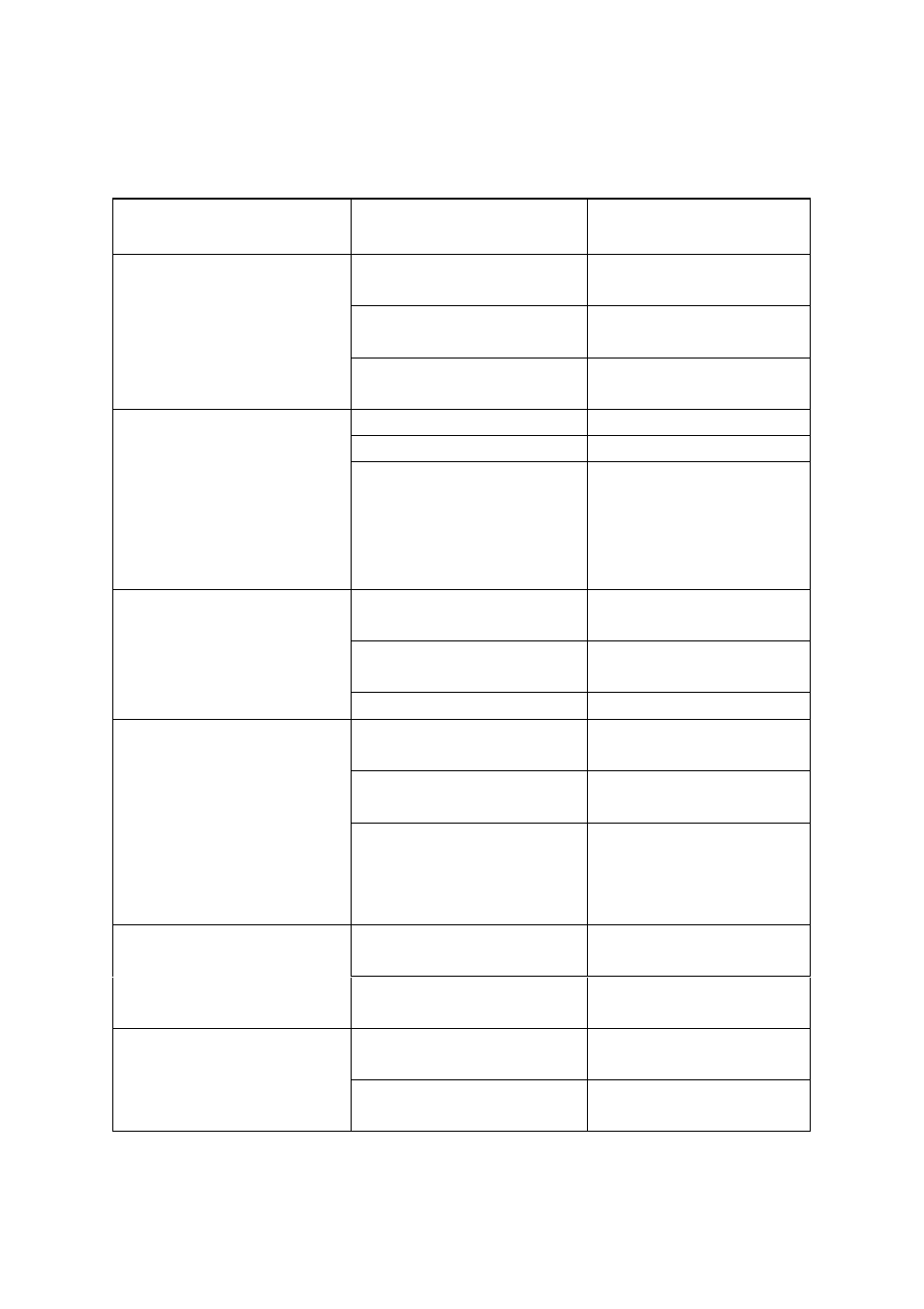
17
VI. Analysis of Normal Troubles
Problems
Possible Causes
Remedies
No action and images
when
power
is
switched on
Power supply damaged
or insufficient power
Replace
Wrong connection of
power supply
Correct
Faults in engineering
circuits
Remove
Abnormal
self-inspection. Images
with roaring sound of
the motor
Mechanical fault
Repair
Tilting camera
Place uprightly
Insufficient electrical
power
Replace with
qualified power
supply and let it close
to the spherical
camera
Normal self-inspection
but no images
Wrong connection of
VF circuit
Correct
Bad connection of VF
circuit
Remove
Camera damaged
Replace
Successful
self-inspection but out
of control
Wrong connection of
control signal wire
Correct
Mismatched address of
spherical camera
Reselect
Mismatched protocol
Adjust protocol to
match with the
controller and switch
on again
Images unstable
Bad connection of VF
circuit
Remove
Insufficient electrical
power
Replace
Dome Camera out of
control
Abnormal
self-inspection
Switch on again
Bad connection of
control wire
Remove
