DE-STA-CO VARI-PAK DC CONTROL User Manual
Page 16
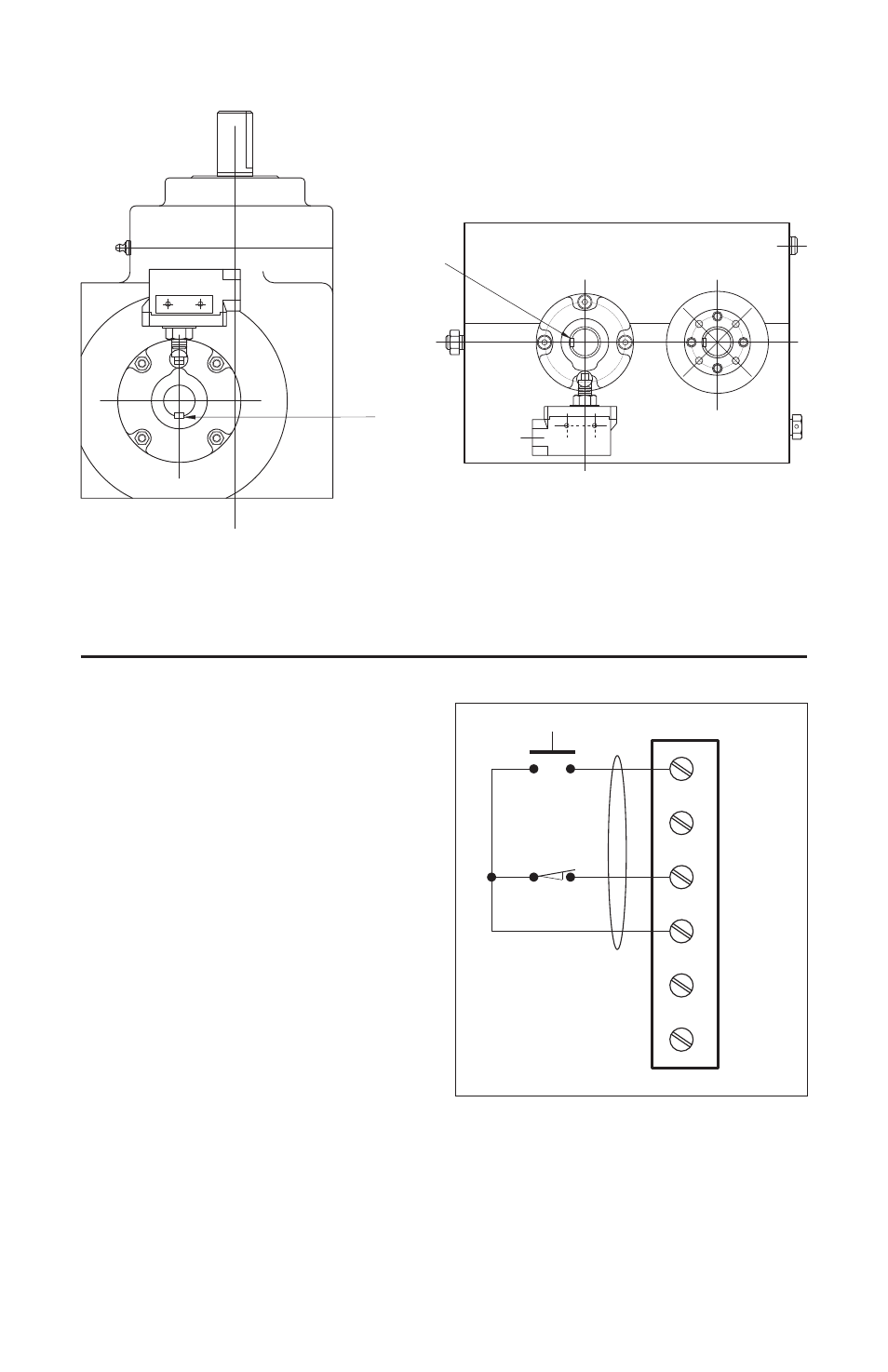
14
The “Cycle on Demand” function is
required for most indexing table applica-
tions. The control can be easily set for
this operation as follows:
1. Jumper “JW” must be in the “R” posi-
tion (factory setting) see table 6, on
page 12.
2. Jumper “JR” must be in the “F” posi-
tion (factory setting) see section VI D,
on page 11.
3. Wire limit switch LS1 (normally closed)
and start switch (normally open) as
shown.
The “Cycle on Demand Operation”
begins with limit switch LS1 riding on the
CAM lobe. (Since LS1 is a normally
closed switch, it will be open when riding
on the lobe.) The cycle is initiated by
momentarily closing the start switch. The
drive will start even though LS1 is open.
(Jumper JW is in the “R” position giving priority to the start switch which overrides the
stop.) As the camshaft rotates, it moves off LS1 which closes. When the lobe rotates
around back to LS1, LS1 now opens and the drive stops. The drive is now ready to repeat
the cycle by initiating another start command. See figure 16, on page 15.
Note: A normally open (NO) STOP contact can also be used. To convert to a normal-
ly open STOP, move jumper JS from the factory position “NC” to position “NO.”
Keyway
Keyway
FIGURE 14B – RIGHT ANGLE UNIT
A standard right angle unit with the CAM &
Limit Switch mounted on the housing has a
correct keyway position directly opposite of
the CAM Lobe. CAM & Limit Switch may also
be mounted on the reducer.
FIGURE 14C – PARALLEL UNIT
A standard parallel unit with the CAM & Limit
Switch mounted on the housing has a correct
keyway position directly opposite of the output
shaft, 90º (clockwise) from the CAM Lobe. CAM
& Limit Switch may also be mounted on the
reducer.
MOMENTARY
START
1
2
3
4
5
6
RUN
JOG
STOP
RTN
+24V
COM
LS1 (N/C)
SWITCH
(N/O)
See section IV,
items 1-4,
on page 9
FIGURE 15 – CYCLE ON DEMAND WIRING
