8.frequency measurements, 9.function key descriptions – B&K Precision 325 - Manual User Manual
Page 14
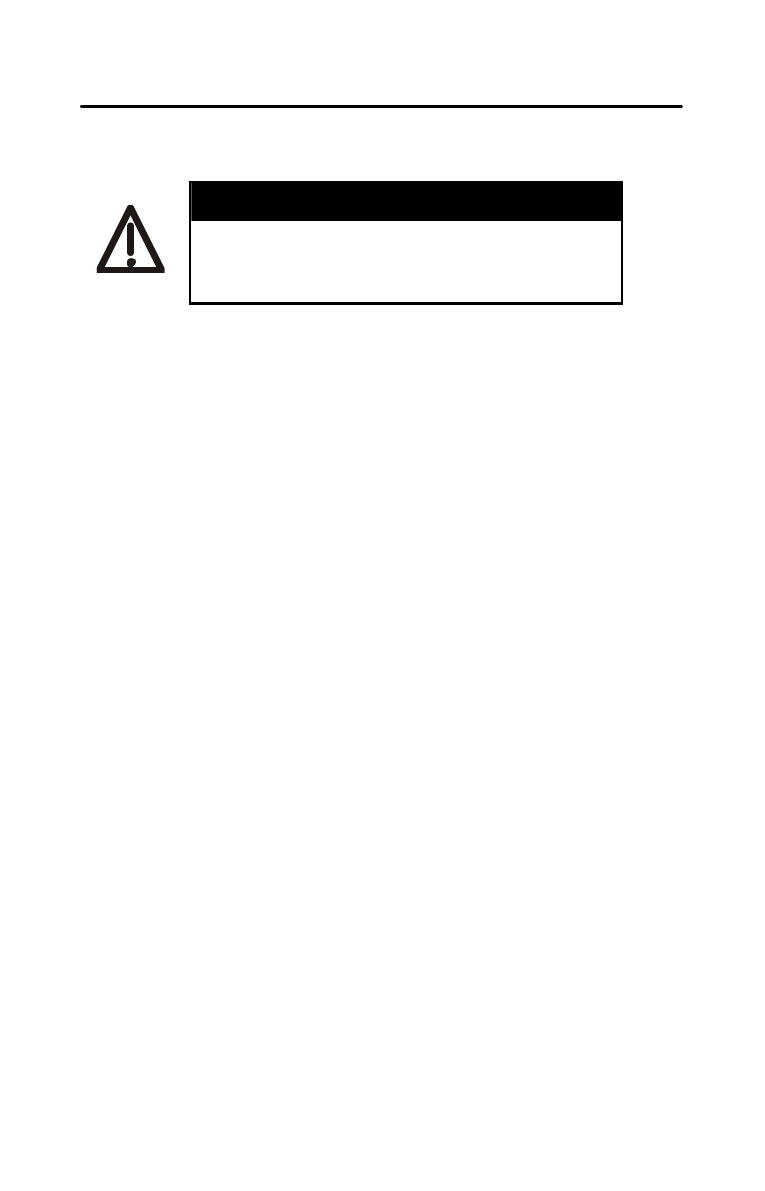
325
EN-13
7-8.FREQUENCY MEASUREMENTS
WARNING
Max. input for DCV or ACV is 600V. Do not attempt to take
any voltage measurement which exceeds the limits.
Exceeding the limits could cause electrical shock and
damage the clamp meter.
1. Set the rotary switch to Hz.
2. Plug the test leads into the jacks. The red test lead
plugs into V/
O jack, and the black test lead plugs
into COM jack.
3. Connect the two long ends of test leads with the
desired circuit, then the reading will be displayed
with automatic detection of the appropriate range.
4. If the reading is difficult, press the HOLD key to
hold the obtained value. To exit from this function
press HOLD key again. The analogy barograph
isn’t affected of enabling of this function.
7-9.FUNCTION KEY DESCRIPTIONS
? HOLD function
1. The HOLD function allows operator to hold the
displayed digital values. When this function is
enabled the display shows the "H" symbol.
2. The HOLD function will be disabled if:
l The HOLD key is pressed again.
l The position of the rotary switch is changed.
3. The analogy barograph isn’t affected of enabling
of this function so it continues showing present
readings.
