7.continuity tests – B&K Precision 325 - Manual User Manual
Page 13
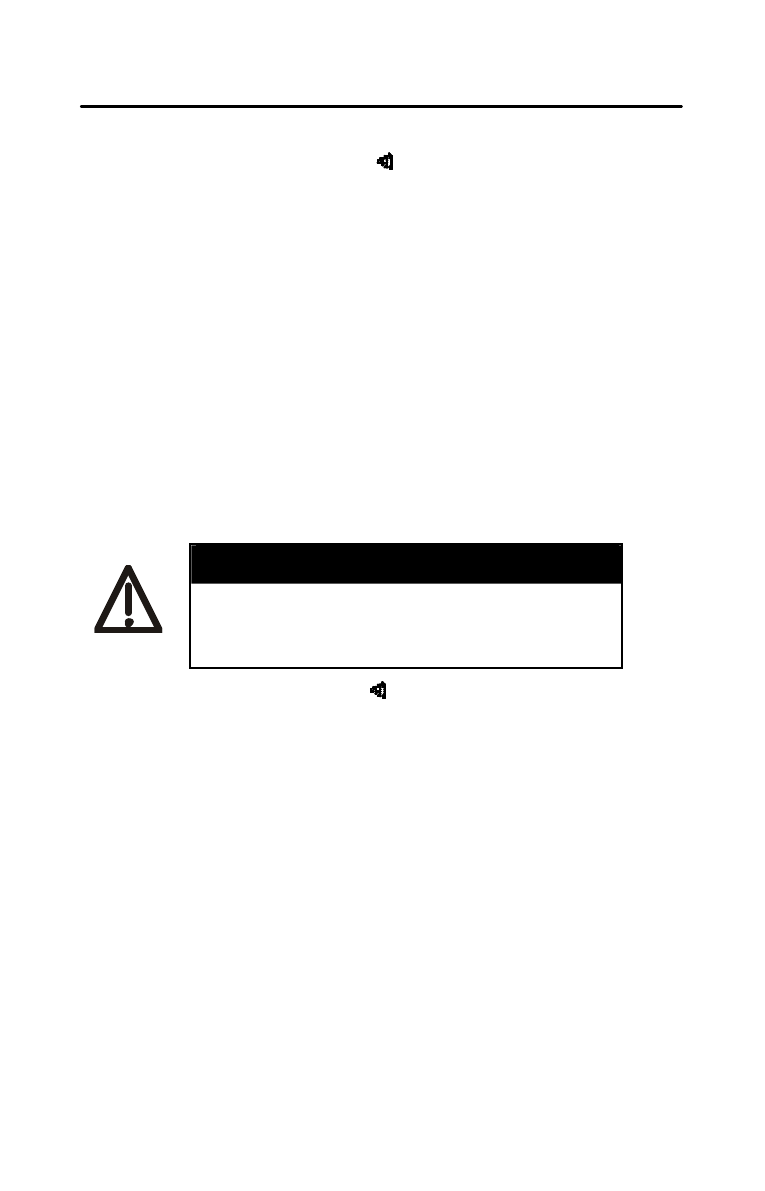
325
EN-12
1. Set the rotary switch to
O .
2. Plug the test leads into the jacks. The red test lead
plugs into V/
O jack, and the black test lead plugs
into COM jack.
3. Connect the two long ends of test leads with the
desired circuit, then the reading will be displayed
with automatic detection of the appropriate range.
4. If the reading is difficult, press the HOLD key to
hold the obtained value. To exit from this function
press HOLD key again. The analogy barograph
isn’t affected of enabling of this function.
7-7.CONTINUITY TESTS
WARNING
Before measuring the resistance, please be sure to remove
power from the circuit being tested and discharge all the
capacitors. If the reading is over range, the symbol ”OL”
will be displayed.
1. Set the rotary switch to
O .
2. Plug the test leads into the jacks. The red test lead
plugs into V/
O jack, and the black test lead plugs
into COM jack.
3. Connect the two long ends of test leads with the
desired circuit, then the reading will be displayed
while the buzzer sounds when the resistance
value lower then 300
O approximately.
4.
If the reading is difficult, press the HOLD key to
hold the obtained value. To exit from this function
press HOLD key again. The analogy barograph
isn’t affected of enabling of this function.
