Frame relay testing, Highlights – Atec TTC-6000 User Manual
Page 5
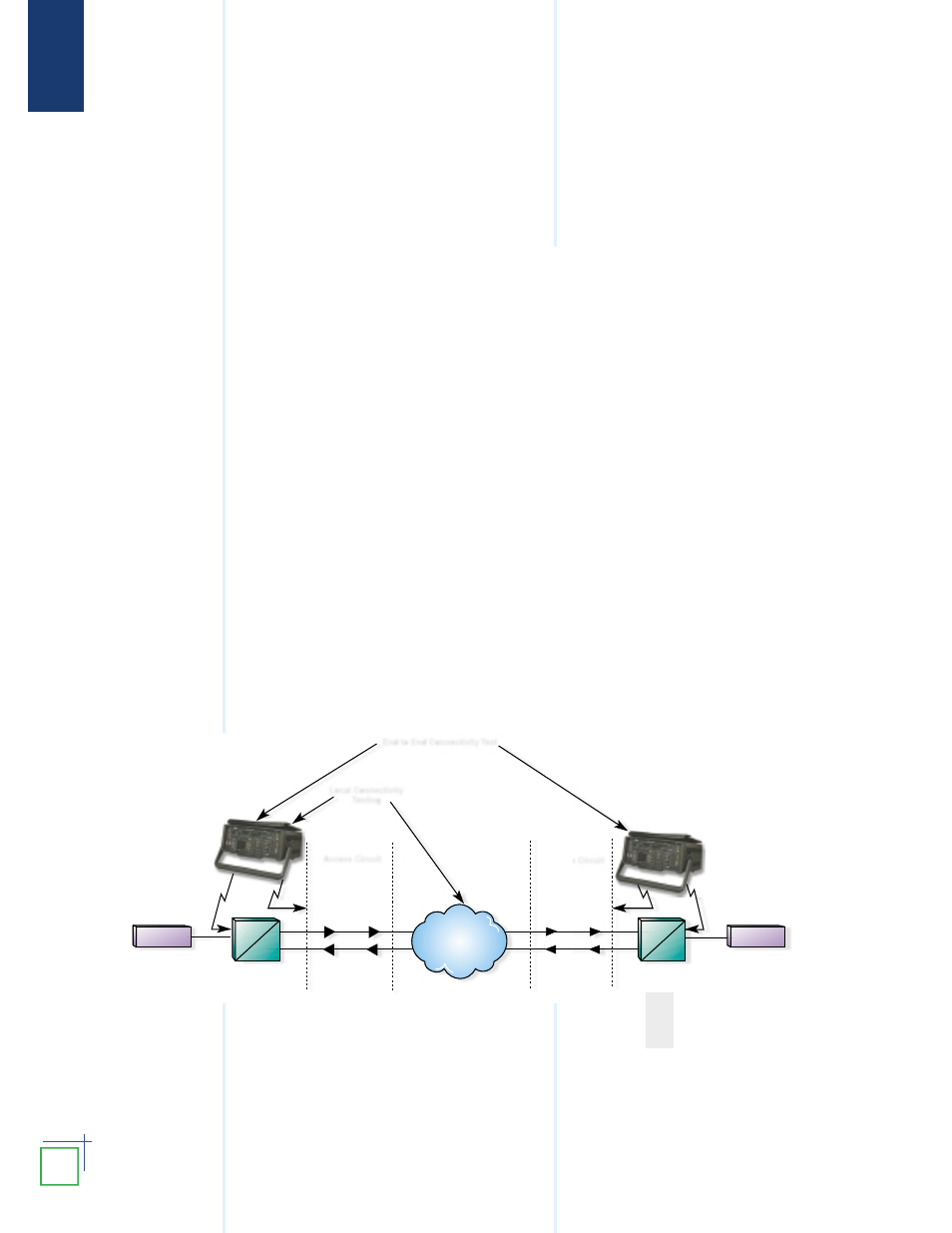
44
Frame Relay Testing
Successful frame relay deployment begins with the proven transmission test capability of the FIREBERD 6000.
With the Frame Relay Option, you can easily perform frame relay turn-up and troubleshooting tests over a permanent
virtual circuit (PVC). The Frame Relay Option is compatible with the T1/FT1, 2M/Nx64, DDS, HSSI, V.35, X.21, RS-449,
and most other FIREBERD 6000 interface modules.
The FIREBERD 6000 can test at both the User-to-Network Interface (UNI) and the Network-to-Network Interface
(NNI)—including out-of-service and in-service testing. With the FIREBERD 6000 Frame Relay Option, you can easily
perform a ping test to determine end-to-end PVC connectivity and to measure round trip delay.
Highlights
•
Perform lost-frame analysis
•
Perform test frame generation (fixed rate and burst modes for emulating specific traffic patterns), while
controlling the status of the FECN, BECN, C/R, and DE bits
•
Transmit InARP packets and provide replies to incoming InARP packets
•
Transmit ICMP echo (“ping”) packets and provide echo replies to incoming ICMP echo packets
•
Perform link management emulation (ANSI T1.617 Annex D, ITU Q.933 Annex A, and LMI)
•
Gather PVC status messages and determine PVC state (i.e., active, inactive, new, or deleted)
•
Emulate the network side or CPE side of a UNI (unidirectional polling); an NNI frame relay switch, including both
bi-directional polling and full status message interpretation
•
Display physical and data link layer results simultaneously
•
Collect frame relay statistics on one specific data link connection identifier (DLCI) or on all DLCIs
•
Monitor frame relay performance and link management statistics at the UNI and NNI
Access Circuit
End to End Connectivity Test
Local Connectivity
Testing
Access Circuit
Frame Relay
Network
CSU
DSU
Router
Router
CSU
DSU
Perform extensive frame
relay testing with speeds up
to 8Mb/s.
