Pq analyze software – Atec Fluke-1760 User Manual
Page 4
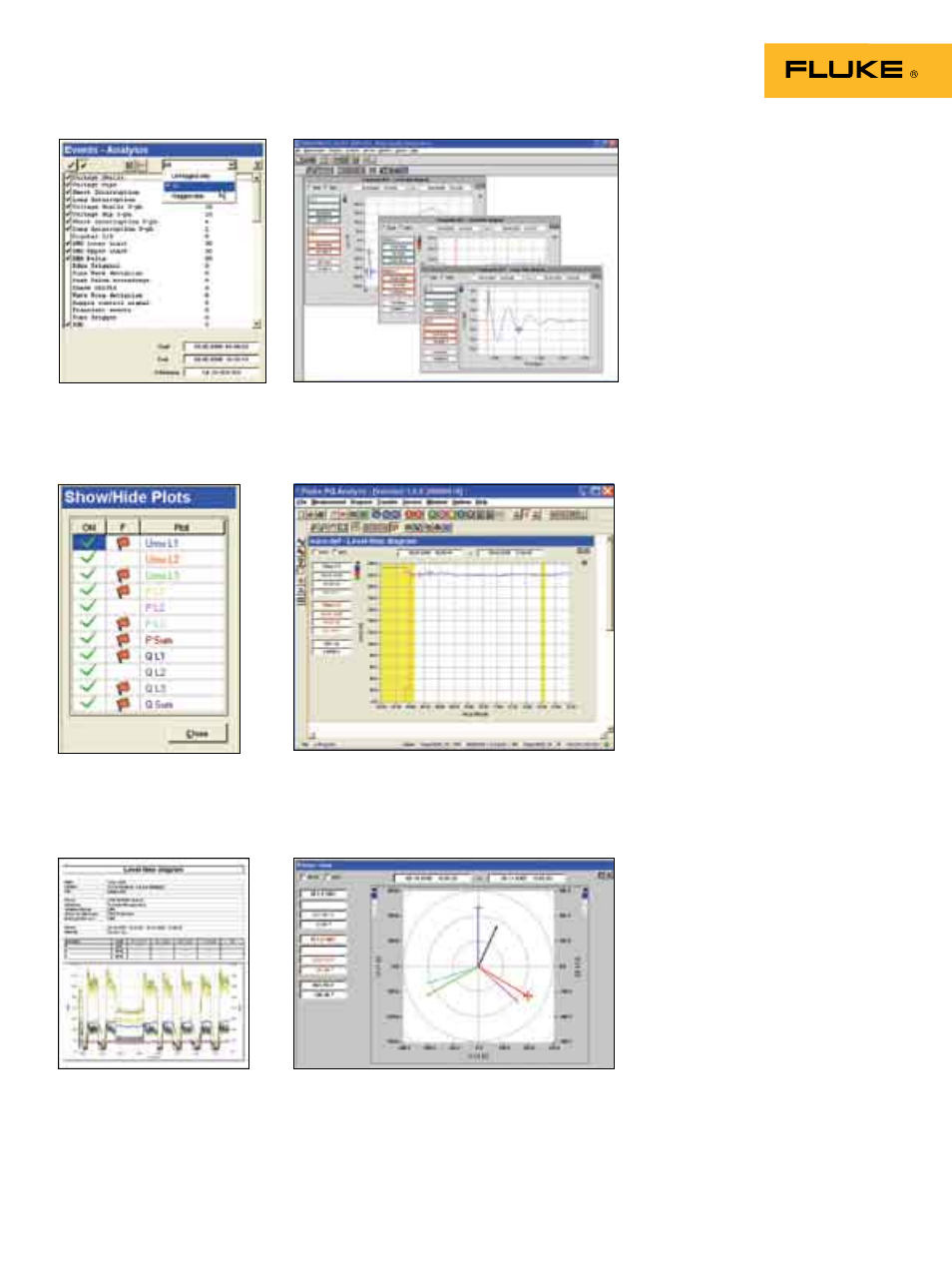
4 Fluke Corporation Fluke 1760 Three-Phase Power Quality Recorder Topas
The 1760 provides flagging of data according to IEC 61000-4-30 Class-A. The flagging feature
alerts the user that a dip, swell, or interruption occurred during a specific time interval. Values out
of nominal ranges are marked by either a colored background or with a flag symbol.
By double-clicking on an event, the software displays any
trends and waveforms related to this event.
Using an Ethernet connection, the power can be monitored
in real-time to view phasor diagrams, trends, waveforms,
meter screens and more.
The report-generator function allows
the user to create custom profes-
sional reports quickly and easily.
The PQ Analyze Software features
templates for standard reports.
The event list summarizes how often
an event occurred during the selected
time period.
PQ Analyze Software
The Fluke 1760 includes
comprehensive software for
detailed power quality analy-
sis on Windows
®
based PCs. In
the online mode, the software
enables remote instrument setup,
job processing, real-time veri-
fication of actual measurement
values, and data download. Data
can be viewed in trend diagrams
for root cause analysis or in a
variety of statistical summaries.
You can also generate profes-
sional reports with the Report
Writer function.
