General specifications – Atec Fluke-OptiView-XG User Manual
Page 7
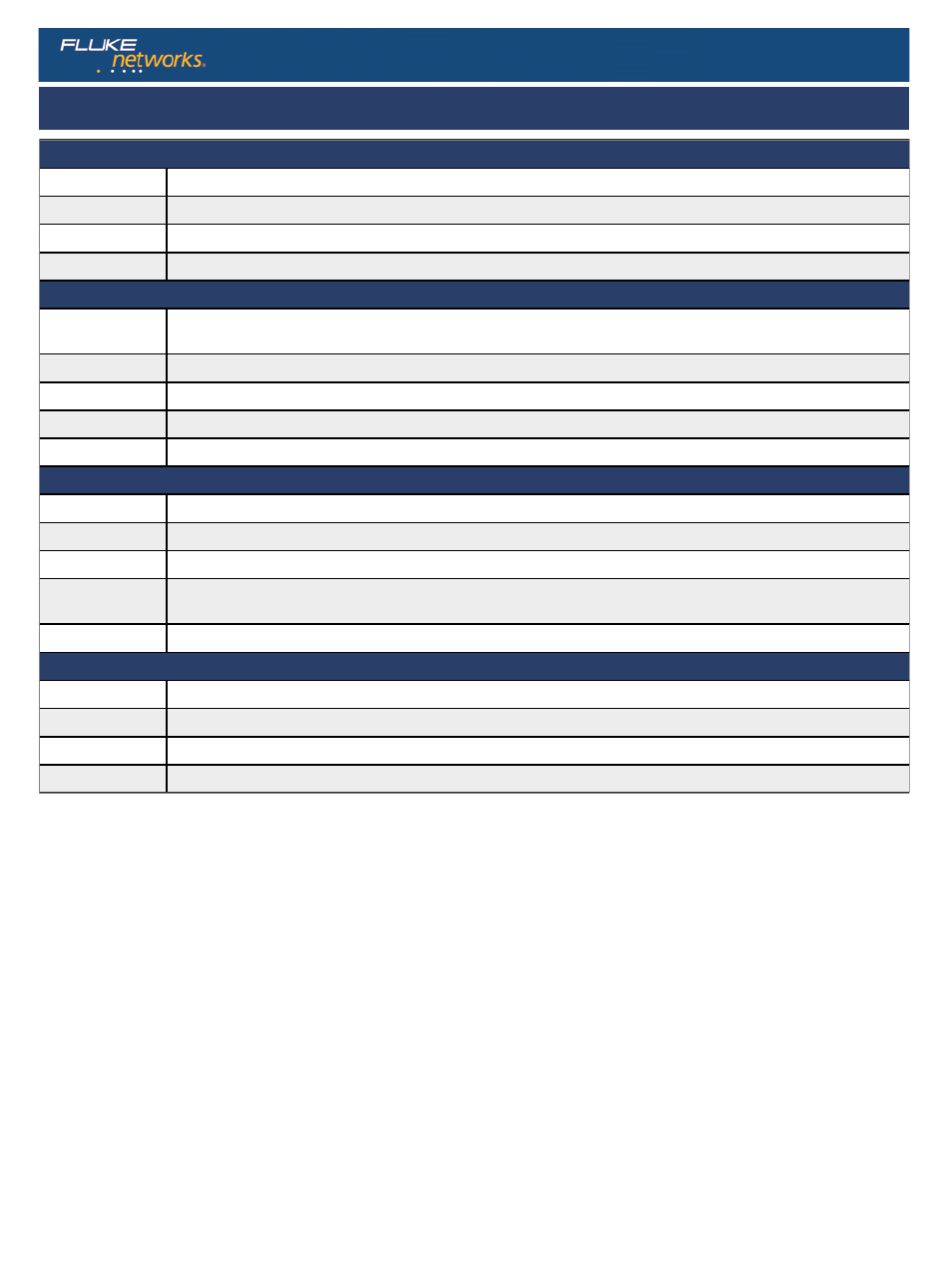
General Specifications
Physical Specifications
Dimensions
(H,W,D) 9.45" x 12.43" x 2.03" (240 mm x 315.7 mm x 51.6 mm)
Weight
5.6 lb. (2.5 kg) with batteries; 4.5 lb. (1.8 kg) without batteries
Display
Color active matrix TFT LCD, 1024 x 768 pixels, LED backlight, touch panel with 2 touch points
Security
Kensington® security slot on rear panel for connection of security cable
Environmental Specifications
Operating
Temperature*
10°C to 30°C (50°F to 86°F) with up to 95% Relative Humidity. 0°C to 50°C (32°F to 122°F) with up to 75% Relative Humidity
Storage Temperature
-40°F to +160°F (-40°C to +71°C)
Shock and Vibration
Meets requirements of MIL-PRF-28800F for Class 3 equipment
Safety
EN 61010-1 2nd Edition
Altitude**
4600 m (15000 ft) on batteries
Electrical Specifications
AC Adapter Input
100 V – 240 V, 50/60 Hz, 1.5 A
AC Adapter Output
19 VDC, 4.74 A, 90 W
Battery*
Two user-replaceable, rechargeable, 45 Watt-hour, lithium-ion battery packs.
Battery Operating
Time
2 hr. (typical - can be extended to approximately four hours by disabling/powering down the network under test ports for doing extended WLAN
analysis)
Battery Charge Time*
3 hr. (typical). Charge time depends on residual battery charge
System Specifications
Operating System
Window 7 Professional, 64 Bit, Service Pack 1
PC - Processor
Intel® Core™ Duo CPU U9300 @ 1.2GHz
PC - RAM
4 GB
Capture Buffer
4 GB
* Battery charging is disabled when internal temperature rises above 113°F (45°C).
** Altitude specification applies to OptiView XG and batteries. Maximum altitude for AC adapter is 2000 m (6,600 ft.).
7 of 10
