Remote user interface and access – Atec Fluke-OptiView-XG User Manual
Page 5
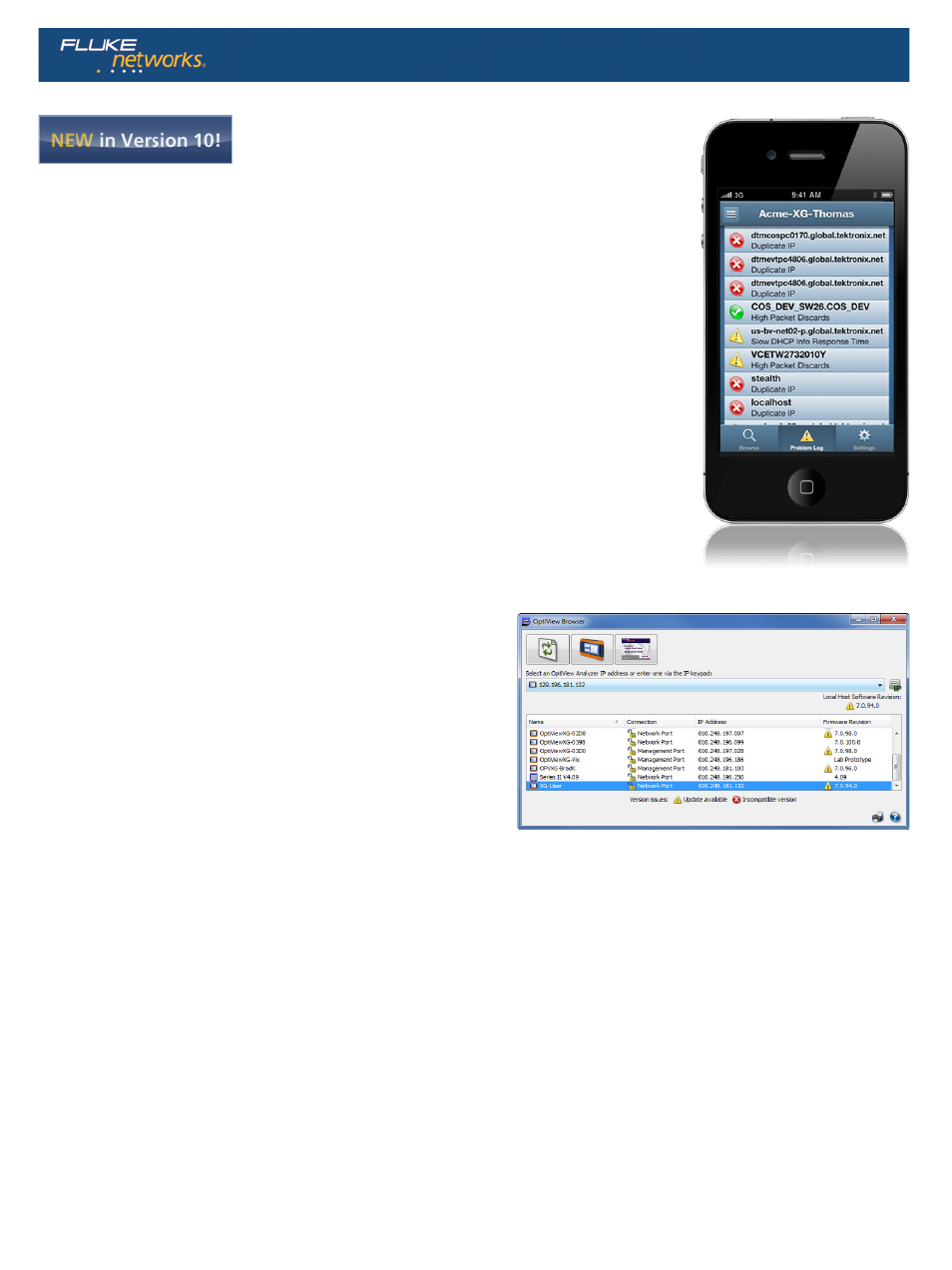
Problem Alerting and Notification – HeadsUp™ XG Mobile App
With the new HeadsUp XG mobile app for Apple iOS (available free via the Apple
iStore), you get real-time notifications from your OptiView XG tablet(s). Instant
notification means you're always "in touch" with your network, and seeing critical
problems even before users start calling the help desk!
Use HeadsUp XG to browse your OptiView XG units, and drill down into problems on
the Problem Log. The affected devices and specific problems are reported, along with
the severity of the problem (Error, Warning, Info) and time detected. Problems that
have been resolved are also indicated, and the time the resolution was detected. The
app also includes a detailed Help file, or onboard "expert", providing background
information about the type of problem, how it can be caused and what can be done to
resolve it. Having visibility of problems in the palm of your hand allows you to react
more quickly when problems occur, and help you decide whether the particular problem
is a "red alert" or something that can wait, helping you manage your time more
effectively. Multiple users can use HeadsUp XG to access and get notifications from
your XG(s).
You can "clear" problems on the XG remotely from your iPhone or iPad, and through
the app's synchronization capability, the problems are cleared on the XG
simultaneously, and vice versa – problems cleared on the XG are automatically cleared
on your handheld device.
HeadsUp XG app for iOS
Remote User Interface and Access
Simply point a web browser at the IP address of a correctly configured
OptiView XG tablet to retrieve saved reports and capture files. You can
also install a remote User Interface (UI) and use your PC to remotely
access an OptiView XG over a TCP connection. Once the remote UI is
installed, simply give the interface the IP address of the OptiView XG
and see the default dashboards. You can then create your own remote
dashboards to get your own view of the network.
Communication between the OptiView XG and remote UI can be
encrypted. A single portable OptiView XG supports thirty-two remote
sessions for collaborative troubleshooting or opening of multiple
sessions on a PC to provide a remote "NOC" view. The OptiView XG
features a separate management port for "out-of-band management"
independent of the network under test port. When using the remote
interface, all dashboards created are stored on the user's PC, allowing
further customization for each remote user.
Remote User Interface - OptiView Browser
5 of 10
