Atec Fluke-OptiView-XG User Manual
Page 4
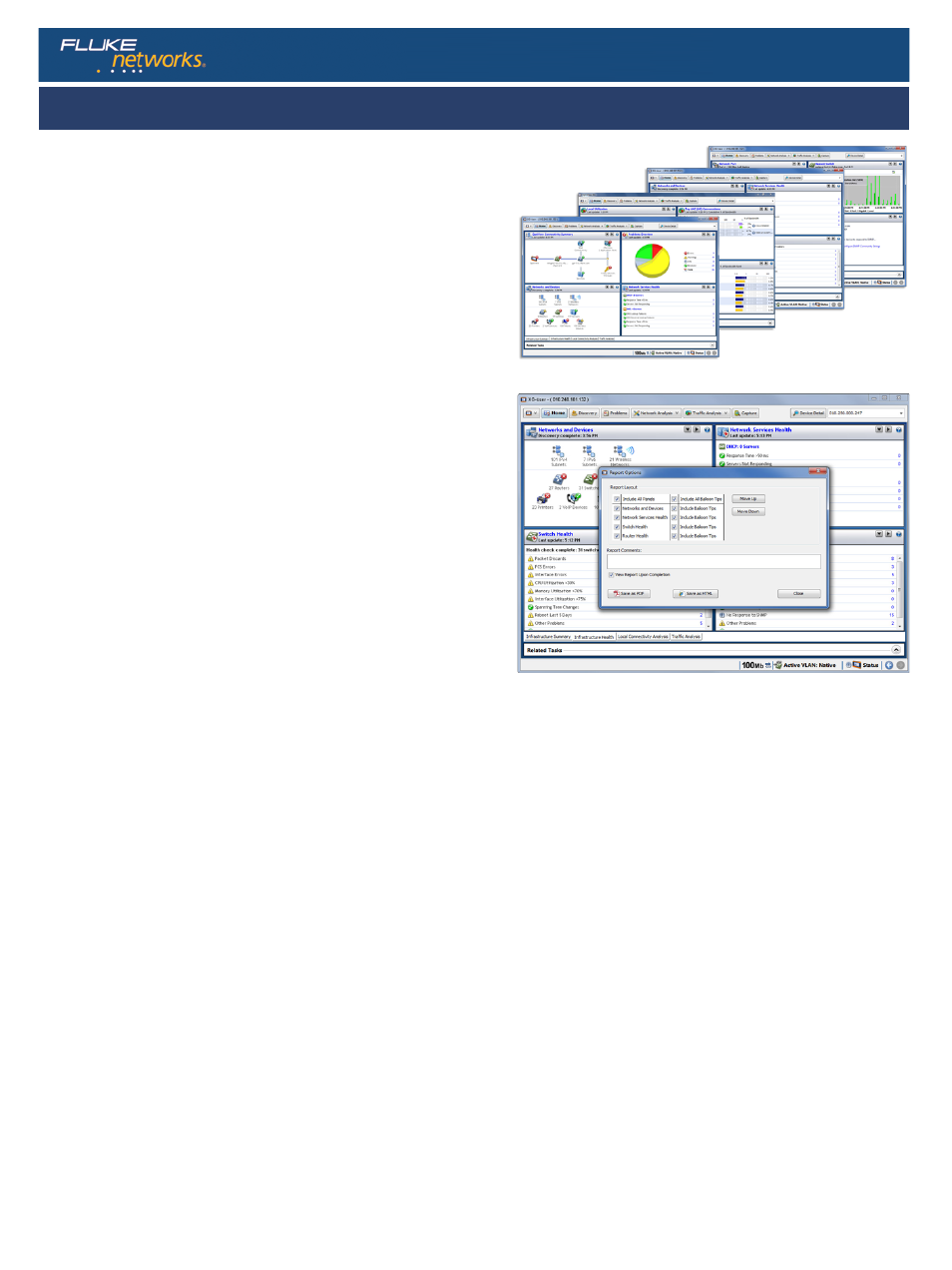
Intuitive User Interface with Customizable Dashboards, Smart Navigation and Easy Reporting
User Configurable Dashboards
Present the relevant data to the right audience. OptiView XG has
extensively customizable dashboards that transform collected data into
an actionable presentation. The dashboard can be customized for a
particular user or for the entire enterprise. Create dashboards for
keeping an eye on network and applications by site or even by business
function. Save and export them to different members of your team. The
dashboard provides an at-a-glance overview of the current status of your
network with critical metrics from routers, switches, firewalls, servers,
services, and other infrastructure devices. Even remote users can set up
dashboards to get their own view of network operations.
Customizable Dashboards
Network and Application Issue Reporting Engine
OptiView XG offers a number of built-in reports, making it quick and easy
to report on application and network problems. While viewing a screen,
press the Reports key to generate HTML or PDF reports on protocols,
top hosts, top conversations, devices, networks, problems and many
more.
Customize out-of-the-box reports and create completely customized
reports using the configurable dashboards in just a few clicks. The ability
to choose what data to populate in a report enables users to quickly see
the information needed. You can even create reports for specific user
profiles, making it easy to generate reports for specific departments or
recipients.
Customizable Reporting
Problem Alerting and Notification – SNMP Trap and Syslog Messages
OptiView XG scans the entire network infrastructure, identifying issues and bringing them to your attention. When problems are discovered, XG
utilizes the on-board Windows Event Log, SNMP service and syslog agent to send problem notifications to the user's network management
system (via SNMP Traps or syslog messages), where they can be routed to the appropriate technician.
4 of 10
