Atec Narda-SRM-3006 User Manual
Page 7
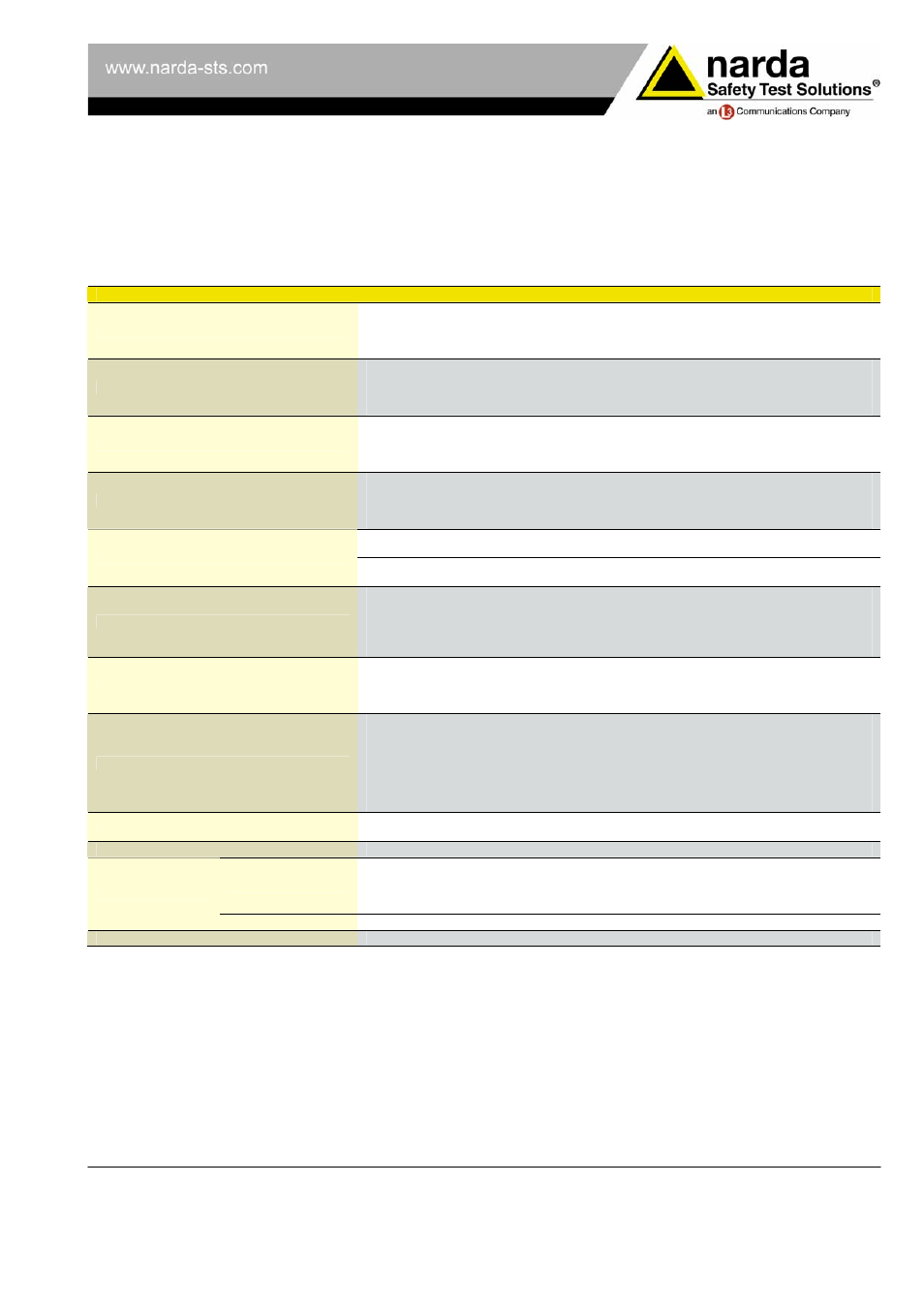
MEASUREMENT FUNCTIONS
Detection of Narda measurement antennas
Automatic consideration of antenna parameters after antenna is plugged in: antenna type,
serial number, calibration date and antenna factors (see below)
Automatic limitation of the frequency range according to the frequency range of the
connected antenna
Antenna factors
Used for display in field strength units
Saved in all Narda antennas during calibration
Antenna factor lists for antennas from other manufacturers can be saved
(these lists defined using the PC configuration software SRM Tools or SRM TS)
Detection of Narda Cables
Automatic consideration of cable parameters after cable is plugged in: Cable type, serial
number, calibration date and loss factors (see below)
Automatic limitation of the frequency range according to the frequency range of the
connected cable
Cable loss factors
Used for compensation of the power level display
Saved in all Narda cables during calibration
Cable loss lists for cables from other manufacturers can be saved (these lists defined using
the PC configuration software “SRM tools” included in delivery)
With
Antenna
% of the standard, V/m, A/m, W/m², mW/cm², dBV/m, dBmV/m, dBA/m,
dBµV/m,
Units
Without
Antenna
dBm, dBV, dBmV, dBµV
Isotropic Measurements
Automatic switching of the antenna axes when using Narda’s three axis measurement
antenna followed by computation of the isotropic result
Sequential measurements using single-axis antennas with subsequent computation of the
isotropic result are supported.
Both results are directly displayed as a spectrum curve or as numerical values
Weighted Display
In % of the standard for the following human safety standards:
ICNIRP, IEEE, FCC, BGV B11, BImSchV, Safety Code 6
Updating for new human safety standards can be made using the PC configuration software
SRM Tools included in delivery or SRM TS)
Correlation of results with telecom service
Definition and editing of service tables with the PC configuration software SRM Tools or
SRM TS, i.e. lists of frequency bands (upper and lower limit frequency, name for defined
frequency band)
Storage of service tables in the basic unit
Use of the service tables for automatic correlation of measurement results with defined
services based on frequency
(marker functions, peak table evaluation function, Safety Evaluation mode)
Setups
Complete device configurations can be saved in the basic unit; up- and downloadable using
SRM Tools or SRM TS software.
Measurement Routines
Programmable sequences of setups
Memory modes
Result stored as:
Spectrum in Spectrum Analysis mode(SPECTRUM),
Table in Safety Evaluation mode (SAFETY),
Values for Level Recorder (LEVEL) and Scope (SCOPE)
Memory
Memory capacity
128 MB
Hold
“Freezes” the display; the measurement continues in the background.
NSTS 1109- ME-E0272C-0.00
7 / 16
Subject to change without notice
