Variable crossover, Pattern, Data polarity – Atec Agilent-81133A-81134A User Manual
Page 4: Levels
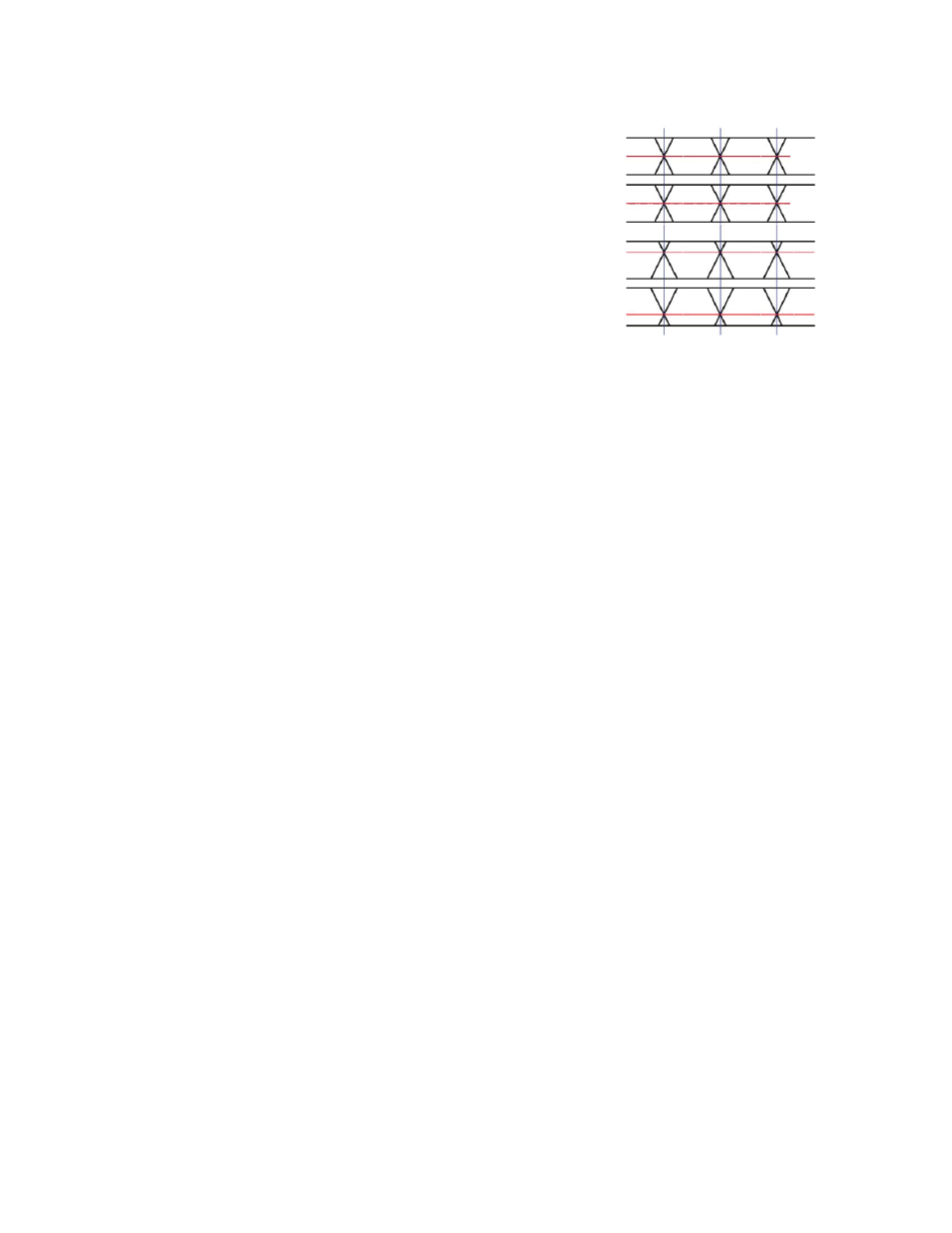
4
Figure 1. Variable crossover
Normal out
Normal out
Compl. out
Compl. out
50%
50%
70%
30%
Normal out
Normal out
Compl. out
Compl. out
50%
50%
70%
30%
Variable Crossover
For each channel, the cross over
of the NRZ signal in PRBS or data
mode can be adjusted. This is used
to artificially close the eye pattern
simulating distortion. Figure 1 shows
the normal and complement output
with cross over point set to 50% and
70% respectively.
Note:
Variable Crossover feature is
available in NRZ mode only.
Pattern
There are two types of patterns
available:
Data
Arbitrary data up to the maximum
available memory per channel can be
setup as pattern data.
PRBS
Predefined PRBS of 2
5
-1 to 2
31
-1 can
be setup as pattern data.
Data Polarity
In pattern mode the polarity of the
data can be set to either normal or
inverted. When set to inverted, a
logical ‘1’ will become a logical ‘0’ at
the output and vice versa.
Levels
Pre-defined levels
Pre-defined levels allow the easy
setup of the channels for commonly
used logic families. These are: ECL,
ECLGND, LVT, LVPCL and LVDS.
Custom levels
Levels can be set to custom values in
either of two ways:
• low level and high level
• amplitude and offset
Level protection
Output levels can be limited to a user
defined range to protect the device
under test. Level protection can be
switched on and off.
Level polarity
Level polarity can be set to either
normal or inverted. Set to inverted, the
low level and the high level values are
interchanged.
Outputs enable/disable
Outputs can be switched on and
off independently for each channel
and for each normal/complement
connector.
