Atec Agilent-3000-X Series User Manual
Page 12
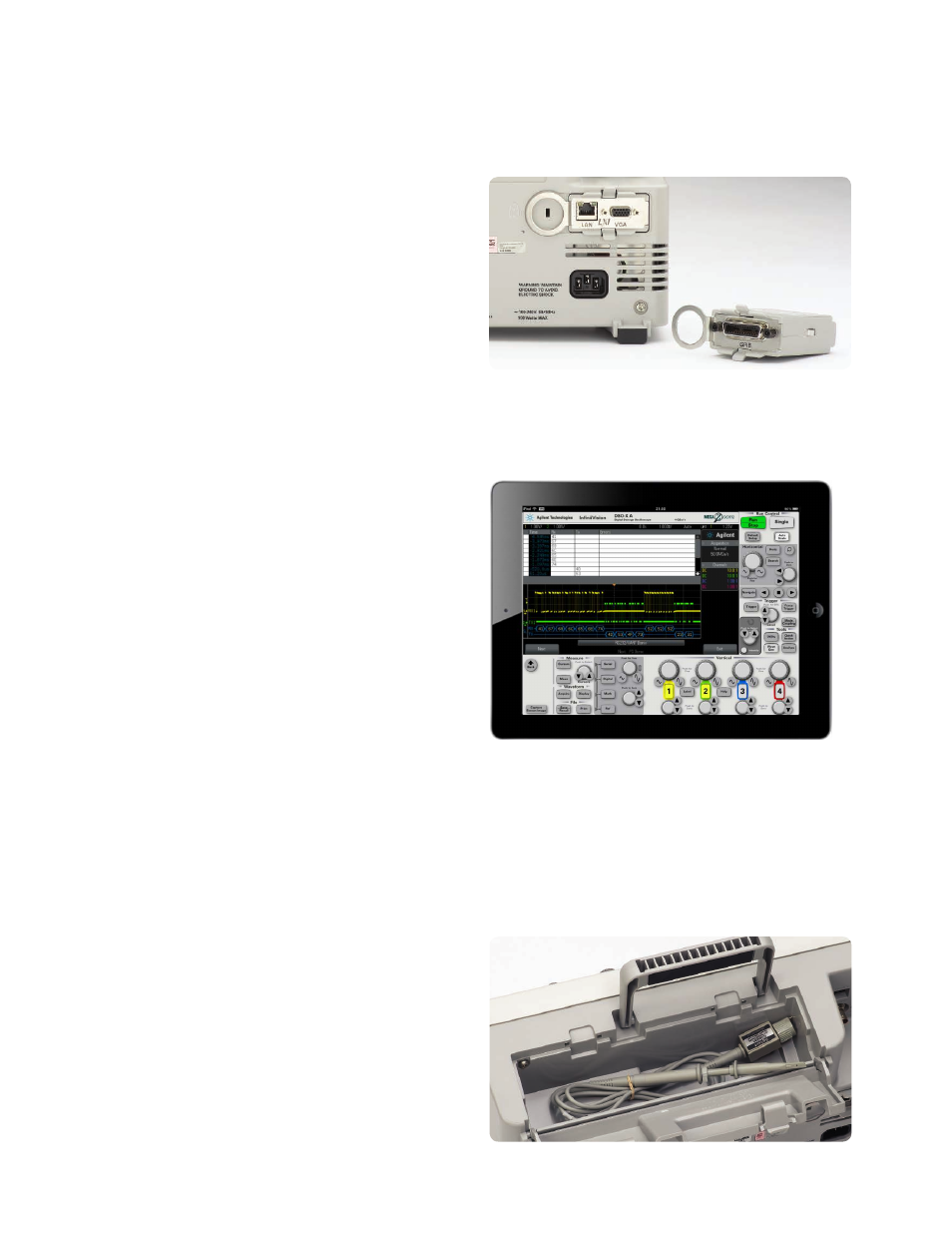
12
Warranty and calibration
Through improved quality processes and rigorous testing,
the Agilent InfiniiVision X-Series oscilloscopes are now
able to perform at specification for two years without
yearly calibration thereby reducing cost of ownership
to you.
Oscilloscopes redefined: Breakthrough technology delivers more scope for the same budget
Other productivity tools
Secure erase
The secure erase feature comes standard with all 3000
X-Series models. At the press of a button, internal non-vol-
atile memory is cleared of all setup, reference waveforms,
and user preferences, ensuring the highest level of security
in compliance with National Industrial Security Program
Operation Manual (NISPOM) chapter 8 requirements.
Virtual front panel
The traditional VNC connection through your favorite PC
browser lets you:
• Operate the 3000 X-Series remotely
• Save/recall data and setup files
• Get screen image
• Get instrument status
In addition to the traditional VNC connection, the 3000
X-Series supports remote oscilloscope control from any
html5-enabled browser on your tablet devices. The virtual
front panel looks and acts like the real front panel on the
oscilloscope with the same associated keys and knobs.
Connectivity and LXI compatibility
Built-in USB host (one front, one back) and USB device
ports make PC connectivity easy. Operate the scope from
your PC and save/recall stored waveforms as well as
set-up files via LAN. The optional LAN/VGA module gives
you network connectivity and complete LXI class C support
as well as the ability to connect to an external monitor. An
optional GPIB module is also available. Only one module
may be used at a time.
Intuilink toolbars and Data Capture gives you a quick way
to move screen shots and data into Microsoft
®
Word and
Excel. These toolbars can be installed from
www.agilent.com/find/intuilink
