Advance measurement testing – Atec Agilent-U8903A User Manual
Page 5
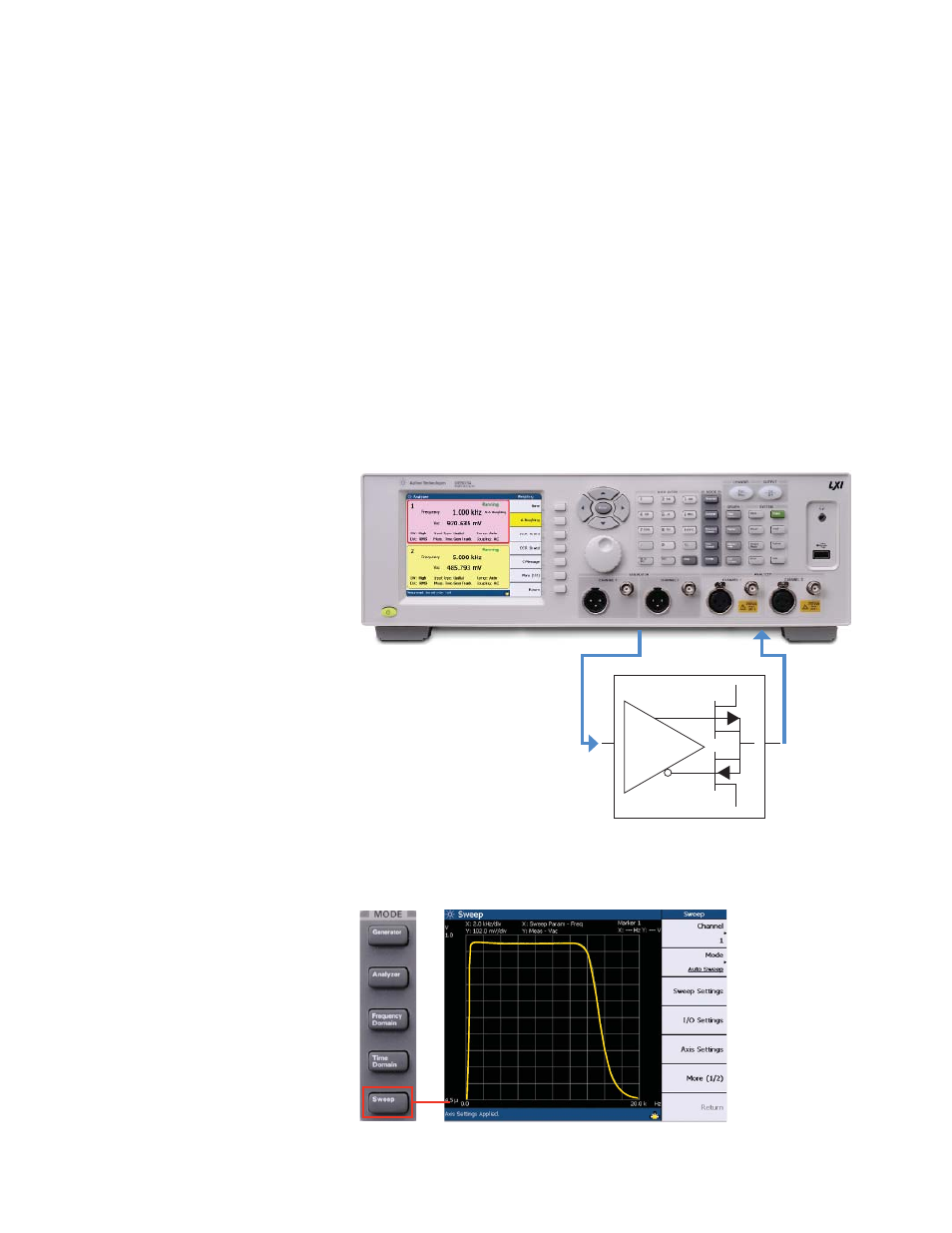
5
Advance Measurement Testing
General audio testing
The U8903A provides essential
measurement capabilities that enable
efficient analysis of audio amplifiers
and other devices in the audio chain.
For example, the analyzer includes
balanced and unbalanced outputs
and inputs. It also provides a wide
selection of filters and enhances your
flexibility by making it easy to upload
customized filters. With an array of
sweep functions and flexible data
display formats for each measure-
ment, you’ll be ready to address
a wide range of challenging audio
applications.
Balanced inputs
In the quest for higher output power,
many audio amplifiers use bridged
output stages. Such amplifiers can be
difficult to characterize because their
outputs cannot be grounded. To test
these devices, the usual approach
has been to use a balanced, calibrat-
ed isolation transformer connected to
an analyzer with an unbalanced input.
The widely used HP 8903B eliminated
the need for a transformer, but it was
still necessary to float the analyzer
input before connecting the bridged
device and making measurements.
With the U8903A, you simply make
a balanced connection with an
XLR connector and make measure-
ments—no floating required.
Standard and custom filters
A selection of built-in filters simplifies
audio measurements by providing
weighting networks required by inter-
national standards. These include
CCIR, CCIR/ARM, and CCIT weighting
filters; a C message filter; and an
ANSI “A” weighting filter. In addition
to the standard filters, you can create
custom filters using applications
such as MATLAB or Agilent VEE
and upload the filters through the
Amplifier testing
Generator output
Audio amplifier
Analyzer
input
Figure 8. Audio testing using the U8903A
Figure 9. Use a single button to access the swept measurement mode
analyzer’s USB port. The U8903A also
includes selectable 15, 20, and 30 kHz
low-pass filters to reject unwanted,
out-of-band signals and noise.
Display scaling and formatting
U8903A gives you flexible control
over data displays. For example, you
can choose volts, millivolts, dBm into
600 Ω (or other resistance values),
or watts for AC level measurements,
and select percent or dB for distortion
measurements.
Swept measurements
With its internal audio source and
precise digital control, the U8903A
can perform automatic swept mea-
surements of frequency response,
distortion, and signal-to-noise. For
example, to check the frequency
response of an active filter, only a few
steps are required. After connecting
the device and setting the required
source level, simply enter the start
and stop frequencies, and then press
the “Sweep” key (Figure 9).
