Line sweep tools, Site master™ s820e specifications – Atec Anritsu-S820E User Manual
Page 11
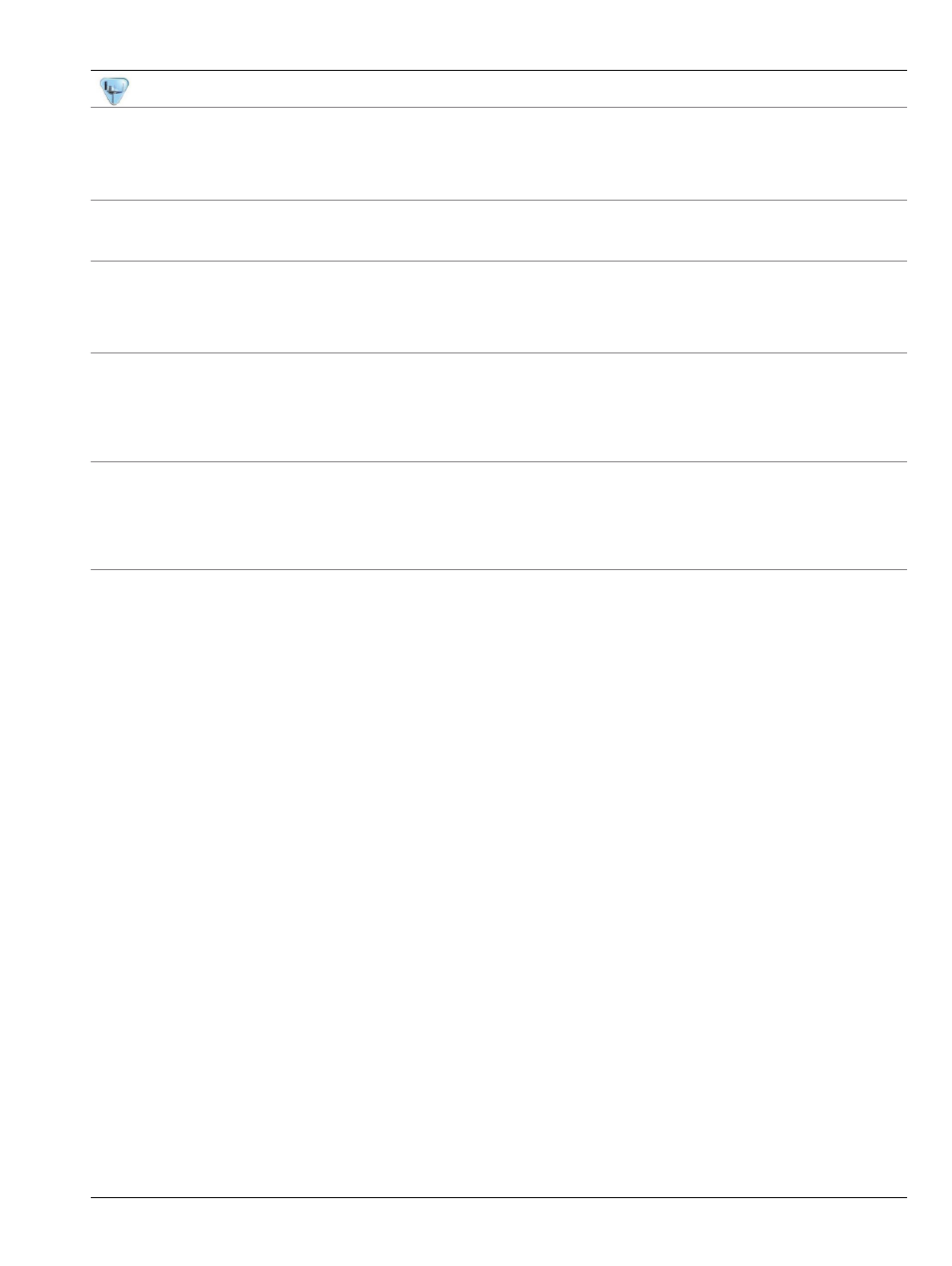
Site Master™ S820E
Specifications
S820E TDS
PN: 11410-00749 Rev. A
Line Sweep Tools™
(for your PC)
Trace Capture
Browse to Instrument
View and copy traces from the test equipment to your PC using Windows Explorer
Open Legacy Files
Open DAT files captured with Handheld Software Tools v6.61
Open Current Files
Open VNA or DAT files
Capture Plots To
The Line Sweep Tools screen, DAT files, Database, or JPEG
Traces
Trace Types
Return Loss, VSWR, DTF-RL, DTF-VSWR, Cable Loss, Smith Chart, and PIM
Trace Formats
DAT, VNA, CSV, PNG, BMP, JPG, HTML, Data Base, and PDF
Report Generation
Report Generator
Includes GPS location along with measurements
Report Format
Create reports in HTML or PDF format
Report Setup
Report Title, Company, Prepared for, Location, Date and Time, Filename, Company logo
Trace Setup
1 Trace Portrait Mode, 2 Trace Portrait Mode, 1 Trace Landscape Mode
Trace Validation
Presets
7 presets allow “one click” setting of up to 6 markers and one limit line
Marker Controls
6 regular Markers, Marker Peak, Marker Valley, Marker between, and frequency entry
Delta Markers
6 Delta markers
Limit Line
Enable and drag or value entry. Also works with presets
Next Trace Button
Next Trace and Previous Trace arrow keys allow quick switching between traces
Tools
Cable Editor
Allows creation of custom cable parameters
Distance to Fault
Converts a Return Loss trace to a Distance to Fault trace
Measurement Calculator
Converts Real, Imaginary, Magnitude, Phase, RL, VSWR, Rho, and Transmit power
Signal Standard Editor
Creates new band and channel tables
Renaming Grid
36 user definable phrases for creation of file names, trace titles, and trace subtitles
Connectivity
Connections
Connect to PC using Serial, USB, or Ethernet
Download
Download measurements and live traces to PC for storage and analysis
Upload
Upload measurements from PC to instrument
