Model, Wheel bearing replacement adapter set – Astro Pneumatic 78241 Wheel Bearing Replacement Adapter Set User Manual
Page 4
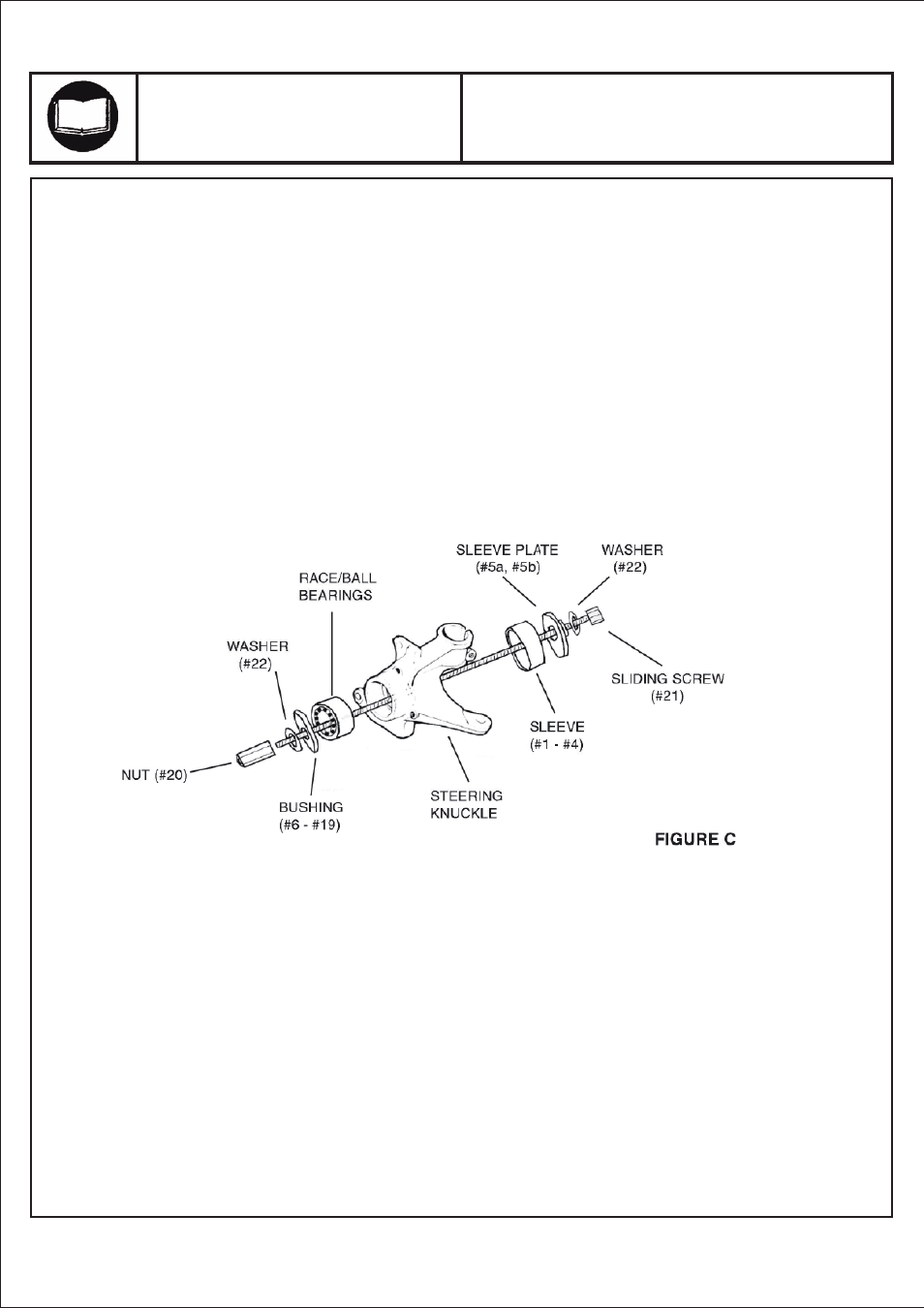
Page 4
Model:
Product Type:
WHEEL BEARING REPLACEMENT
ADAPTER SET
78241
To Install A Bearing/Race Assembly:
1. Select a Sleeve (parts #1 thru #4) with a diameter large enough to rest against the outer edge of the steering knuckle.
(See Figure C, and Assy. Diagram.)
2. Select a Sleeve Plate (parts #5a, #5b) that will fit snugly on the Sleeve (parts #1 thru #4) being used.
(See Figure C, and Assy. Diagram.)
3. Place a Washer (part #22) on the Sliding Screw (part #21). (See Figure C, and Assy. Diagram.)
4. Insert the Sliding Screw (part #21) with the Washer (part #22) through the Sleeve Plate (parts #5a, #5b),
Sleeve (parts #1 thru #4), and the opening in the vehicle's steering knuckle. (See Figure C, and Assy. Diagram.)
5. Slide the bearing assembly (race and ball bearings) on the end of the Sliding Screw (part #21).
(See Figure C, and Assy. Diagram.)
6. Select a Bushing (parts #6 thru #19) that will slide snugly through the opening in the vehicle's steering
knuckle, and place it on the end of the Sliding Screw (part #21).
NOTE: Make sure to select the Bushing that contacts the inner/outer race of the bearing and not the
ball bearings. (See Figure C, and Assy. Diagram.)
7. Place a Washer (part #22) on the end of the Sliding Screw (part #21). (See Figure C, and Assy. Diagram.)
8. Screw the Nut (part #20) on the end of the Sliding Screw (part #21). (See Figure C, and Assy. Diagram.)
9. Hold the Nut (part #20) in place with a wrench. Then, slowly screw the Sliding Screw (part #21) into the Nut while
drawing the bearing assembly into the opening in the vehicle's steering knuckle. (See Figure C, and Assy. Diagram.)
