Figure 25 — programmable timer operation – Alpha Technologies Micro Secure UPS User Manual
Page 44
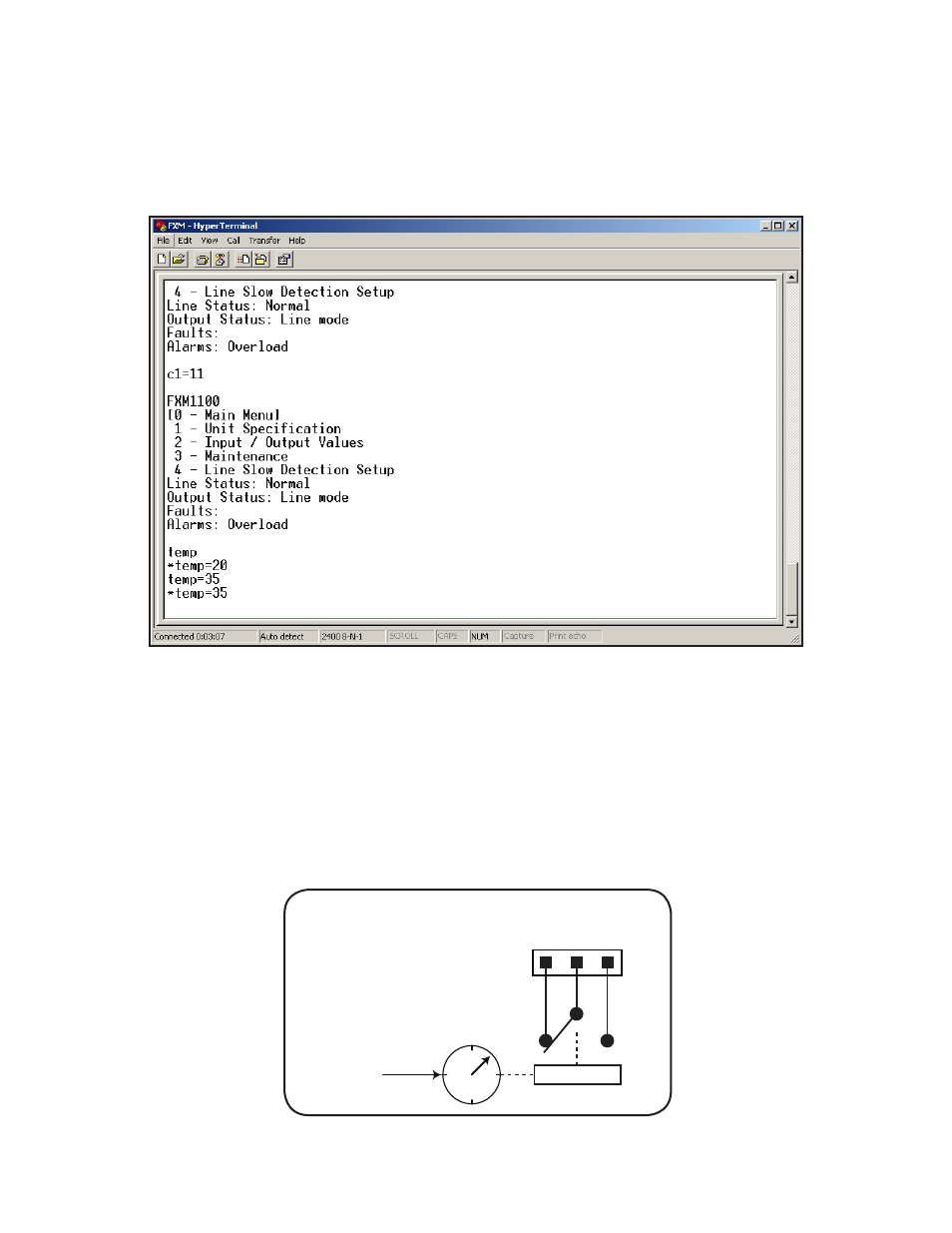
017-220-J0 Rev B
42
3. RS-232 HyperTerminal – the Temperature trigger function can be assigned to any available dry contacts as
described in "Programming the Dry Contacts" (e.g. c1=11, where 11 is the assigned index for the Temperature
trigger function.)
After establishing an RS-232 connection with the Alpha Micro Secure at the HyperTerminal screen prompt,
type Temp and press Enter to display the current temperature setting Alpha Micro Secure returns *temp=20).
To change the value to +35°C, type temp=35 and press Enter. The Alpha Micro Secure returns *temp=35 as
confirmation.
Figure 24 — Temperature trigger function via HyperTerminal
Programmable Dry Contact Time of Day Action
You can assign a dedicated timer to a dry contact. Upon entering the Inverter operating mode, the timer is acti-
vated and begins to count down from a user defined value. When the timer reaches zero, the programmed dry
contact relay will be activated (Status = ON).
Inverter
mode
entered
Dry contact
activates when timer
counts down to zero
Timer
starts to
count down
Microprocessor
Figure 25 — Programmable Timer Operation
