2 connecting the cfr, Installation – Alpha Technologies CFR 600, CFR 600XT, CFR 1000 User Manual
Page 23
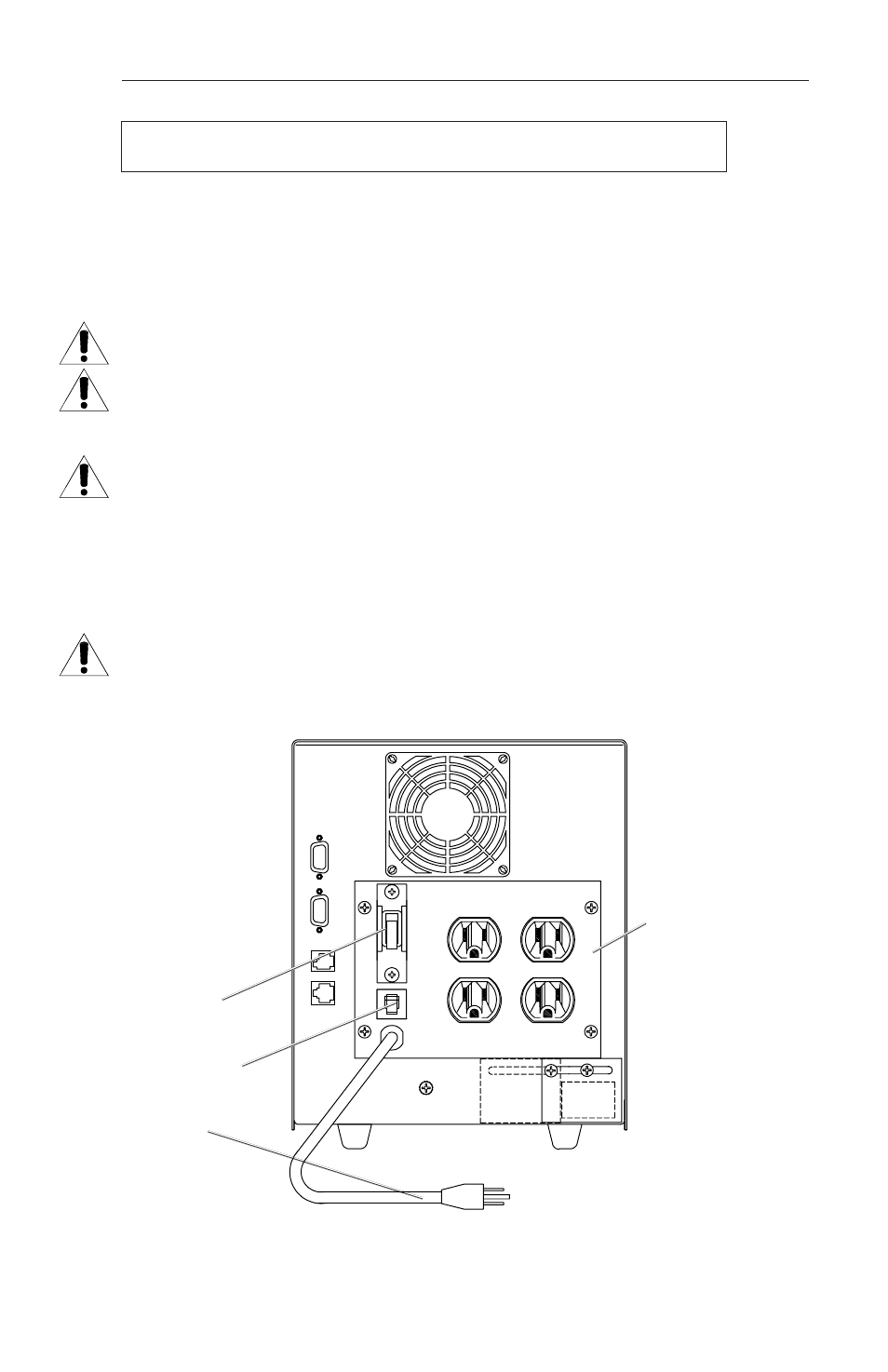
17
3. INSTALLATION
Figure 6
CFR 1000 Rear Panel
UPS
Receptacle
3.2 Connecting the CFR
1. Connect the CFR's AC power cord to the wall receptacle.
2. If using an external battery pack, plug its connector into the rear panel of
the UPS (see section 3.3).
3. Start and test the UPS without the load connected (see section 4.1). After
testing, switch the unit OFF before connecting the load.
4. Plug the equipment to be protected into the UPS rear panel receptacles.
Note: The load should be switched OFF prior to connection.
5. Individually ground each piece of equipment connected to the UPS at the
single point ground lug located on the CFR's rear panel. Note: Consult
your local electrical code to ensure prescribed grounding practices.
THE UPS UTILIZES A TRANSFORMER TO PROVIDE EXCELLENT ISOLA-
TION AND VOLTAGE REGULATION. DURING NORMAL OPERATION, THE
UPS WILL BE WARM TO THE TOUCH, BUT NOT HOT ENOUGH TO BURN.
THE TRANSFORMERS HAVE BEEN COATED WITH A LACQUER FINISH
WHICH MAY PRODUCE A SLIGHT, NONTOXIC ODOR DURING THE FIRST
SEVERAL WEEKS OF OPERATION.
WARNING
THE UPS GENERATES EMR (ELECTROMAGNETIC RADIATION). KEEP
ALL SENSITIVE MAGNETIC MEDIA, SUCH AS CREDIT CARDS, FLOPPY
DISKS, MAGNETIC KEY CARDS, RECORDING TAPE, ETC., AWAY FROM
THIS UNIT.
AC LINE
Power Cord
GROUND
Lug
BATTERY
Circuit Breaker
AC LINE
Circuit Breaker
