Features, 5 communication / interface options, Rs-232 connections with desktop i – Alpha Technologies CFR 600, CFR 600XT, CFR 1000 User Manual
Page 18: D: with the desktop i
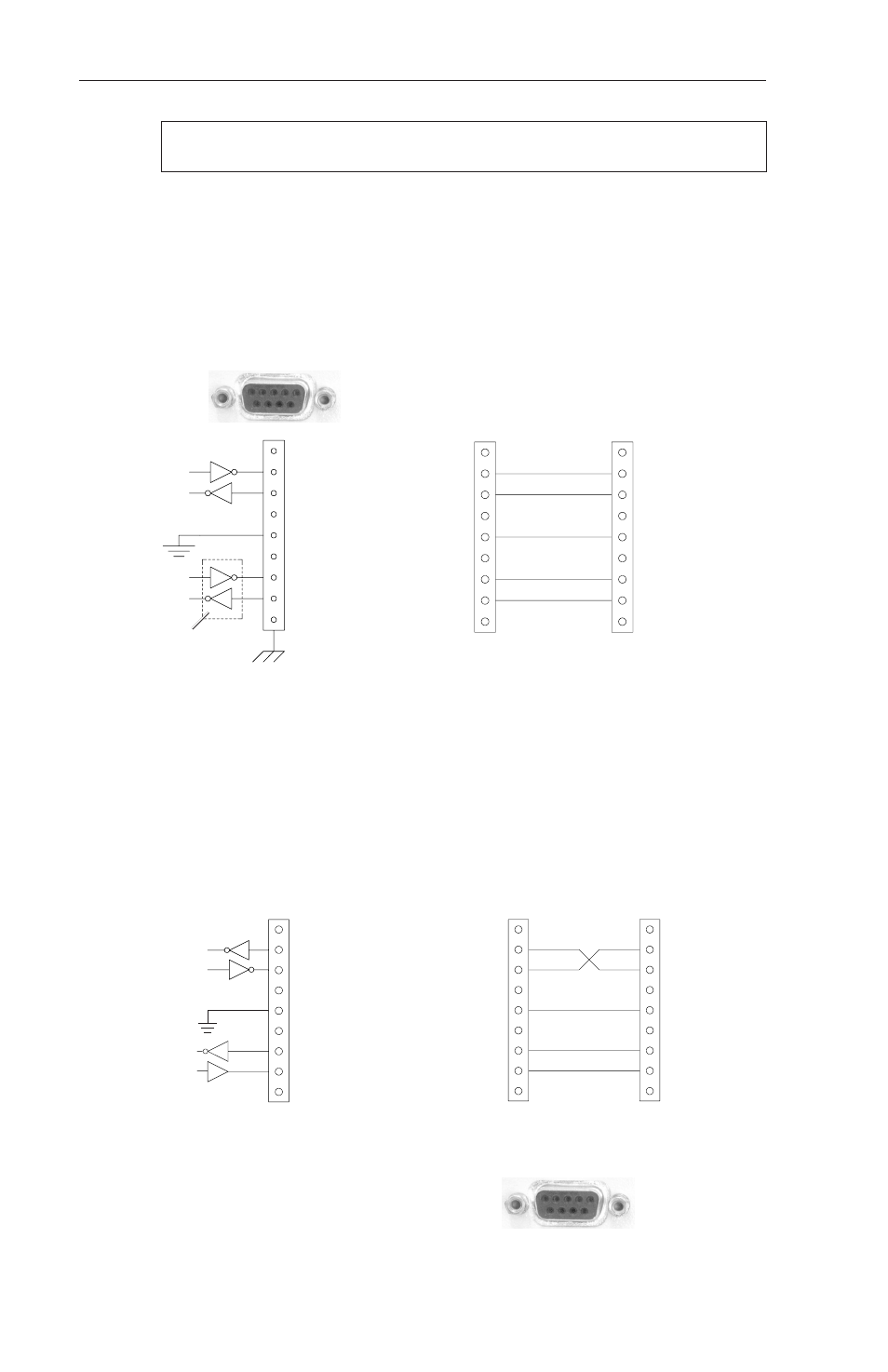
2. FEATURES
12
2.5 Communication / Interface Options
1
2 Tx
3 Rx
4
5 Gnd
6
7 RTS *
8 CTS *
9
RS-232 Connections with desktop I
2
D:
With the desktop I
2
D the cable connecting the computer or terminal to
the UPS is a non standard type.
Communication Settings
with I
2
D:
Baud Rate:
300 to 9600
Parity:
None, Even, or Odd
Stop Bits:
1 or 2
Data Bits:
7 or 8
Handshaking:
RTS/CTS
Internal CFR connections
1
2 Tx
3 Rx
4
5 Gnd
6
7 RTS
8 CTS
9
RS-232 cable to computer or terminal
For the desktop I
2
D use a nonstandard
cable type
* I
2
D Only
Not used with SID
Communication Settings
with SID:
Baud Rate:
1200
Parity:
None
Stop Bits:
One
Data Bits:
8
Handshaking:
XON / XOFF
Communication Settings
with I
2
D:
Baud Rate:
300 to 9600
Parity:
None, Even, or Odd
Stop Bits:
1 or 2
Data Bits:
7 or 8
Handshaking:
RTS/CTS
RS-232 cable to computer or terminal
Use standard straight through type
Internal CFR connections
1
2
3
4
5
6
7
8
9
1
2
3
4
5
6
7
8
9
1
2
3
4
5
6
7
8
9
1
2
3
4
5
6
7
8
9
RS-232 Connector:
The connection/specifications for the RS-232 serial port vary
depending on the installed interface device (i.e., SID or I
2
D option).
RS-232 connections for the standard CFR-UPS (with SID display or
internal I
2
D)
The standard CFR-UPS configuration with SID or internal I
2
D
connects to a computer or terminal using a standard straight-through RS-
232 cable.
