ABUS TVIP72000 User Manual
Page 54
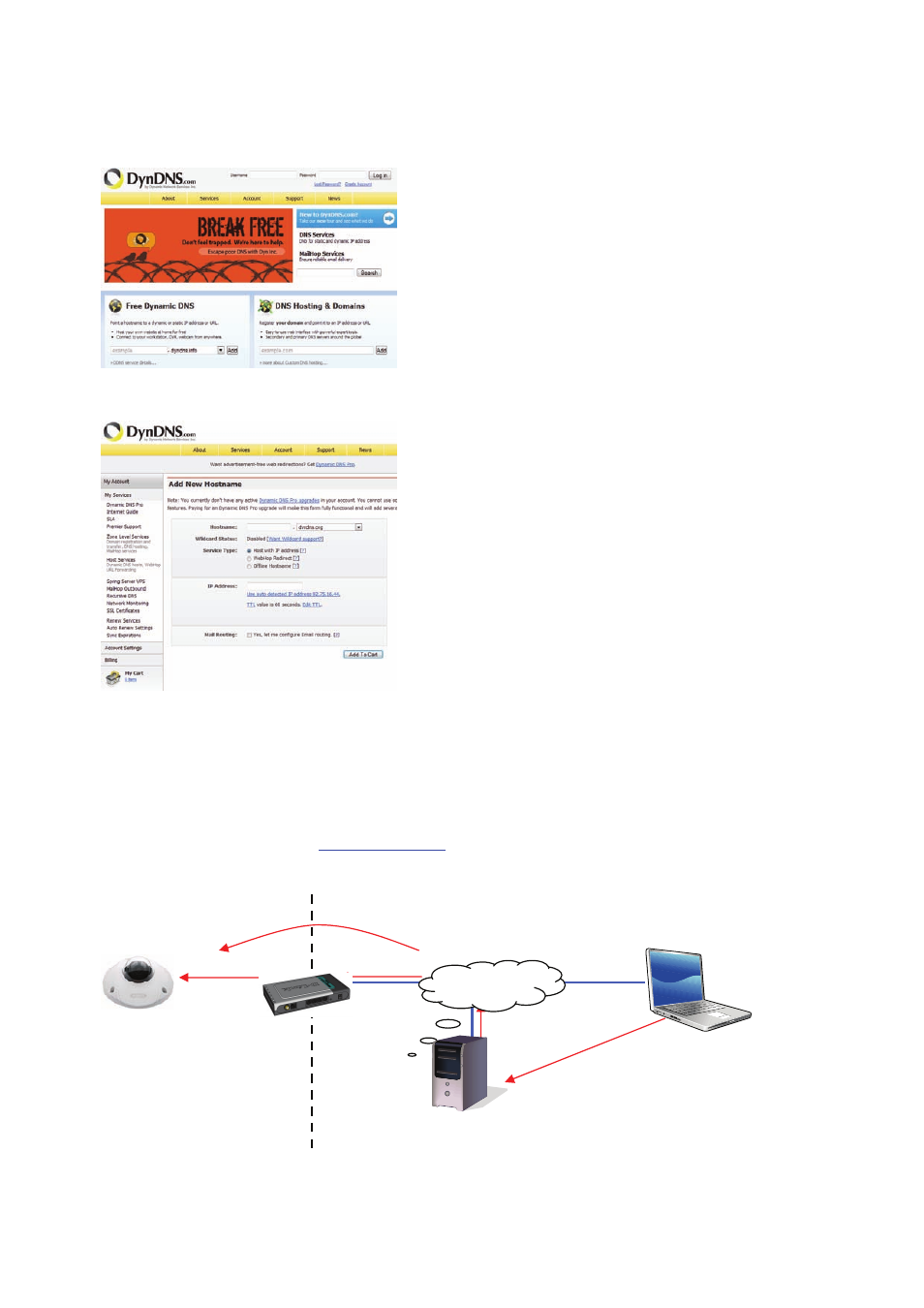
54
Setting up a DDNS account
Set up a new account as follows under DynDNS.org:
Store your account information:
Note down your user data and enter this into the configuration of the network camera.
Accessing the network camera over DDNS
If the network camera is positioned behind a router, then access via DynDNS must be configured in the
router. A description of the DynDNS router configuration for common router models can be found on the
ABUS Security-Center website:
www.abus-sc.com
.
The following diagram offers an overview of accessing a network camera behind a router via DynDNS.org.
DynDNS.org
name server
http://name.dyndns.org:1026
name.dyndns.org:1026
195.184.21.78:1026
195.184.21.78:1026
195.184.21.78:1026
192.168.0.2
LAN
WAN
Internet
