ABUS TVIP72000 User Manual
Page 48
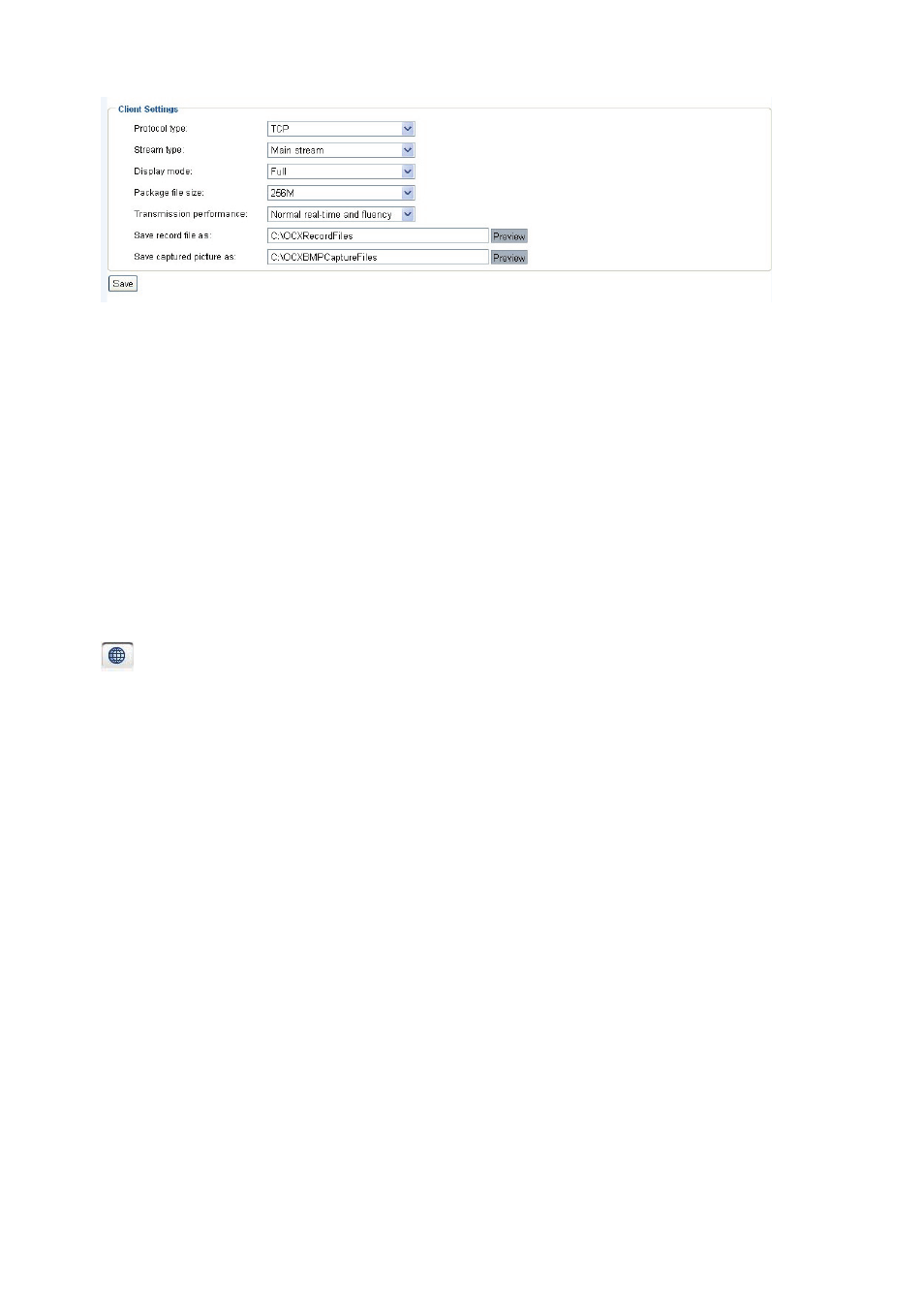
48
Protocol type:
TCP – Secure connection (connection-oriented, packet-switched).
RTSP – Real-Time Streaming Protocol: Data packets are stored specially
to prevent loss, which affects the video performance.
UDP – Unsecure connection, no check made as to whether data packets
have arrived (only recommended when using LAN).
Stream type:
Select either the 1st or 2nd video stream, which is then used for the live
image display.
Display mode:
The display mode on the screen can be adjusted here.
Package file size:
Size of the data packet for local storage (max. 512 MB).
Transmission performance:
The priority of the video compression can be defined here depending on the
network performance. Either the frame rate or reduction in image delay can
be used as a priority.
Save record file as:
A button for recording video directly to the local HDD on the client PC is
located on the interface of the network camera. Select a folder by pressing
“Browse”.
Save captured picture as:
Select a folder for saving the snapshots.
Language
Selection of the language for the web interface on the network camera.
