ABUS TVHD71000 User Manual
Page 33
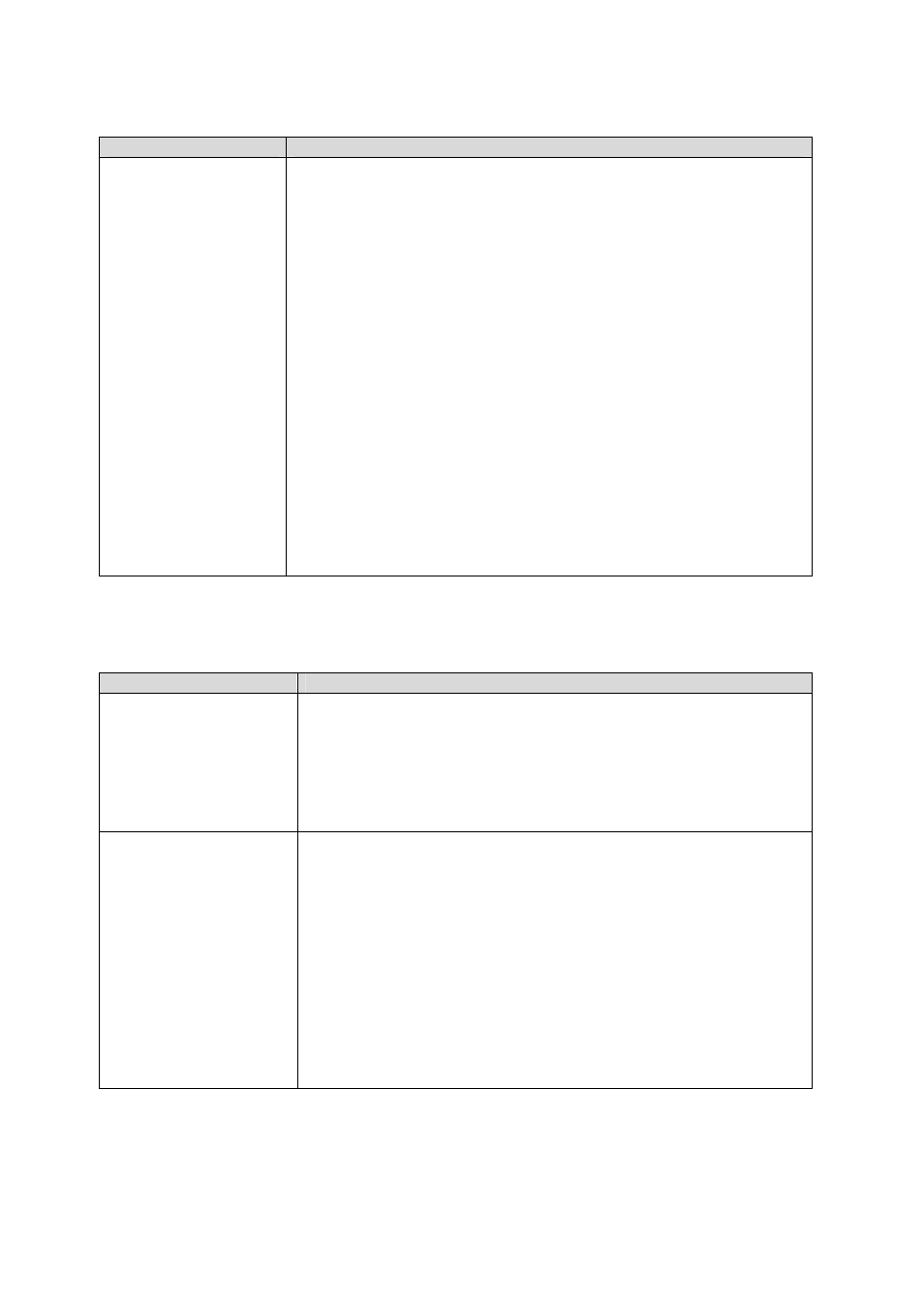
33
D/N – Day/Night
Function
Description
D/N
Day/night settings
AUTO:
The switchover between day and night mode occurs
automatically and is regulated by the light sensor on the
front of the camera.
DELAY TIME (5~60): Delay time before switching takes
place.
NIGHT CHROMA: Settings for color display in night
mode.
NO CHROMA: S/W mode
COLOR: Color mode
NIGHT MODE: Settings for contrast treatment in night
mode.
NORMAL: No WDR function in night mode
WDR: Wide Dynamic function in night mode
DAY:
The camera setting is set to day mode.
NIGHT:
The camera setting is set to night mode.
MISCELLANEOUS
Function
Description
MIRROR
Image mirroring
Off:
Image mirroring deactivated
H:
Horizontal image mirroring
V:
Vertical image mirroring
H/V:
Horizontal and vertical image mirroring
MASK
Setting the privacy masking
Mask (1 ~ 16):
Configuration and activation of up to 16 private
zones. Select a mask with the “Left/Right”
buttons on the back of the camera.
Mask status (Off / On): Mask Off / On
Position:
Select this submenu with the “Enter” button. Change
the mask position with the Left/Right/Up/Down
buttons. Exit the menu with the Enter button.
Size:
Select this submenu with the “Enter” button. Change
the mask size with the Left/Right/Up/Down buttons.
Exit the menu with the Enter button.
