E 16), Setup wizard, Setting up the system – ABUS TVVR20001 User Manual
Page 78: Setting up the administrator
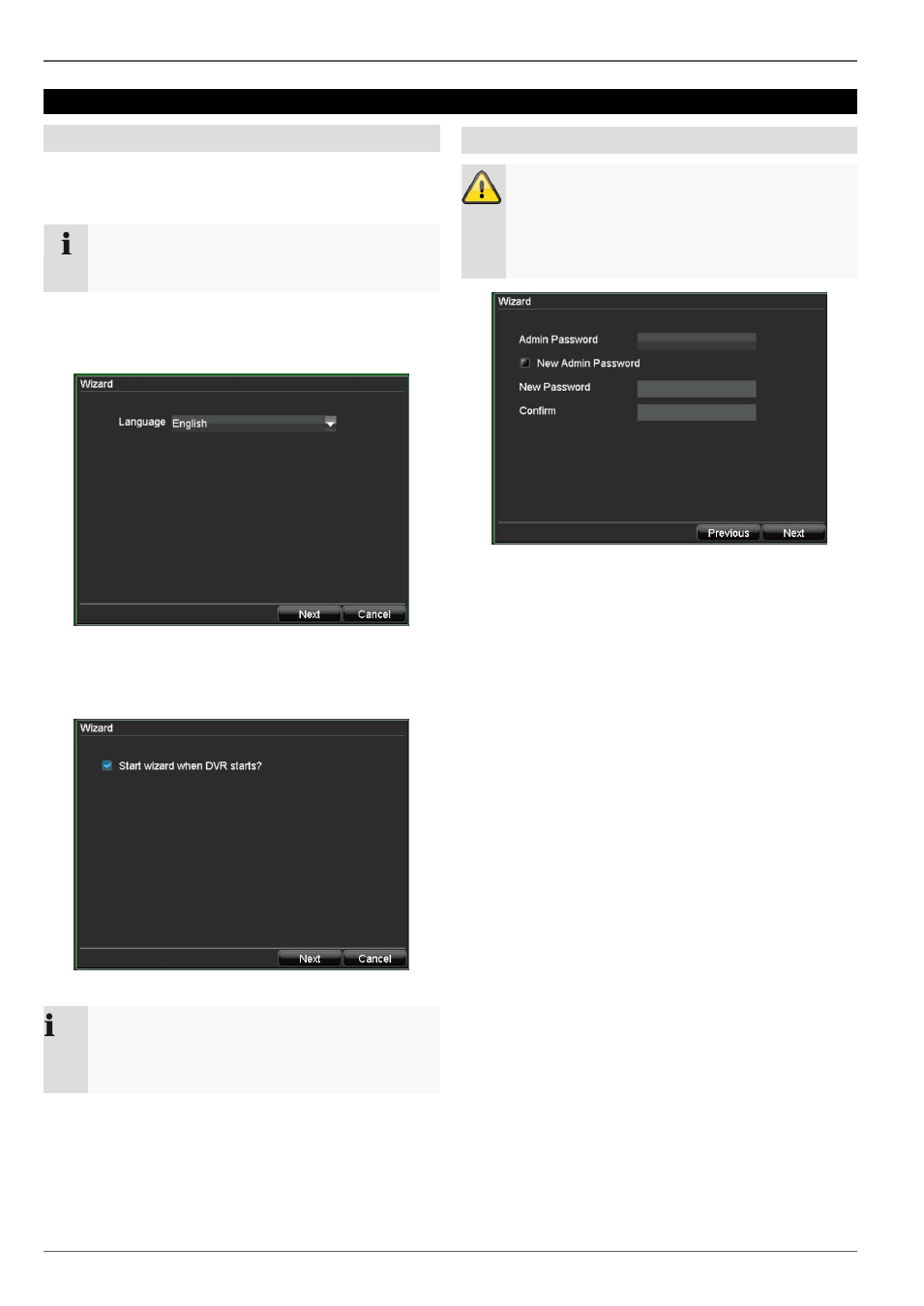
Setup wizard
16
Setup wizard
Setting up the system
The setup wizard guides you through the necessary ba-
sic system settings. The DVR is then set up for recording
and surveillance.
Note
All detailed settings can be found in the device
menu (see overview on page 29).
The language selection appears after switching on for the
first time:
1. Click the entry field and select the desired language
from the list. Click on Next to continue. The following
query appears:
Click on “Next” to start the wizard.
Note
After the system is set up, you can untick the box.
The setup wizard is then no longer started auto-
matically.
Setting up the administrator
Warning
Note down the admin password.
The following password is preset
“1 2 3 4 5”
1. Click the entry field and enter your admin password.
2. To assign a new password, tick the box next to New
Admin Password.
3. Enter the new password and confirm in the field be-
low.
4. Click on Next.
- CASA30400 (46 pages)
- CASA30500 Quick installation instructions (44 pages)
- TVIP10005B (125 pages)
- TV7181 (44 pages)
- TVCC40531 (75 pages)
- TV7511 (54 pages)
- TV7018 (56 pages)
- TVCC12020 (28 pages)
- TVCC12010 (48 pages)
- TVCC40010 (104 pages)
- TVCC34010 (104 pages)
- TVIP61500 Operating instructions (487 pages)
- TVIP61500 Quick operating instructions (124 pages)
- TVCC40000–TVCC40030 (62 pages)
- TVIP41500 Operating instructions (498 pages)
- TVCC35500 (63 pages)
- TVCC70000 (83 pages)
- TVCC75100 (248 pages)
- TVCC60000-TVCC60030 (84 pages)
- TV3210 (171 pages)
- TVVR30004 Operating instructions (569 pages)
- TVVR30004 Quick operating instructions (162 pages)
- TVAC15000B (87 pages)
- TVAC16000B (139 pages)
- TVAC15010B (44 pages)
- TVAC16010B (43 pages)
- TVAC80010B (68 pages)
- TVVR11002 (134 pages)
- TVAC710x0 (90 pages)
- TV6700 (60 pages)
- TVAC35500–TVAC35520 (52 pages)
- TVAC35600 (48 pages)
- TVAC21000 (98 pages)
- TVAC10000 (92 pages)
- TVAC10100 (76 pages)
- TVAC10041 Operating instructions (99 pages)
- TVAC10041 Quick operating instructions (50 pages)
- TVAC10050 Operating instructions (117 pages)
- TVAC10050 Quick operating instructions (50 pages)
- TVAC10021 Operating instructions (105 pages)
- TVAC10021 Quick operating instructions (50 pages)
- TV8740 (24 pages)
- TVVR41220 Quick operating instructions (87 pages)
- TVVR41220 Operating instructions (409 pages)
- TVAC312x0 Quick operating instructions (146 pages)
