Network – ABUS TVVR20001 User Manual
Page 109
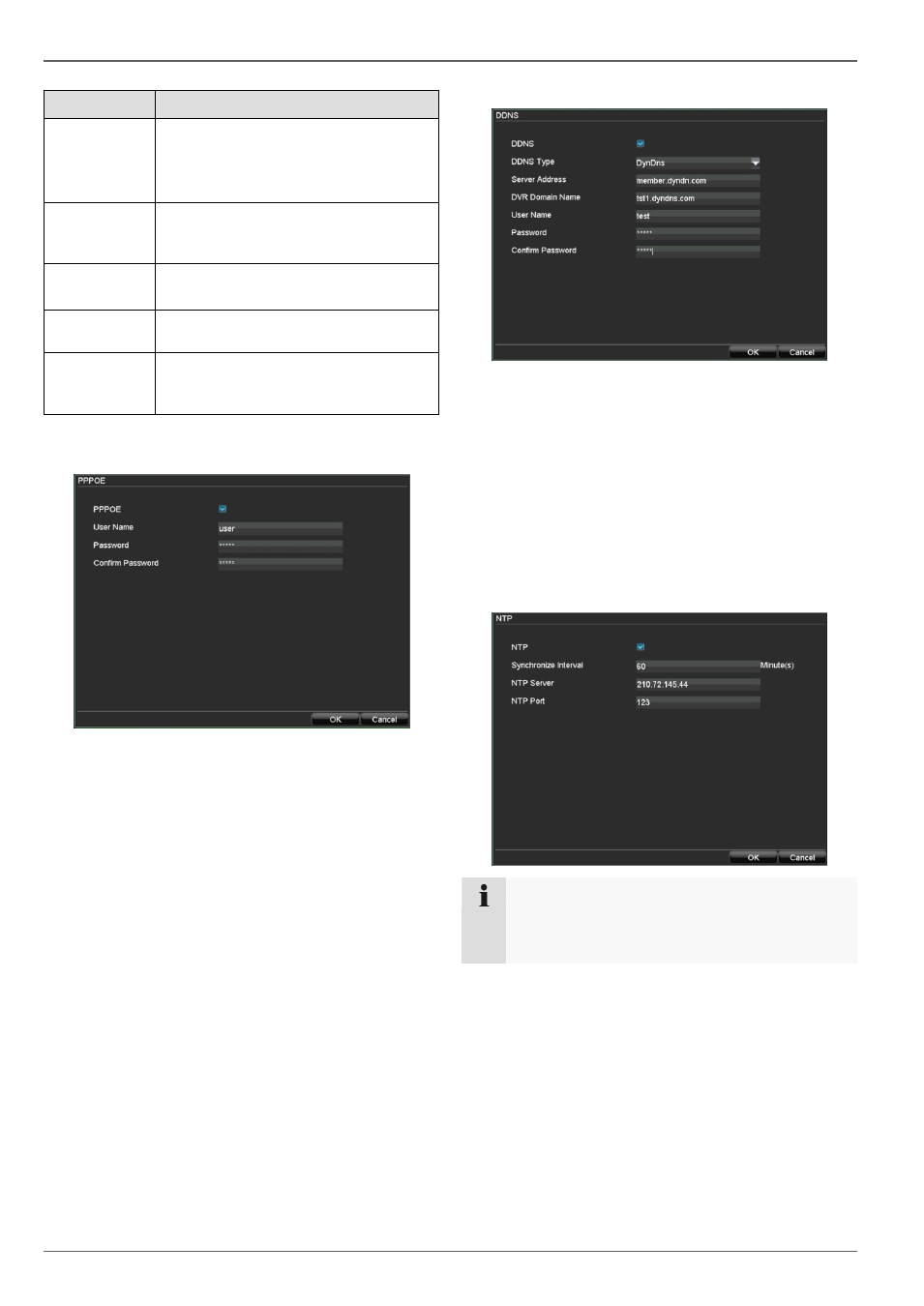
Network
47
Parameter
Setting
PPPOE
PPPOE is used on ADSL connections
and when using modems in Germany.
Click
on “Set” to enter the access data
(ID and password) for your provider.
DDNS
Server for Dynamic Domain Name Sys-
tem management. Used for updating
host names or DNS entries
NTP
Network Time Protocol
Server for time synchronisation
HOST /
OTHERS
Communication and HTTP port.
Used to specify the e-mail settings
which are sent as an e-mail to a spe-
cific address in the event of an alarm.
Setting up PPPOE manually
Leg en Si e i
1. Tick the PPPOE box, enter the user name (Internet
access ID) and password, then confirm the pass-
word.
2. Apply the settings by pressing OK.
Setting up DDNS manually
Leg en Si e i
1. To use the ABUS DDNS function, you must first set
up an account under www.eytronserver.com. Please
note the FAQs on the website when doing this.
2.
Tick the DDNS box, enter “ABUS DDNS” as the
“DDNS Type”, then enter www.eytronserver.com or
“62.153.88.107” under “Server Address”.
3. Apply the settings by pressing OK. The IP address of
your Internet connection is now updated on the
server every minute.
Setting up NTP manually
Leg en Si e i
Note
The recorder can synchronise the time with an ex-
ternal server. Several server addresses are avail-
able on the Internet for this purpose.
1. Tick the NTP box and then enter the interval at which
the synchronisation should be made again. Enter the
IP address of the NTP server and the NTP port.
2. Apply the settings by pressing OK.
