Cla-Val 390-02/3690-02 User Manual
Page 26
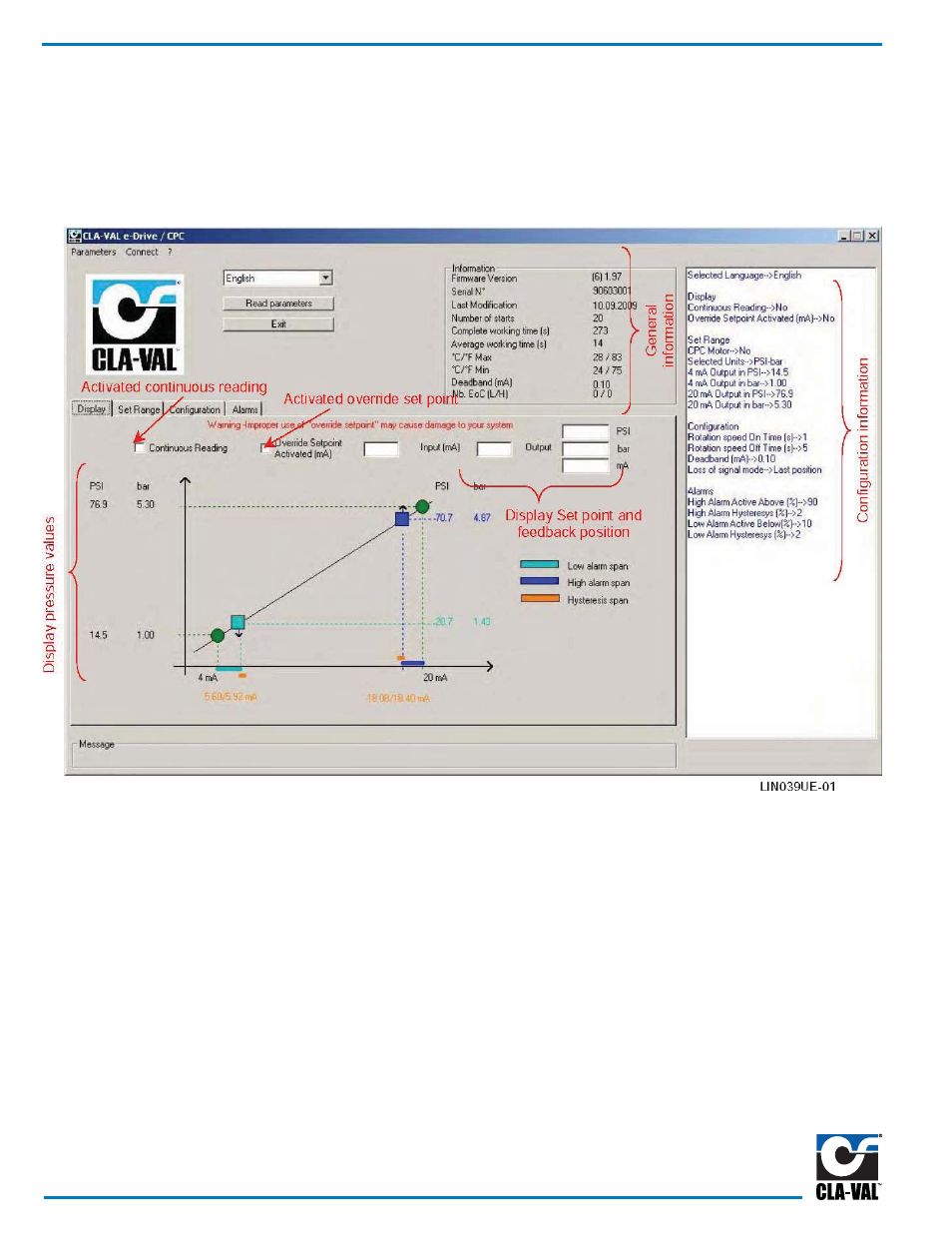
Starting Actuator Software
.
Page 4
First, be sure hardware set-up and wiring to actuator is completed. Connect laptop computer to actuator using special
multi-USB cable. Be sure computer is on and actuator is powered. Check that Actuator LED is steady green. The first
window to appear will be display.
Display
1
Start the e-Drive / CPC CLA-VAL software.
2
Select the e-Drive in the e-Line list.
3
Select language and click "Read parameters".
4
The right side will display specific configuration information. Also general information including the date of
latest calibration, the average & total working time since the first power up, the number of starts, the serial
number, the firmware version and the maximum and minimum recorded temperature is displayed.
5
Click on continuous reading to see the position of e-Drive, set point (mA) and, if used feedback position
(mA and units).
6
To manually change the setting, write the setting and click on "Override Set point".
CAUTION: Improper use of "Override Set point" may cause damage to your system
- 136-01/636-01 Solenoid Control Valve Quick Manual (2 pages)
- 136-03/636-03 Valve Quick Manual (2 pages)
- 136-01/636-01 Technical Manual (36 pages)
- 136-03/636-03 Technical Manual (36 pages)
- X52E Orifice Plate Assembly (4 pages)
- 49-01/649-01 Quick Manual (2 pages)
- 49-01/649-01 Technical Manual (33 pages)
- 40-01/640-01 Quick Manual (2 pages)
- 40-01/640-01 Technical Manual (28 pages)
- 90-01/690-01 Quick Manual (2 pages)
- 90-01/690-01 Technical Manual (29 pages)
- 90-48/690-48 Quick Manual (2 pages)
- 90-48/690-48 Technical Manual (34 pages)
- 92-01/692-01 Quick Manual (2 pages)
- 92-01/692-01 Technical Manual (28 pages)
- 93-01/693-01 Quick Manual (2 pages)
- 93-01/693-01 Technical Manual (42 pages)
- 590-01/6590-01 Quick Manual (2 pages)
- 590-01/6590-01 Technical Manual (21 pages)
- 60-11/660-11 Quick Manual (1 page)
- 60-11/660-11 Technical Manual (27 pages)
- 61-02/661-02 Technical Manual (34 pages)
- 60-73/660-73 Technical Manual (36 pages)
- 581 Series Quick Manual (2 pages)
- 581 Series Technical Manual (7 pages)
- 81-02/681-02 Quick Manual (2 pages)
- 81-02/681-02 Technical Manual (24 pages)
- 81-01/681-01 Quick Manual (2 pages)
- 81-01/681-01 Technical Manual (24 pages)
- 98-06/698-06 Quick Manual (4 pages)
- 98-06/698-06 Technical Manual (36 pages)
- 43-01/643-01 (35 pages)
- 390-07/3690-07 (40 pages)
- 585 Series (4 pages)
- 584 (2 pages)
- 501A Series (2 pages)
- 501A Series (4 pages)
- 583 (1 page)
- 81-12 (2 pages)
- 582 Series (4 pages)
- 38VB/AR Series (4 pages)
- PC-1 (8 pages)
- 60-32/660-32 (4 pages)
- 60-31/660-31 (4 pages)
- 61-02KO/661-02KO Valve (4 pages)
