7 maintenance – Physio-Control LUCAS 2 User Manual
Page 25
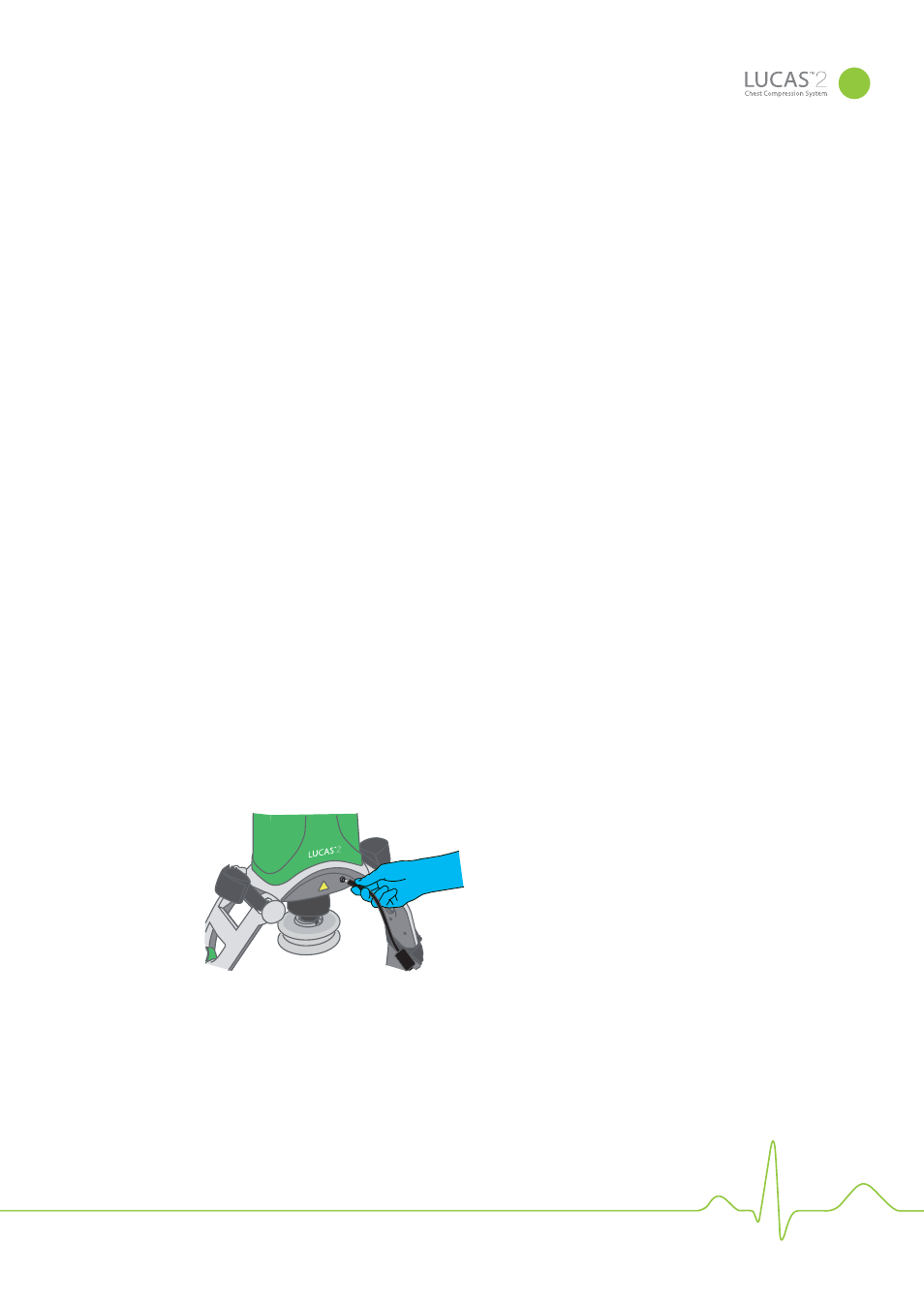
LUCAS
TM
2 Chest Compression System – Instructions for Use
100666-00 F Valid from CO J2547, © 2011 JOLIFE AB
25
6.4 Remove and attach the
LUCAS
™
Stabilization Strap
Remove the Support leg straps, which is a
part of the Stabilization Strap, by opening the
buckles.
Clean the Stabilization Strap according to 6.1
.
Install according to 4.3
.
6.5 Remove and recharge the
Battery
1. Replace the Battery with a fully charged
one.
2. Recharge the used Battery for future
use.
You can charge the LUCAS Battery in two
ways:
• In the external LUCAS Battery Charger
(optional)
- put the Battery in the slot of the
Battery Charger,
- connect the Battery Charger power
cord to the mains wall outlet.
• Installed in LUCAS:
- put the Battery in the slot of the hood
of LUCAS,
- connect the Power Supply/Car Power
Cable to the DC input on the side of
LUCAS,
- connect the Power Supply to the
mains wall outlet.
Green LEDs indicate a fully charged Battery.
Caution - keep Battery installed
The Battery must always be installed for
LUCAS to be able to operate, also when
powered by the external Power Supply.
Caution - use only approved
accessories
Use only JOLIFE AB-approved accessories
with LUCAS. LUCAS does not operate
correctly if you use accessories that are not
approved. Use only LUCAS Batteries and
the LUCAS Power Supply that are designed
for LUCAS. If you use other batteries or
Power Supply you can cause permanent
damage to LUCAS. This also voids the
warranty.
7 Maintenance
7.1 Routine checks
Weekly, and after each use of the LUCAS
Chest Compression System, do the
following:
1. Make sure that the device is clean.
2. Make sure that a new Suction Cup is
installed.
3. Make sure that the Patient Straps are
attached.
4. Make sure that the two support leg
straps of the Stabilization Strap are
attached around the support legs.
5. Pull the release rings upwards to make
sure that the claw locks are open.
6. Make sure that the Battery is fully
charged. When LUCAS is in the OFF
mode, push MUTE. The Battery
indicator illuminates and shows the
Battery charge status (see section 8.1).
7. Push ON/OFF to make LUCAS do a
self test. Make sure the ADJUST LED
illuminates with no alarm or warning LED.
8. Push ON/OFF to power down LUCAS
again.
