Gotham GQP10WM Ellipsodial Pendant User Manual
Page 2
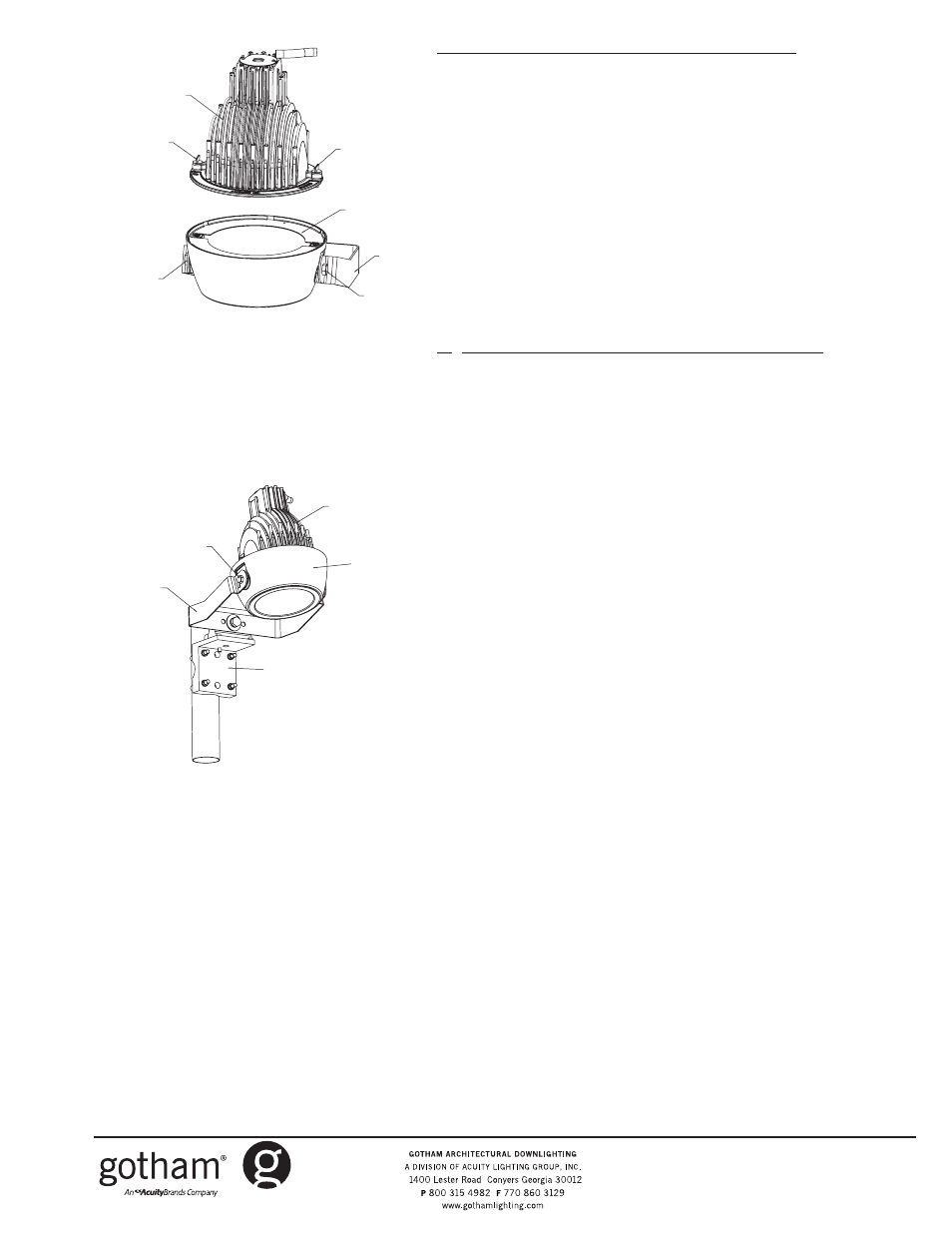
III. GQP WM - WALL MOUNT INSTRUCTIONS (see Figure 3)
1. Remove upper housing from lower housing by loosening ¼ turn
fasteners.
2.
Fasten yoke with lower housing attached to wall (fasteners provided by
others).
3.
Reattach upper housing.
4.
Attach romex to junction box and make wire connections.
5.
Install lamp
6.
Install trim (shipped separately).
7.
After fixture is securely installed, loosen bolts located on either side of
lower housing and adjust fixture to desired position. Retighten bolts.
IV. GQP WM - CATWALK MOUNT INSTRUCTIONS (see Figure 4)
1.
Mount FPMB mounting bracket to structure. (Follow instructions provided
with FPMB mounting bracket-sold separately).
2.
Attach fixture to FPMB mounting bracket through center hole in yoke.
3.
Attach romex to junction box and make wire connections.
4.
Install lamp.
5. Install trim (shipped separately).
6. After fixture is securely installed, loosen bolts located on either side of
lower housing and adjust fixture to desired position. Retighten bolts.
CJ52086 Rev. B
2/11 2 of 2
©2006, 2011 Acuity Brands Lighting, Inc.
All Rights Reserved.
Lower
Housing
Adjustment
Bolt
1/4 Turn
Fastner
Upper
Housing
1/4 Turn
Fastner
Lower
Housing
Upper
Housing
Adjustment
Bolt (2)
Yoke
F
FPMB
Mounting
Bracket
Figure 3
Figure 4
Adjustment
Bolt
Yoke
