Extron Electronics TPT101_TPR101 User Guide User Manual
Page 9
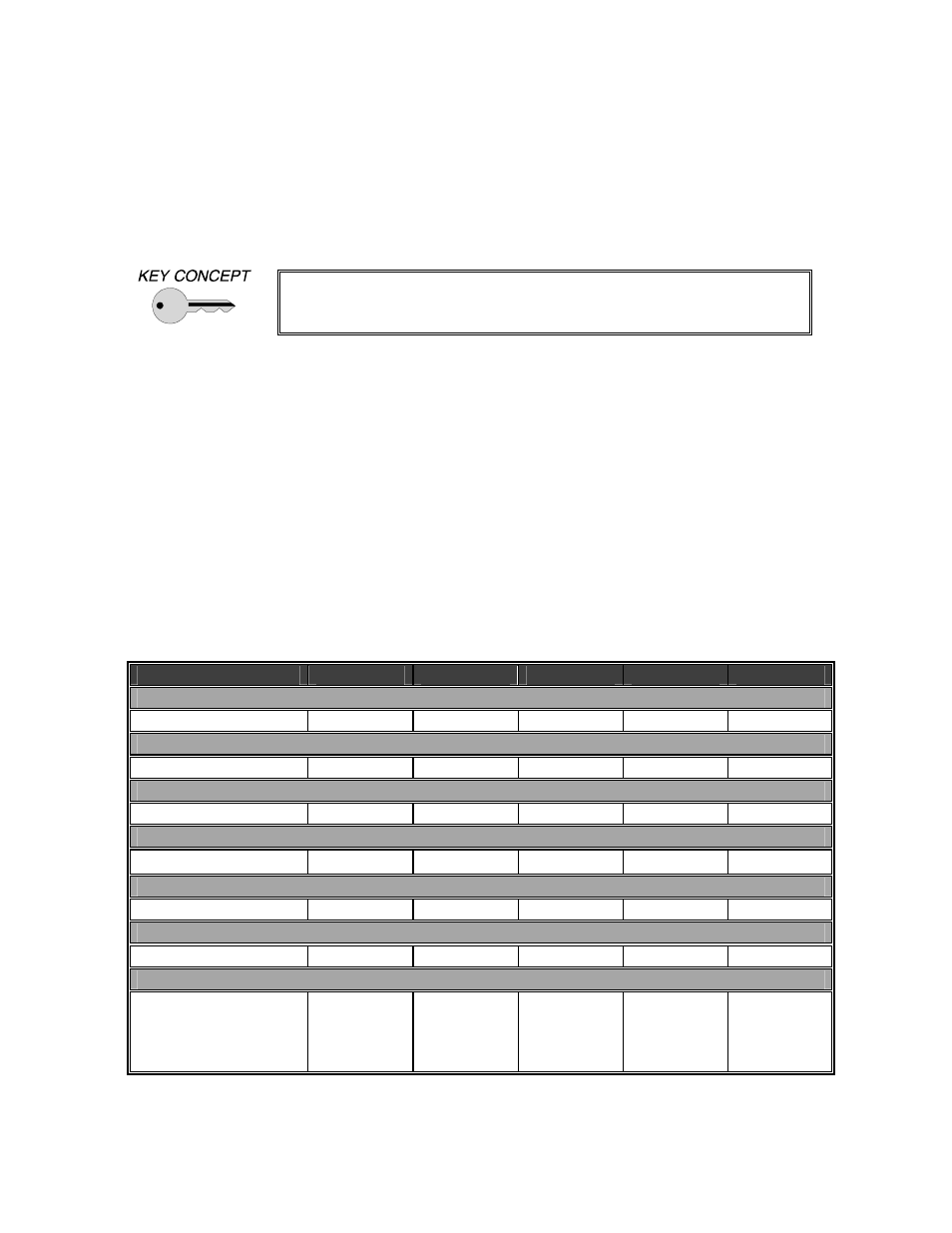
7
© 2003 - EXTRON, Inc. TPT101 / TPR101 Operation Manual - Preliminary 8/18/2003
11.) Optimize the image using the TPR101 Cable EQ controls and RGB skew controls. The
TPR101 features high and low frequency controls (located on the front panel) that enhance
image detail and sharpness by boosting high frequencies and selected mid-range frequencies.
Three skew adjustments (located on the rear panel) allow users to compensate for
misconvergence (improperly aligned colors), which often occurs when high-resolution video
signals are carried over long UTP cable runs. See the External Controls Section on page 12
for more details on each control.
For best results you should adjust the TPR101 cable equalization controls
and RGB skew controls in the following order. If necessary, you may
repeat steps 2 - 4 again to fine-tune the image after the initial adjustment.
1. Before making any other adjustments, set the RGB skew controls to minimum position
(fully counter-clockwise position) useing the IN9339 adjustment tool provided.
2. Adjust the Low Frequency cable equalization control as needed to eliminate visible image
smear.
3. Adjust the High Frequency cable equalization as needed to provide a sharp image with
good detail.
4. If misconvergence occurs on the display (red, green or blue are not aligned properly), use
the IN9339 adjustment tool provided to adjust the RGB skew controls as needed to
compensate for RGB delays occuring in the CAT5 cable. The controls are delicate, so
you should only use a fine blade adjustment tool such as the IN9339 and take care not to
force the control at either end of the adjustment range.
ADAPTER / EXTENSION CABLES
The TPT101 has a female 15-pin HD VGA-type video input port. The following input cables /
adapters are available to support various computers and video signals:
Computer
3’
6’
12’
25’
35’ +
VGA: 15-Pin HD
Input Cable (M-M)
IN8003M-1 IN8006M-1 IN8012M-1 IN8025M-1 IN80xxM-1
VGA with Stereo Audio: 15-Pin HD with 3.5mm (M-M) mini DIN
Input Cable (M-M)
IN8203M-1 IN8206M-1 IN8212M-1 IN8225M-1 IN82xxM-1
MAC with 15-Pin D:
Input Cable (M-M)
IN9140M IN9144M
MAC G3, G4 and PowerBook with 15-Pin HD* / SGI with 15-Pin HD:
Input Cable (M-M)
IN8006M-1
IN8012M-1
IN8025M-1 IN80xxM-1
SUN / SGI: 13W3
Call Inline
Workstation: 3 / 4 / 5 BNC (RGsB / RGBS / RGBHV)
Input Cable (M-M)
IN9045-L6
IN9045-L12
IN9045-L25 IN9045-Lxx
NTSC / PAL Video: Composite / Y/C / Component
Input Cable (M-M)
(Connect to Red,
Green and Blue BNC
Connectors Only)
IN9045-L6
IN9045-L12
IN9045-L25 IN9045-Lxx
*Newer Mac G3 models (with translucent cases) have 15-Pin HD connectors (pins arranged in 3 rows).
Older G3 models (with solid white enclosures) incorporate 15-Pin D connectors (pins arranged in 2 rows).
