Extron Electronics VKM01_02_03 User Manual
Page 7
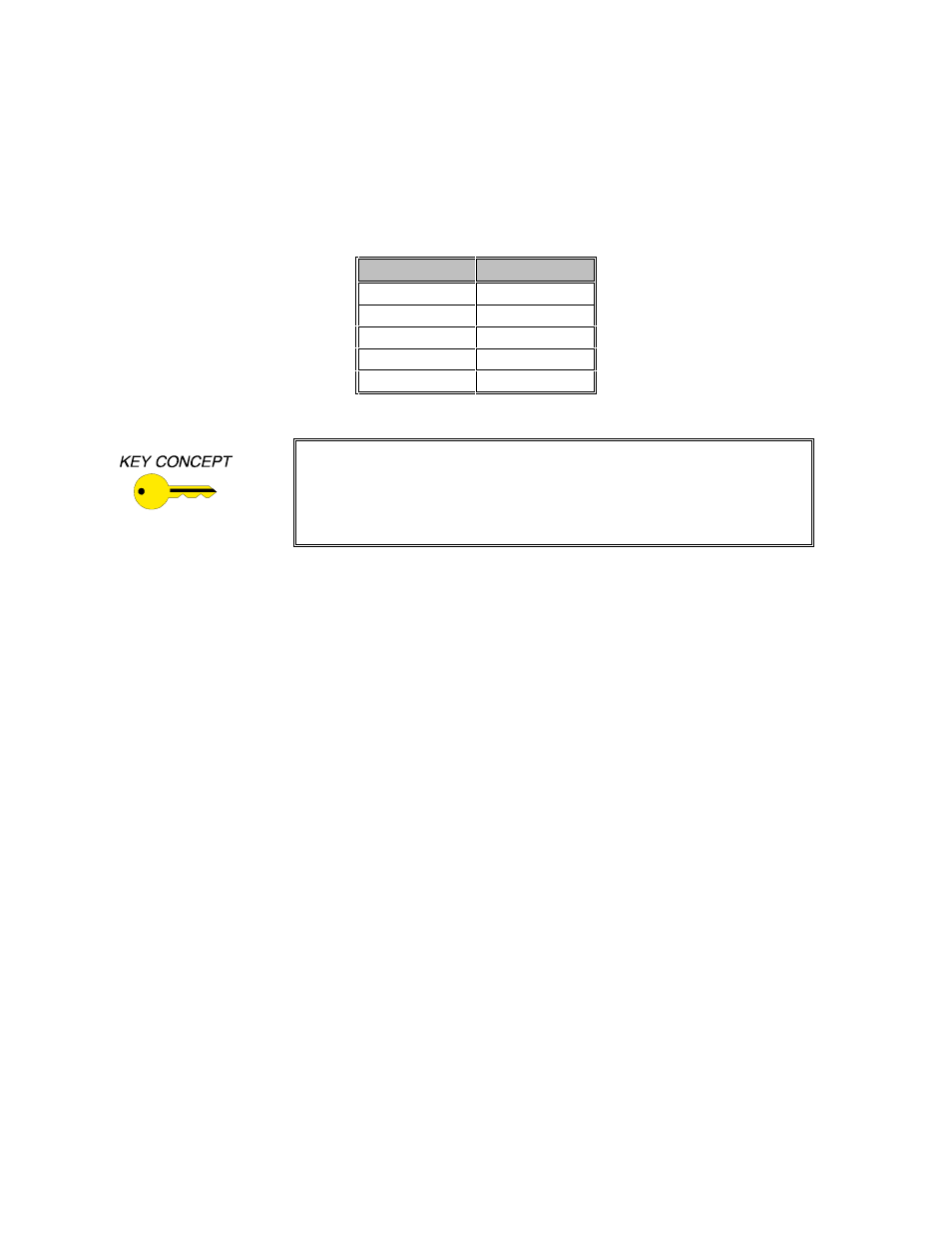
3
VKM01 Video / Keyboard / Mouse Extender System Operation Manual - Preliminary 02/18/00 ©2000 - INLINE, INC.
Although CAT5 cable significantly reduces signal loss associated with long cable runs, it
does have its limits. High-resolution video signals require a higher bandwidth. The higher
the signal bandwidth, the shorter the distance it can be transmitted along any cable before it
begins to degrade. The table below provides the maximum recommended cable lengths for
the VKM01 system using CAT5 cable:
Resolution
Distance
1600 x 1200
250’
1280 x 1024
300’
1024 x 768
350’
800 x 600
400’
640 x 480
500’
Running CAT5 or any system cables near machinery or fluorescent
lights may cause signal interference. Users will achieve optimal
results if they avoid routing the cables near air conditioners,
generators, compressors, or any other device that may produce
conflicting currents.
3.
Connect the RJ45 connector of the CAT5 cable to the CAT5 LINK receptacle on the
back of the VKM03 Remote Module. Connect the local video monitor to the VGA
video output connector, and the keyboard to the appropriate 6-pin mini DIN female
output connector. Use the optional VN591 adapter / VN590 adapter cable for PC /
AT keyboards.
4.
Connect the mouse (PS/2 only). Connect the round connector on the IN9204-1
Power Supply (included) to the POWER input jack (located on the back of the
VKM03, immediately adjacent to the POWER button). Connect the adapter box end
of the power supply to an A/C power source.
WARNING: DO NOT turn the power button on. The VKM03 must be connected to the
Local Module before applying power. Failure to do so could damage the unit. The
proper power-up procedure is explained in the KEY CONCEPT in step 10.
5.
Connect the RJ45 connector of the CAT5 cable to the CAT5 LINK receptacle on the
back of the VKM02 Local Module.
If the installation requires mouse / keyboard access at the VKM02 Local Module, complete
steps 6 - 8. If no local access is necessary, proceed to step 9.
6.
Connect the keyboard’s PS/2 connector to the VKM02 output (“TO
PERIPHERALS”). PC / AT keyboards may also be connected using an optional
VN591 adapter / VN590 adapter cable.
