Extron Electronics MAV Plus series Large Scale Setup Guide User Manual
Page 4
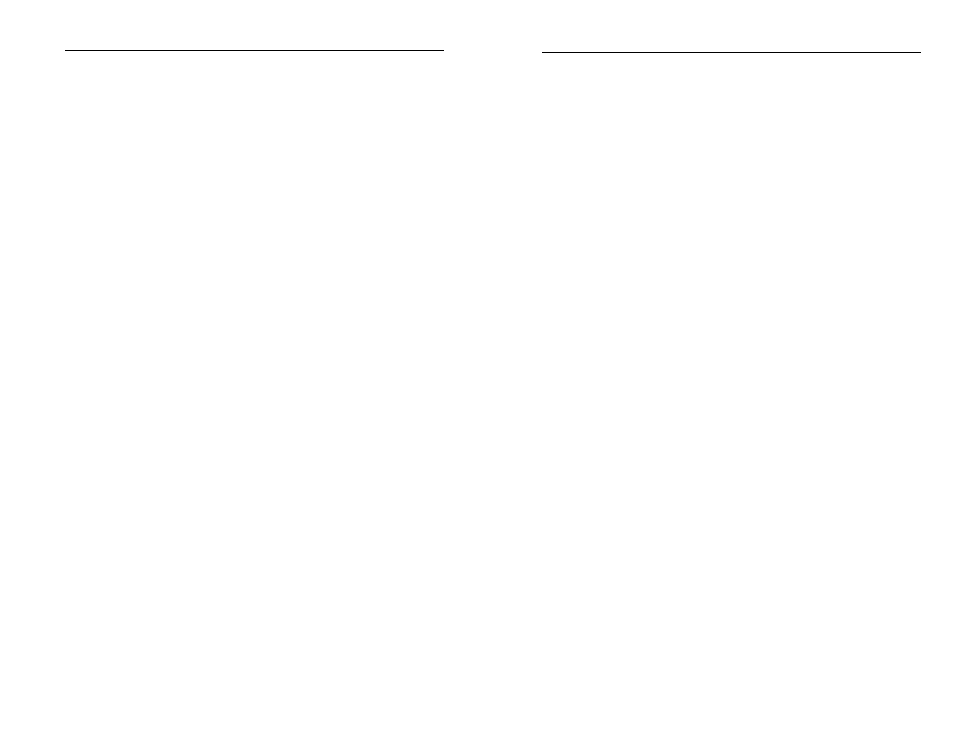
i
CrossPoint / MAV Matrix Switchers • Table of Contents
Table of Contents
Refer also to the CrossPoint 450 Plus / MAV Plus User’s Manual at
www.extron.com
.
..................................................... 1-1
..................................................................... 1-2
.................................................... 1-2
....................................................... 2-1
Rear Panel Installation Features
............................................ 2-3
Video and audio connections, sync termination, and external
sync.......................................................................................... 2-3
Remote control connections.................................................. 2-4
BME connection and selection............................................... 2-5
Power connection................................................................... 2-6
Front Panel Configuration Port
.............................................. 2-6
Chapter Three • Front Panel Operation
.......................... 3-1
............................................................................... 3-2
.................................................... 3-3
Setting the Front Panel Locks (Executive Modes)
Viewing Ties (and Muting Outputs)
..................................... 3-6
............................................ 4-1
........................................................... 4-2
Establishing a network (Ethernet) connection..................... 4-2
Installing and Starting the Control Program
.................................................... 4-13
Configuring for Network Communication.......................... 4-13
Loading the start-up page.................................................... 4-15
All trademarks mentioned in this manual are the properties of their respective owners.
