Teamwork vga kit, Features, Kit components – Extron Electronics TeamWork Kits Installation User Manual
Page 2: Teamwork kits • installation guide (continued), Vga “show me” cable, Extron analog-to-digital converter, Extron hdmi switcher contact closure and tally, Hdcp compliant
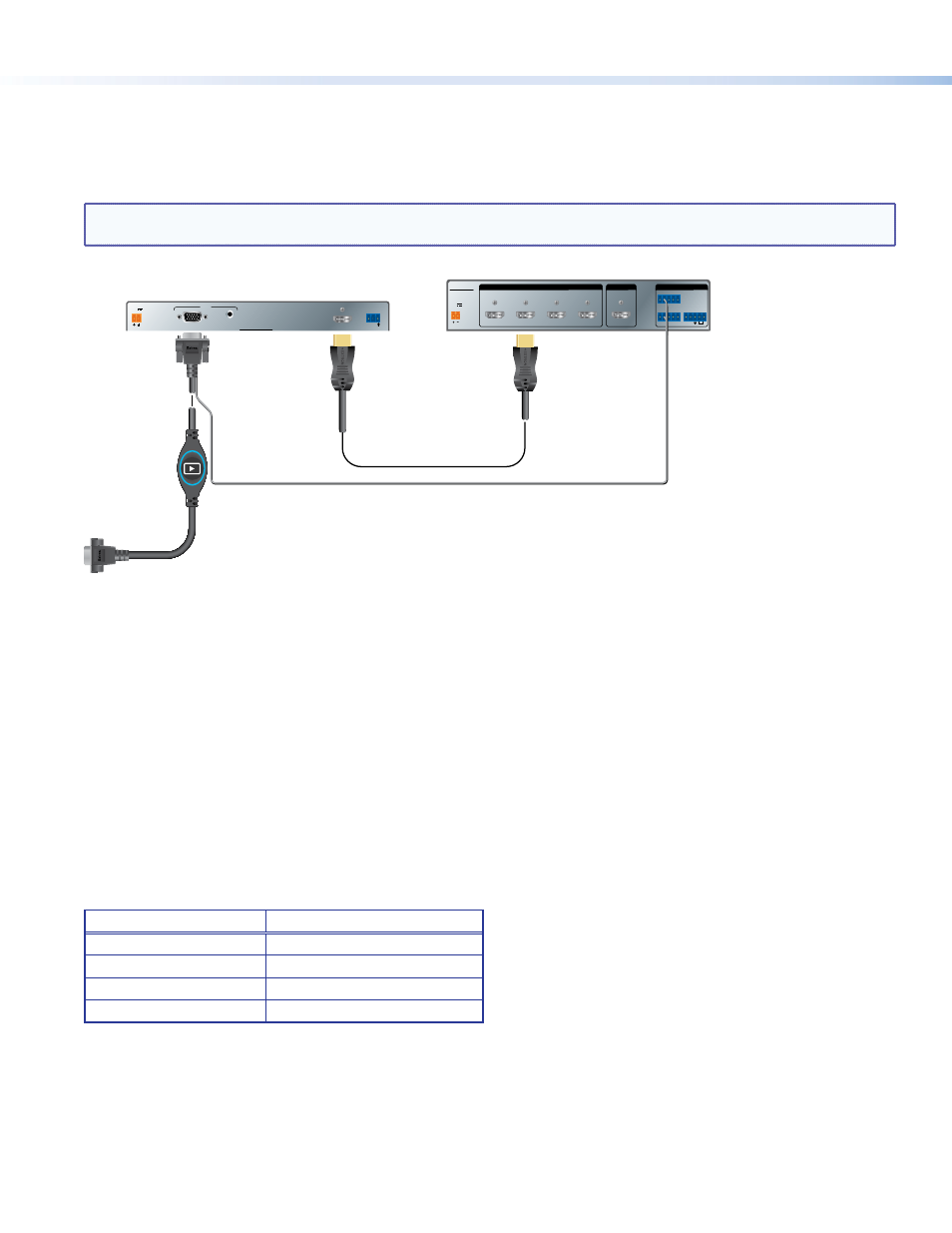
TeamWork Kits • Installation Guide (Continued)
2
TeamWork VGA Kit
The TeamWork VGA kit adds support for legacy analog computer sources to the TeamWork 400 and TeamWork 600 collaboration
systems. For fast installation, the analog-to-digital converter (RGB-HDMI 300 A) is pre-configured for use with flat panel displays
that have a resolution of 1080p. If you need to change the behavior or operation of the converter, see the RGB-DVI 300 and RGB-
HDMI 300 (A) User Guide at
NOTE:
The RGB-HDMI 300 A is pre-configured to lock out the front panel buttons. To enable or disable front panel security
lockout, press and hold the Menu and Enter buttons simultaneously for two seconds.
0.3A MAX
POWER
12V
1
Tx Rx
RS-232 AUTO
2
3
4
INPUTS
SW4 HDMI
REMOTE
1 2 3 4 G
CONTACT
1 2 3 4 +V
TALLYOUT
OUTPUT
12V
1.0A MAX
POWER
RS-232
Tx Rx
INPUT
AUDIO
RGB - HDMI 300 A
HDMI OUTPUT
RGB/R-Y,Y,B-Y
SHARE
Extron Analog-to-Digital Converter
VGA
“Show Me”
Cable
Extron HDMI Switcher
Contact
Closure
and Tally
Features
z
Standard systems support groups of up to four (TeamWork 400) or six (TeamWork 600) users.
z
Standard systems contain a complete turnkey package that includes cables, switcher, system controller, and Cable Cubby
enclosure.
z
System controller pre-loaded with Global Configurator that requires no further adjustment.
z
Works with most commercially available flat panel displays, laptops and tablets.
z
HDCP compliant
z
Supports legacy analog sources with optional TeamWork VGA kit.
z
Section 508 compliant.
Kit Components
When your kit is delivered, check that all the components are present.
TeamWork VGA Kit
TeamWork VGA
Analog-to-digital converter 1 (RGB-HDMI 300 A)
VGA “Show Me” cable
1
HDMI cable
1
Installation Guide
TeamWork Kits Installation Guide
