Extron Electronics TeamWork Installation User Manual
Teamwork, Installation guide, Attention
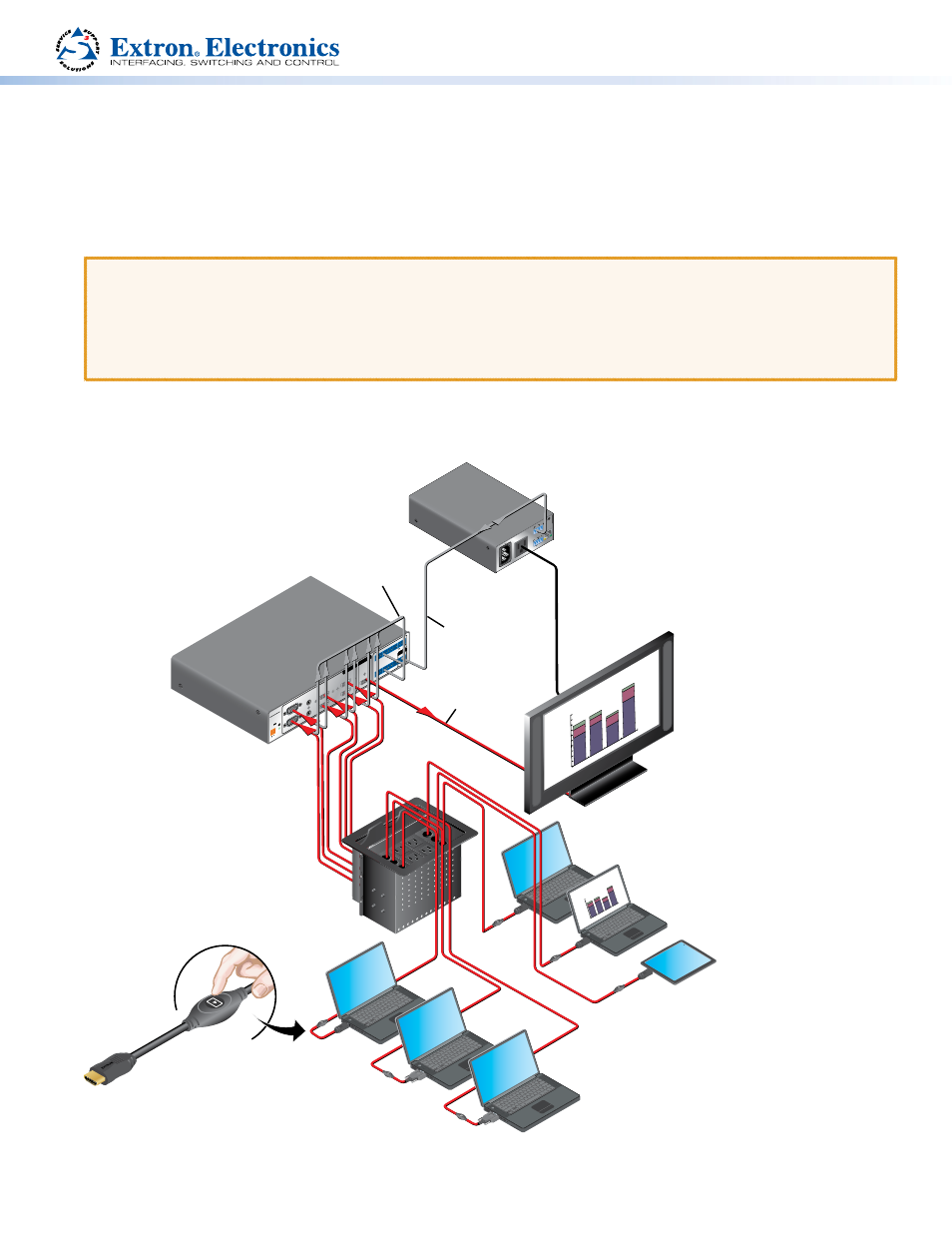
1
TeamWork
®
• Installation Guide
TeamWork
Extron TeamWork is a fully customizable collaboration system comprised of an Extron switcher, “Show Me” cables, a control
processor, and a Cable Cubby
®
enclosure. This installation guide provides the information needed for an experienced installer to
set up these systems.
ATTENTION:
•
The information in this guide refers to a typical TeamWork system. The devices provided in your kit may differ from those
shown in the illustrations.
•
If your system uses a different IPL controller, switcher, or Cable Cubby from the ones shown in this guide consult the user
guide for your model before connecting or configuring that device. The user guides are available on line at
In a typical TeamWork application, shown below, digital or analog input devices (laptops and a tablet) connect to the switcher,
using “Show Me” cables. The “Show Me” cables allow the user to select the input on the switcher.
0.5
A M
AX
POWE
R
12V
1
2
B
A
3
4
5
6
INPUTS
MPS 601
CON
TA
CT
IN
/ T
ALL
Y OU
T
HD
MI
RG
BHV
HDM
I
HDM
I
RS
-23
2
G
C
1
3
5
2
4
6
T
T
C
G
T
C
G
G
C
T
T
C
G
T
+V
C
G
Tx
Rx
G
OUTPU
T
RE
MO
TE
Extr
on
SHA
RE
100
-12
0V
50/6
0H
z
12A
MA
X
PO
WE
R O
UT
PU
T 1
2A
MA
X
LA
N
CO
M
TX
IN
S
G
+5V
RX
INPU
T
IR
US
LIS
TED
17
TT
AU
DIO
/VI
DE
O
APA
RA
TU
S
®
Extron
Cable Cubby 800
Cable Access Enclosure
100
-24
0V/
5A M
AX
100
-24
0V/
5A
MA
X
100
-24
0V/
5A
MA
X
Re
gio
nal
Sa
les
0
30
60
90
120
150
SO
UT
H
NO
RT
H
EAS
T
WES
T
Extron
MPS 601
Switcher
Extron
IPL T PC1
System Controller
RS-232
Control Cable
HDMI
VGA
Extron
HDMI Pro Cable
HDMI Video
Flat Panel
Display w/ Integrated
Speakers
Extron “Show Me” Cables
Flat Panel
AC Cord
Contact Closure
& Tally
Regio
nal
Sales
0
30
60
90
120
150
SOUTH
NOR
TH
EAS
T
WES
T
HDMI
HDMI
HDMI
VGA
