Preliminar y, Programming and control, cont’d – Extron Electronics MLC 104 SIS Programming and Control User Manual
Page 22
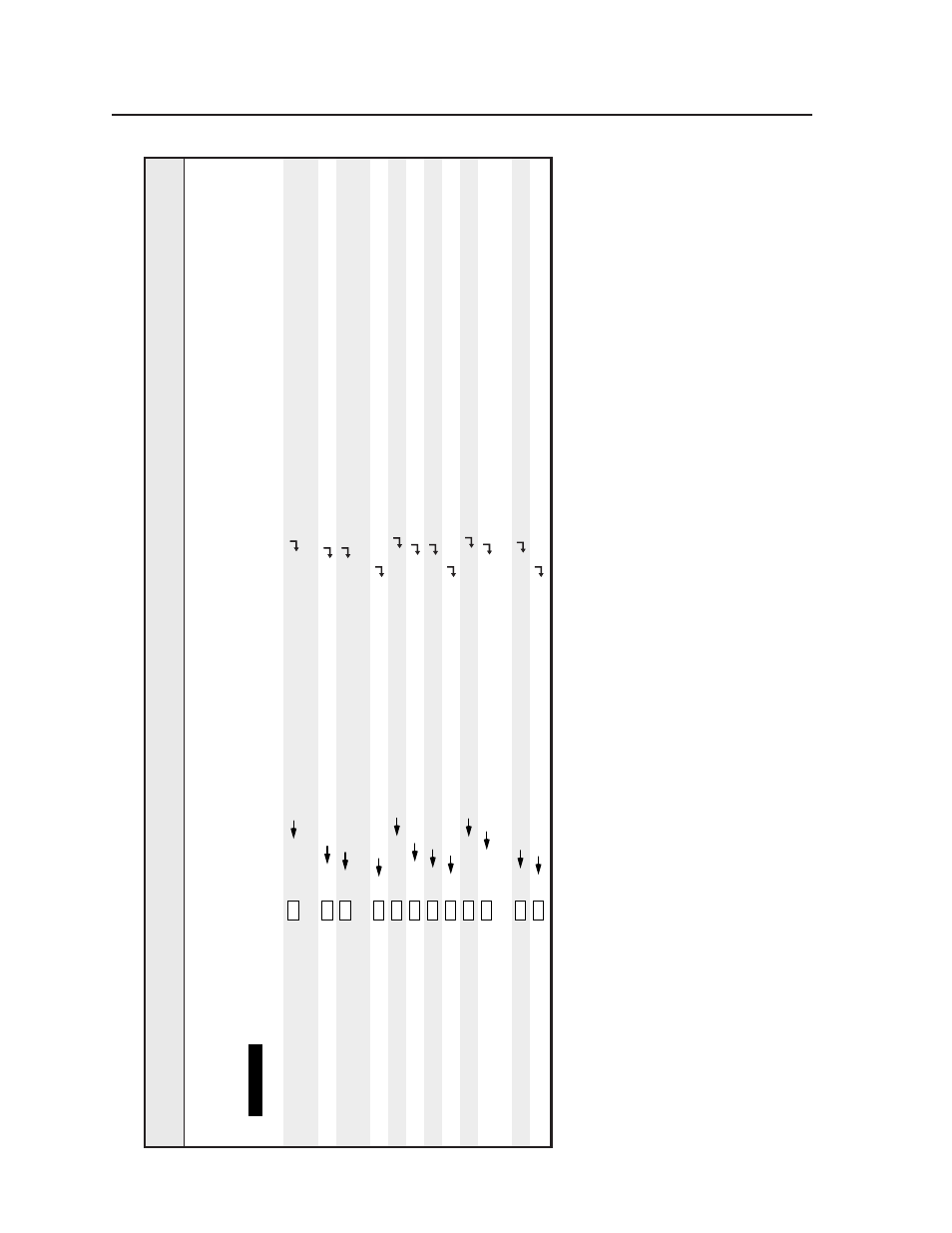
SIS
™
Programming and Control, cont’d
MLC 104 Series • SIS
™
Programming and Control
5-22
PRELIMINAR
Y
Command/r
esponse table for SIS commands (continued)
Command
ASCII
(T
elnet)
URL Encoded (W
eb)
Response
Additional description
(host to switcher)
(host to switcher)
(switcher to host)
Remapping port designations
For security r
easons the network administrator may wish to assign new/dif
ferent port numbers to the controller
’s T
elnet, W
eb br
owser
, and dir
ect access ports or to disable
one or mor
e ports. T
ypically T
elnet uses port 23, W
eb access is via port 80 (HTTP), and dir
ect access is via port 2001.
CA
UTION
Do
not
set two or more ports to the same port number
. Setting two ports to the same number could cause networking conflicts and will
also r
esult in an E13 (invalid
parameter) err
or
.
Set the T
elnet port map
24
Esc
{port#}MT
W{port#}MT
|
Pmt {port#}
Select a number for the port that will not
conflict with any other ports.
Reset the T
elnet port map
24
Esc
23MT
W23MT
|
Pmt 00023
This resets the T
elnet port to port 23.
Disable the T
elnet port map
24
Esc
0MT
W0MT
|
Pmt 00000
Setting the port number to 0 disables the
port.
Read the T
elnet port map
Esc
MT
WMT
|
{port#}
Set the W
eb port map
24
Esc
{port#}MH
W{port#}MH
|
Pmh {port#}
Reset the W
eb port map
24
Esc
80MH
W80MH
|
Pmh 00080
This resets the W
eb port to port 80.
Disable the W
eb port map
24
Esc
0MH
W0MH
|
Pmh 00000
Read the W
eb port map
Esc
MH
WMH
|
{port#}
Set the Dir
ect
Access port map
24
Esc
{port#}MD
W{port#}MD
|
Pmd {port#}
Reset the Dir
ect
Access port map
24
Esc
2001MD
W2001MD
|
Pmd 02001
This resets the dir
ect access port to
port 2001.
Disable the Dir
ect
Access port
24
Esc
0MD
W0MD
|
Pmd
00000
Read the Dir
ect
Access port map
Esc
MD
WMD
|
{port#}
