Extron Electronics IN3526vi User Manual
Page 9
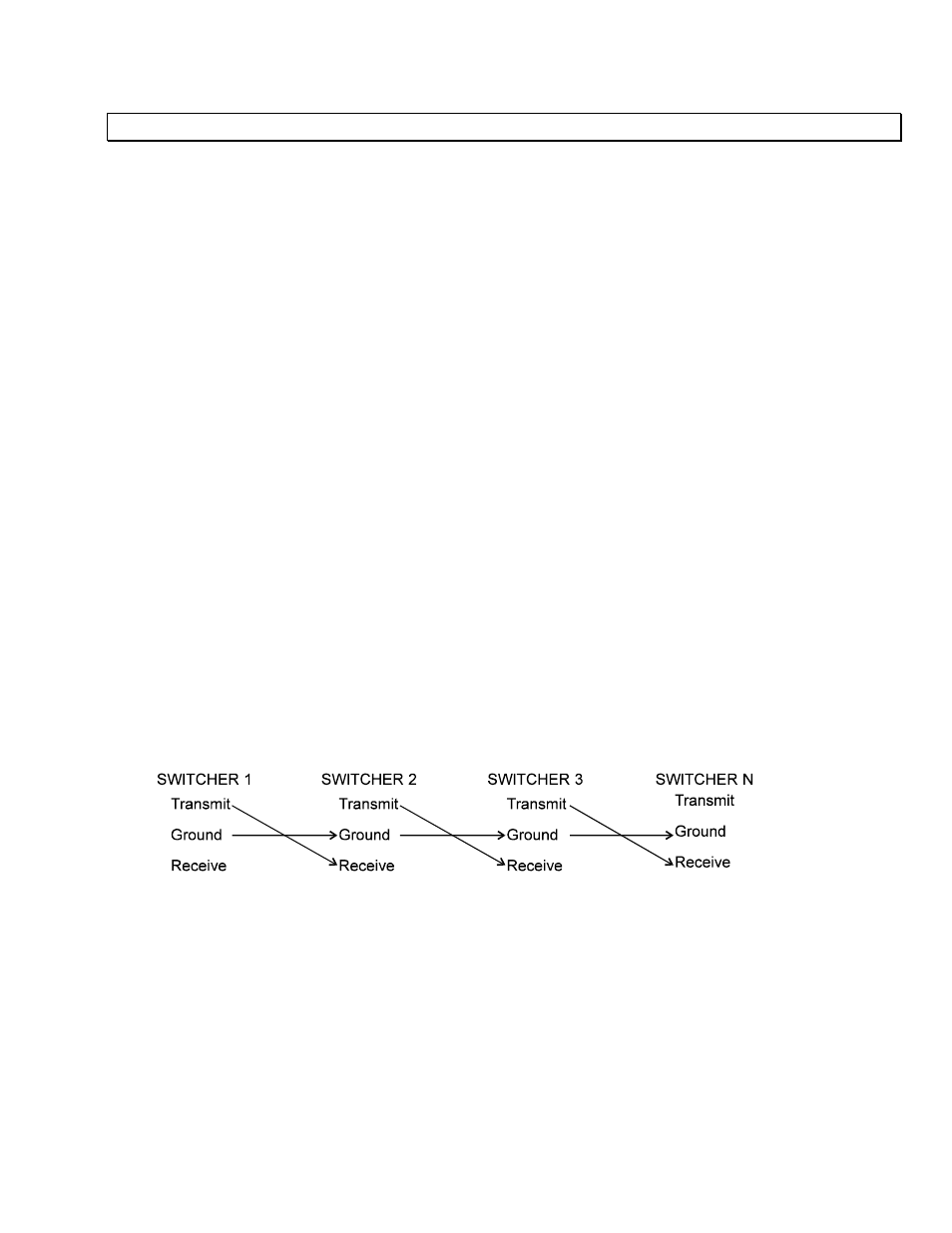
5
© 1997 - INLINE, INC.
IN3526VI OPERATION MANUAL - REV. 2 12/01/98
ADVANCED SETTINGS
The IN3526vi has features that can be of benefit in some applications. These features can be enabled/disabled
via power-on or RS-232 (see those sections for more details.)
VERTICAL INTERVAL SWITCHING
Vertical interval switching can eliminate visual glitches when switching between different sources. This is
accomplished by waiting and switching the input during the vertical interval when no image is being displayed.
However, this is only useful when all input signals are genlocked together. Vertical interval switching can be
enabled or disabled via a power-on setting.
The IN3526vi uses the sync signal from input 1 to generate its sync reference. When a switch is made, the unit
waits for the next vertical sync pulse and then executes the switch. If a vertical sync pulse is not received within
approximately 71 msec (the time for about 4 fields), the switch is made.
SCAN MODE
When set to the Scan mode, the IN3526vi automatically switches the inputs at a certain interval. The inputs to be
selected can be set to all inputs or the first so many inputs (such as inputs 1, 2 and 3.) The time interval can be
set to approximately 2.5, 5, 7.5, 10, 15, 20 or 30 seconds, and is the same interval for all inputs.
When the auto-sequencing is active, none of the input buttons function except for the BLANK button. The auto-
sequencing can be paused by pressing the BLANK button. While paused, you can select any input by pressing
the desired input button. To resume the auto-sequencing, simply press the BLANK button again.
MASTER / SLAVE SWITCHER
Large switching systems can be configured by cascading multiple IN3526vi switchers. Connect the output of the
first switcher to Input 1 of the next switcher and continue for as many switchers as you are cascading. Also,
connect the RS-232 Transmit pin of the first switcher to the RS-232 Receive pin of the next switcher and
continue for as many switchers as you are cascading.
Lastly, you need to configure all switchers except the last one as a Master switcher. When an IN3526vi is set-up
as a Master switcher, it transmits the RS-232 command [CH1] every time a switch occurs. This command causes
the next switcher to switch to channel 1, and this proceeds for all down-stream switchers so that the selected
channel is sent to the output. You can set an IN3526vi as a Master or Slave switcher via a Power-On Setting.
(Note: All switchers must be set for the same baud rate and command codes for cascading to operate properly.)
A Slave switcher does not send out any RS-232 command when a switch occurs. This is the default mode of
operation.
