Extron Electronics IN3526vi User Manual
Page 8
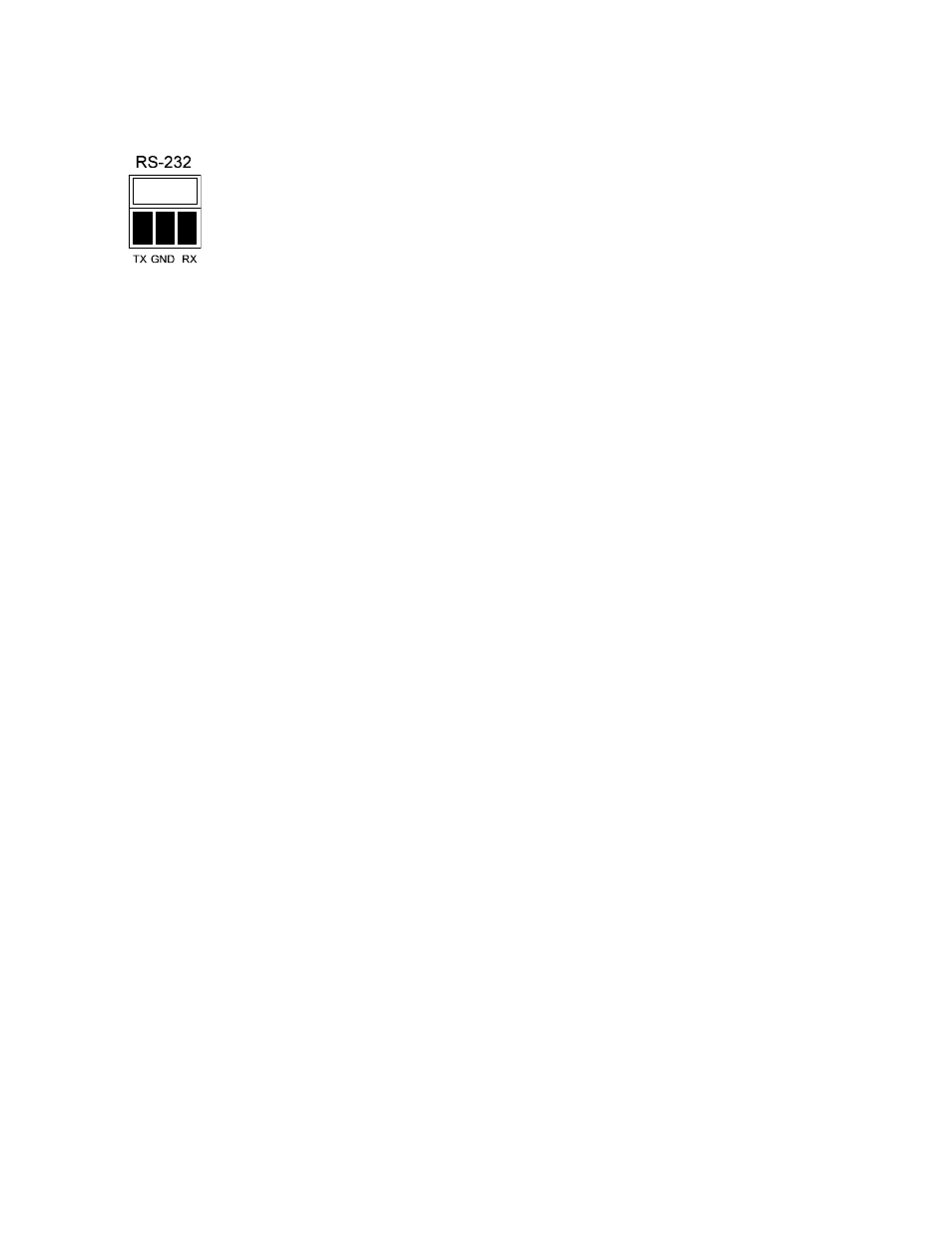
4
IN3526VI OPERATION MANUAL - REV. 2 12/01/98 ©1997 - INLINE, INC.
Using RS-232 Control
The IN3526vi has an RS-232 ports which will accept serial commands from a control system,
computer serial port, or any other device capable of sending out serial ASCII commands at
compatible baud rates. All switching and most configuration and set-up parameters can be
controlled using RS-232 commands.
Communication Protocol:
The baud rate is selectable from 1200 to 19200 baud. Communication parameters are as follows:
1200 baud (Factory default setting)
No Parity
8 data bits
1 stop bit
Protocol Structure:
All commands sent to the unit must contain a leading character, the actual command, and an ending character.
Each command must be completely executed by the IN3526vi before it will accept a new command. When a
command is executed, the unit provides the response [OK] to indicate that the command was received and
executed. The response [ERR] indicates that there was a problem and the command was not executed.
The IN3526vi can recognize one of four sets of leading and ending characters, also called the Command Codes.
These are: [ ]
{ }
( )
< >. The factory default for the Command Code is [ ]. The Command code can
only be changed via RS-232.
A complete command string consists of:
[
The leading character
CH2
The actual command.
]
The ending character
Some sample commands are as follows:
[CH1]
Select Input 1
[FP0]
Disable the front panel operation
CONTROLLING MULTIPLE INLINE PRODUCTS
Many INLINE products such as the IN3526vi, PATHFINDER, and the IN1024/IN1224/IN1424 scan doublers
use similar communication protocol structures. By setting each unit to a different Command Code, up to four
INLINE products can be controlled independently by a single RS-232 serial control port (Note: An RS-232
distribution amplifier may be required.)
