Extron Electronics IN3526vi User Manual
Page 10
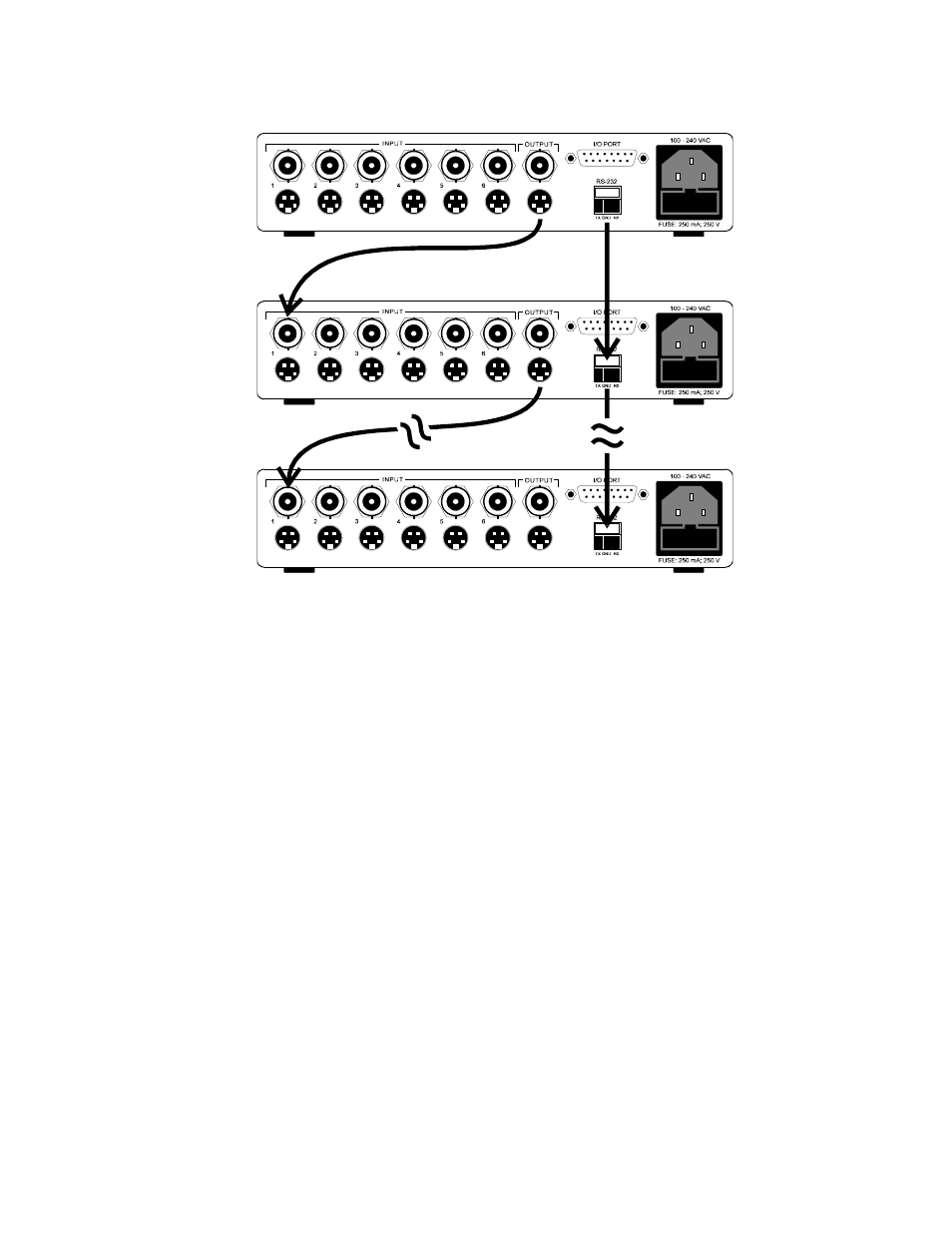
6
IN3526VI OPERATION MANUAL - REV. 2 12/01/98 ©1997 - INLINE, INC.
POWER-ON SETTINGS
The power-on settings set the IN3526vi for specific applications. The installing technician will generally set
these settings when the unit is first installed and rarely changed. Power-On settings are selected by holding down
a specific front panel button while applying power to the unit and holding the button for approximately 3
seconds. These settings are not selectable when the unit is already powered up (except through RS-232
commands.) Once set, these settings are stored in the IN3526vi so that the unit will return to this mode on power
down/up.
Reset to Factory
Default Settings
Hold down the INPUT 1 button while applying power to the unit. This will reset
the unit to the following state:
Front Panel operation enabled
Vertical Interval switching off
Slave Switcher operation
1200 baud
“[ ]” Command codes
Normal switching operation (scanning off)
Blank sends nothing to the output
Vertical Interval
Switching
Hold down the INPUT 2 button while applying power to the unit. This will enable
vertical interval switching. The unit uses the sync signal from Input 1 to determine
when to switch. The vertical interval switching can be disabled by resetting the
unit to Factory Default.
