Extron Electronics IN3526vi User Manual
Page 6
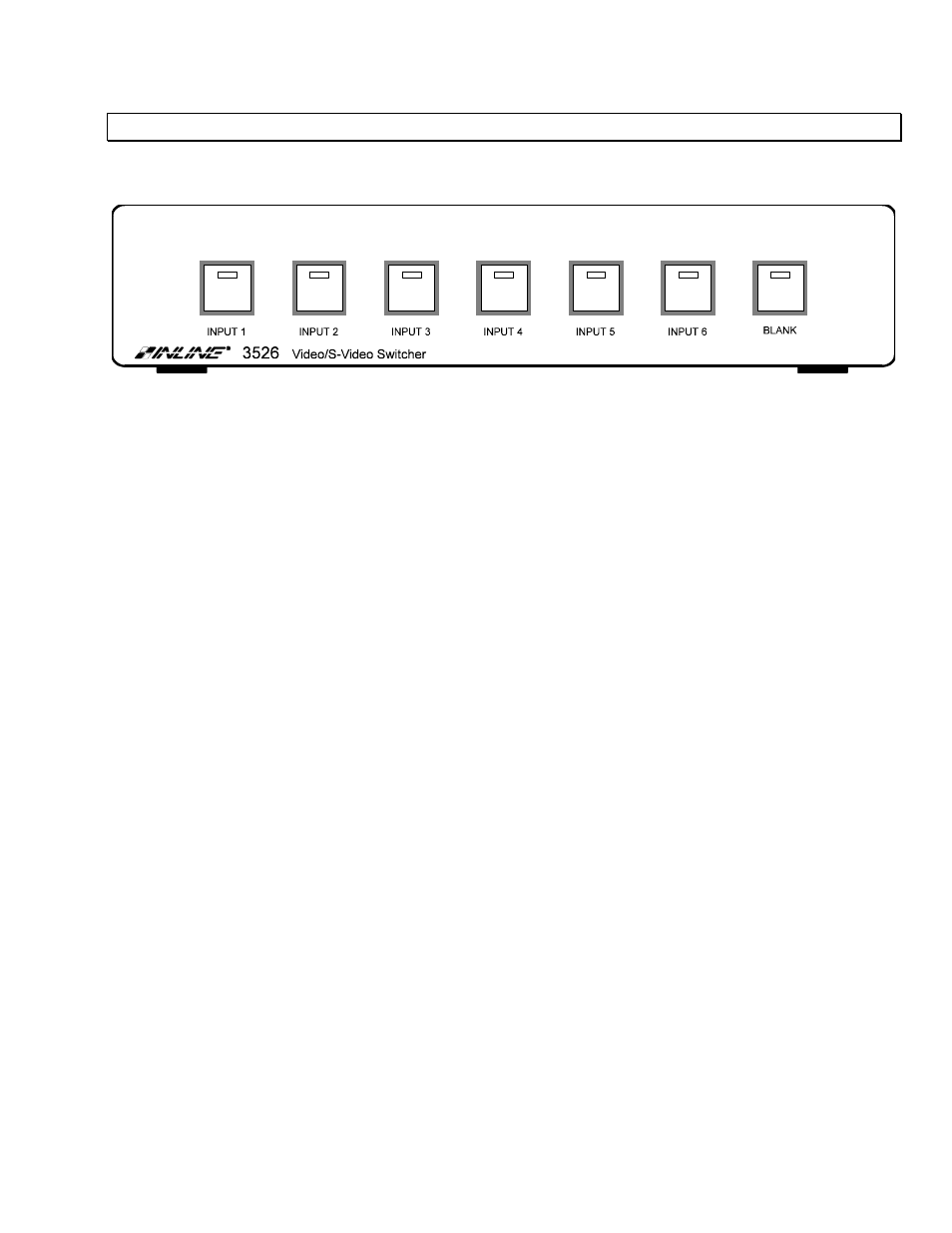
2
IN3526VI OPERATION MANUAL - REV. 2 12/01/98 ©1997 - INLINE, INC.
OPERATION
FRONT PANEL OPERATION
Input Selection
The IN3526vi switcher provides seven front panel buttons that may be used to select the desired input channel or
blank the output (no input selected.) Any time the unit is powered up, Input 1 is automatically selected. In order
to select a different input, press the corresponding input button and the appropriate green LED will light to
indicate the current active channel. Input channels may also be selected remotely by using an optional IN3590
wired remote or a control system (see Remote Control Operation for more details).
Blank
You can blank the output by pressing the BLANK button. If you press the button again, the previous input will
be selected. For example, let’s say you currently have Input 3 selected. If you press BLANK, the output will be
blanked. If you press BLANK again, Input 3 will be selected. You can also exit blank by selecting another input.
There are two options for selecting what will be sent to the output when BLANK is selected (see Power-On
Settings for more information):
1.
Send nothing to the output.
2.
Send sync to the output with no video (the sync is stripped off of Input 1.)
REMOTE CONTROL OPERATION
The IN3526vi switcher has an I/O port and an RS-232 port. The functions of these ports are described in this
section.
I/O Port
Channels can be selected through the remote port by providing contact closures between the appropriate pins.
The port also includes a +5V power supply and tally outputs, which can be used to power and control an
IN3546R audio switcher to provide audio follow video switching. Several contact closure type control devices
are available including:
IN3590 - An optional hard wired remote designed to work with IN3500 Series switchers.
Control System - many control systems are capable of providing contact closures.
