Extron Electronics IN3526vi User Manual
Page 7
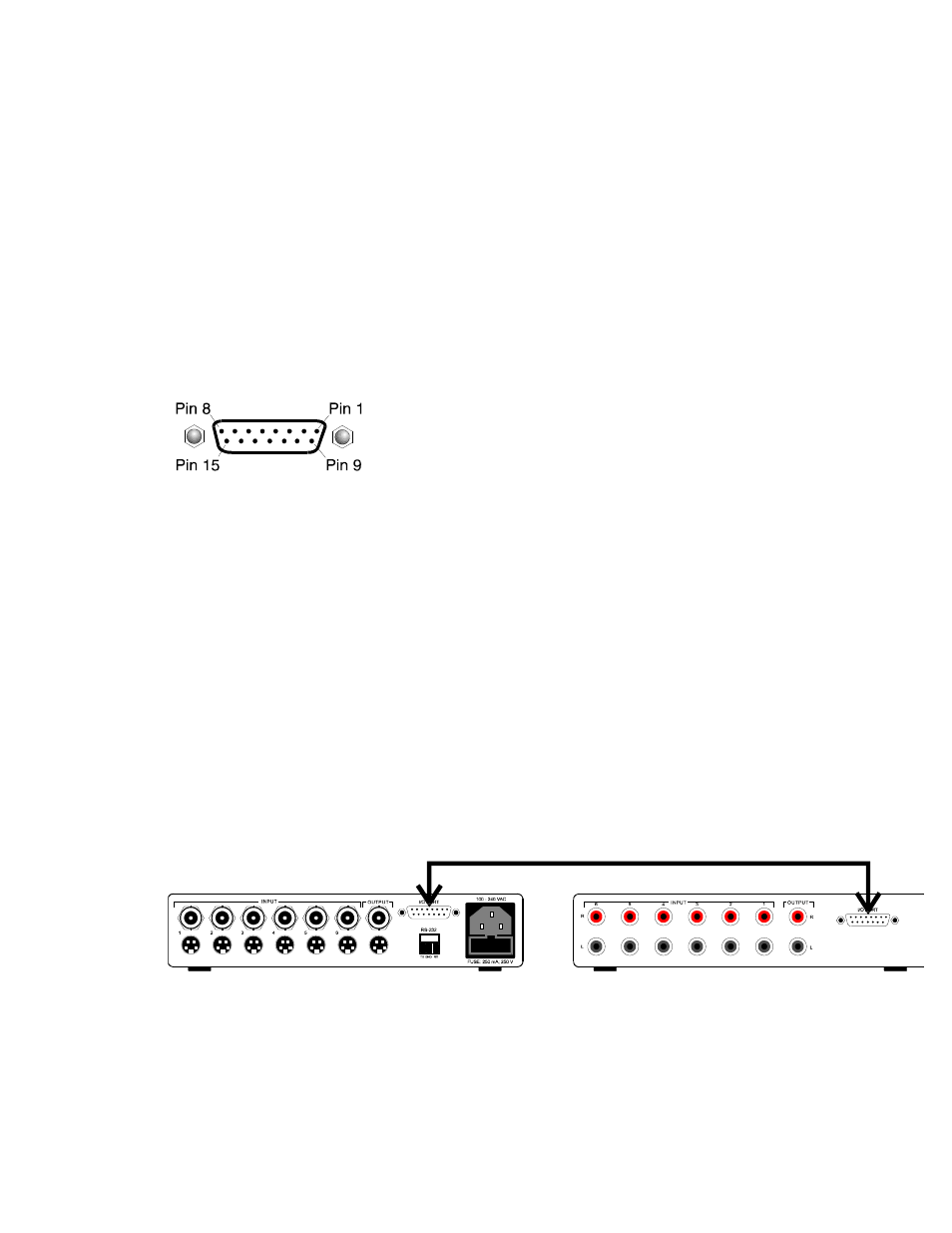
3
© 1997 - INLINE, INC.
IN3526VI OPERATION MANUAL - REV. 2 12/01/98
Control Parameters
In order to select a channel, the channel select pin (pins 1 - 6 and pin 8) must be connected to Common
(pin 7).
The contact closures may be momentary or continuous (latching). However, if the closure is latching, it
must be opened before another channel can be selected.
Example:
To switch to Input Channel #4, apply a contact closure between Pin 4 and Pin 7.
Tally Output
The I/O port also provides tally outputs (pins 10 - 15) which may be used to trigger other devices (such
as the IN3546R), or provide feedback to a control system. When a channel is selected, either from the
front panel the I/O port or RS-232, the Tally Output for that channel is switched on. The Tally Output is
high when off, and goes low when switched on.
Control Port Pin Outs
The I/O port is a Female 15 Pin D connector with the following
pin outs:
Pin 1
Select Input 1
Pin 9
+5 volts DC
Pin 2
Select Input 2
Pin 10 Tally output for Input 6
Pin 3
Select Input 3
Pin 11 Tally output for Input 5
Pin 4
Select Input 4
Pin 12 Tally output for Input 4
Pin 5
Select Input 5
Pin 13 Tally output for Input 3
Pin 6
Select Input 6
Pin 14 Tally output for Input 2
Pin 7
Common
Pin 15 Tally output for Input 1
Pin 8
Select Blank
Using the IN3546R Stereo Audio Switcher
The IN3546R Stereo Audio Switcher may be attached to the IN3526vi via the REMOTE CONTROL
port. This provides a +5V power supply for the IN3546R Switcher and a control link. When the
IN3546R is attached to the control port using an IN9112 control link cable, the IN3546R will
automatically switch to the appropriate input channel, mirroring the input selected on the attached RGBS
switcher and adding audio-follow-video capability to the switcher.
