Extron Electronics CTL101 User Manual
Page 21
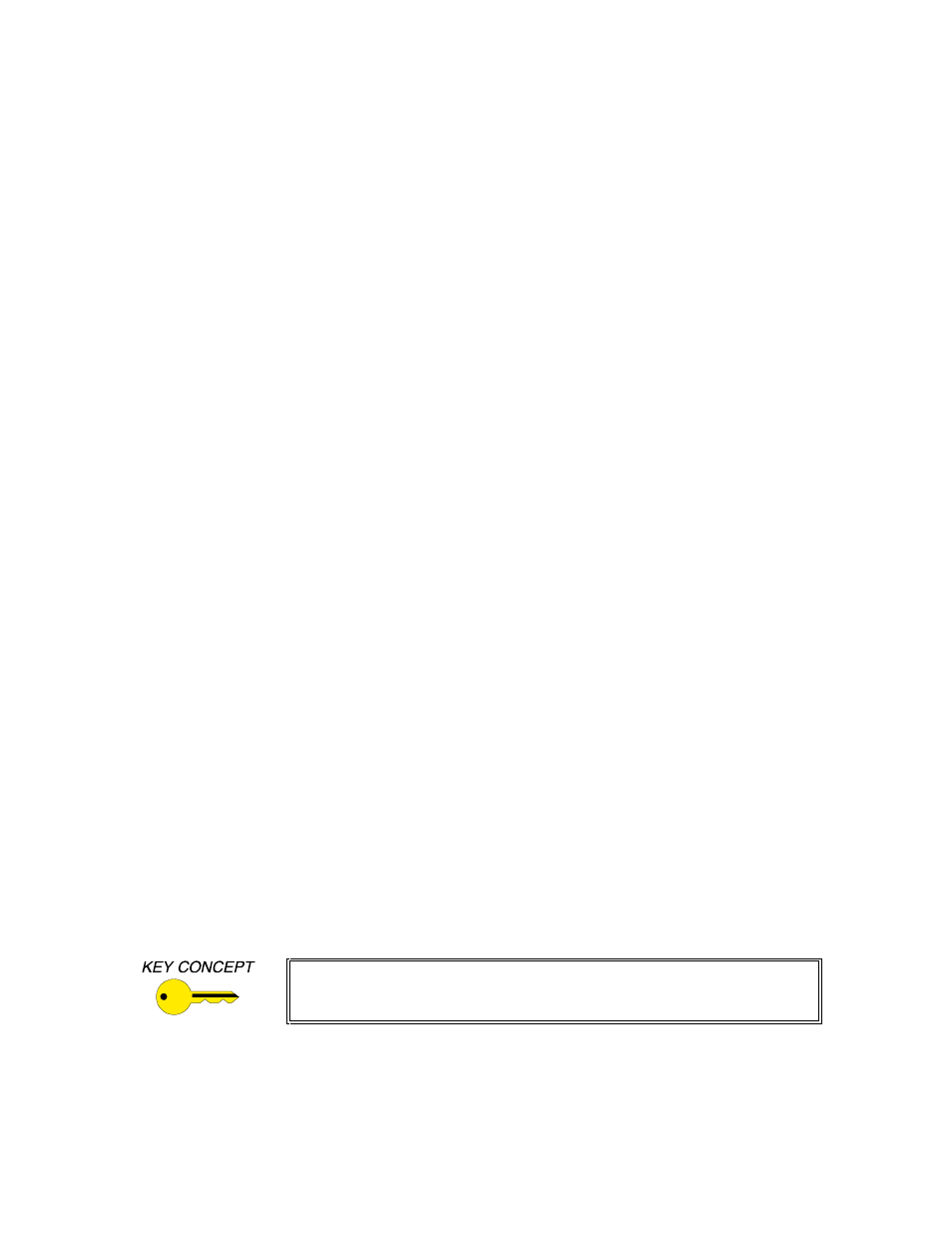
17
©2002 - INLINE, Inc.
CTL101 Operation Manual - V1.3 03/22/02
The next series of menus will look like this:
Switch Codes - enter selection.
1. Clear All switch codes.
2. Switch closure code. (ASCII format)
3. Switch open code. (ASCII format)
4. Switch closure code. (HEX format)
5. Switch open code. (HEX format)
6. Exit.
Select 2, 3, 4, or 5.
Enter Switch # (1 - 16).
Select the switch #.
**New:
Enter selection.
1. Enter code.
2. Delete code.
3. Display current.
4. Exit.
Select "1".
Begin entering Command codes
- End with a Code End character (Default = asterisk *)
- Backspaces will be ignored.
1. Clear All Switch Codes - allows users to delete all pre-existing contact closure codes
simultaneously.
2 & 4. Switch Closure Code - will prompt users to select a switch number (1-16). Upon
selection of the appropriate switch number, a message will appear indicating whether the switch
code "Exists" or is "New". Users can now establish command strings for contact closure states,
delete commands or display the current command string.
3 & 5. Switch Open Code - same as Switch Closure Code but for contact opening.
6. Exit - will always return users to the previous menu.
Contact closure command code strings can consist of (up to) 120
characters. A "Code Area is Full" message will appear after 120
characters have been entered.
Note: If Delimiter Pause is selected, the CTL101 will pause for a response end delimiter or a
one second timeout between commands in a string, allowing the controlled equipment time to
process each command. See the Delimiter Pause Section on pages 21-22 for more details.
