System 5000™ software – Xylem System 5000 Getting Started Guide User Manual
Page 8
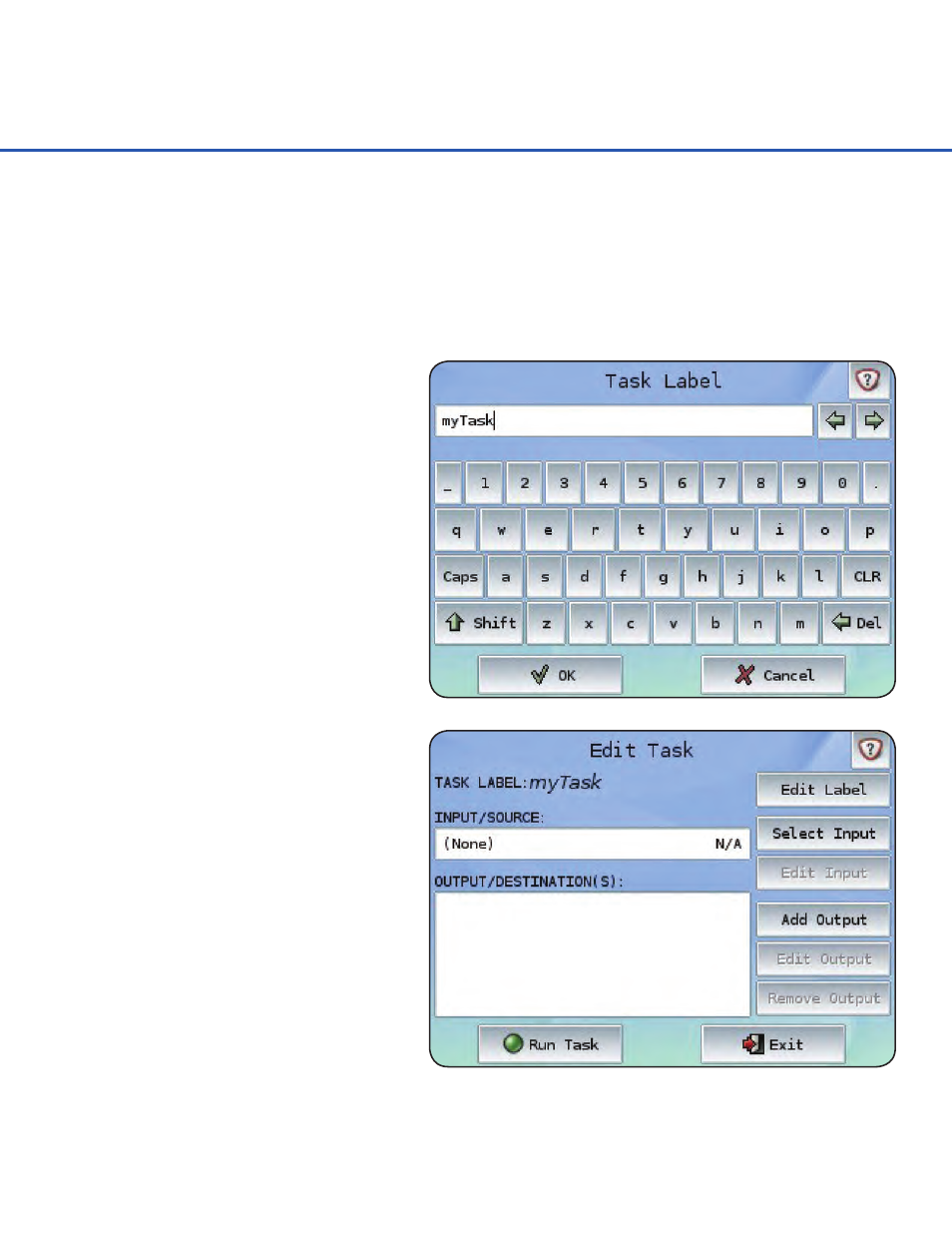
The images on page 16 show the basic layout for all screens used within the System 5000
™
. All
screens contain a header, consisting of the current screen’s title along with a Help button, and
footer, containing either an OK/Cancel button combination or a unique function button and Exit
button.
Screen Design and Layout
6
SYSTEM 5000™ SOFTWARE
The Help button is available on all
screens within the System 5000
™
.
The Help button can provide valuable
insight regarding options on the
current screen.
Help Button
Screens with OK/Cancel buttons have
options that may need to be saved
before returning to the previous menu.
The OK button saves any changes to
the current screen. When changes are
detected, the OK label turns blue.
OK Button
The Cancel button discards any
changes made to that screen.
Cancel Button
Screens with Exit buttons save
changes automatically.
Exit Button
Run Task Button
Screens with Exit buttons also contain
a unique function button that applies
to that screen only.
- H-2191 (57 pages)
- H-223 (9 pages)
- H-264 (16 pages)
- H-310 (40 pages)
- H-312 (38 pages)
- H-3301 (24 pages)
- H-3342 (30 pages)
- H-335 (32 pages)
- H-339 (21 pages)
- H-340-CalKit (6 pages)
- H-340 (12 pages)
- H-340SDI (32 pages)
- H-3521 (57 pages)
- H-3531 FlashLite (76 pages)
- H-3551 (42 pages)
- H-3553 (36 pages)
- H-375 04101 WIND MONITOR-JR (18 pages)
- H-4161 (36 pages)
- H-4191 (21 pages)
- H-424MS V1.0 (25 pages)
- H-424MS V1.1 (22 pages)
- H-4271 (22 pages)
- H-4280 (34 pages)
- H-4400 (7 pages)
- H-4401 (6 pages)
- H-5223 (107 pages)
- STORM 3 UPGRADE (4 pages)
- System 5000 BASIC Manual (54 pages)
- System 5000 User Manual (136 pages)
- DH-21 (112 pages)
- BrazedPlate Heat Exchangers (4 pages)
- Heat Exchangers (8 pages)
- GL500 MULTICHANNEL DATA LOGGER (32 pages)
- 4046 ANALOG TO SDI-12 CONVERTER (7 pages)
- 4015 SDI-12 TO ANALOG CONVERTER (5 pages)
- iRIS-CAM Wastewater Security Camera (11 pages)
- SDI-12 Data Logger iRIS 220, iRIS 320, iRIS 350, iRIS 150, iRIS 300 (111 pages)
- iRIS 150 GPRS DATALOGGERS (53 pages)
- iCE3 GPRS Variant (29 pages)
- GL500-2-1 Data Logger (32 pages)
- 3101 CONDUCTIVITY CONTROLLER (11 pages)
- 3675 pH CONTROLLER (9 pages)
- 378 TEMPERATURE CONTROLLER (9 pages)
- Expert 1400 (16 pages)
- Expert 700 (8 pages)
