System 5000™ software – Xylem System 5000 Getting Started Guide User Manual
Page 14
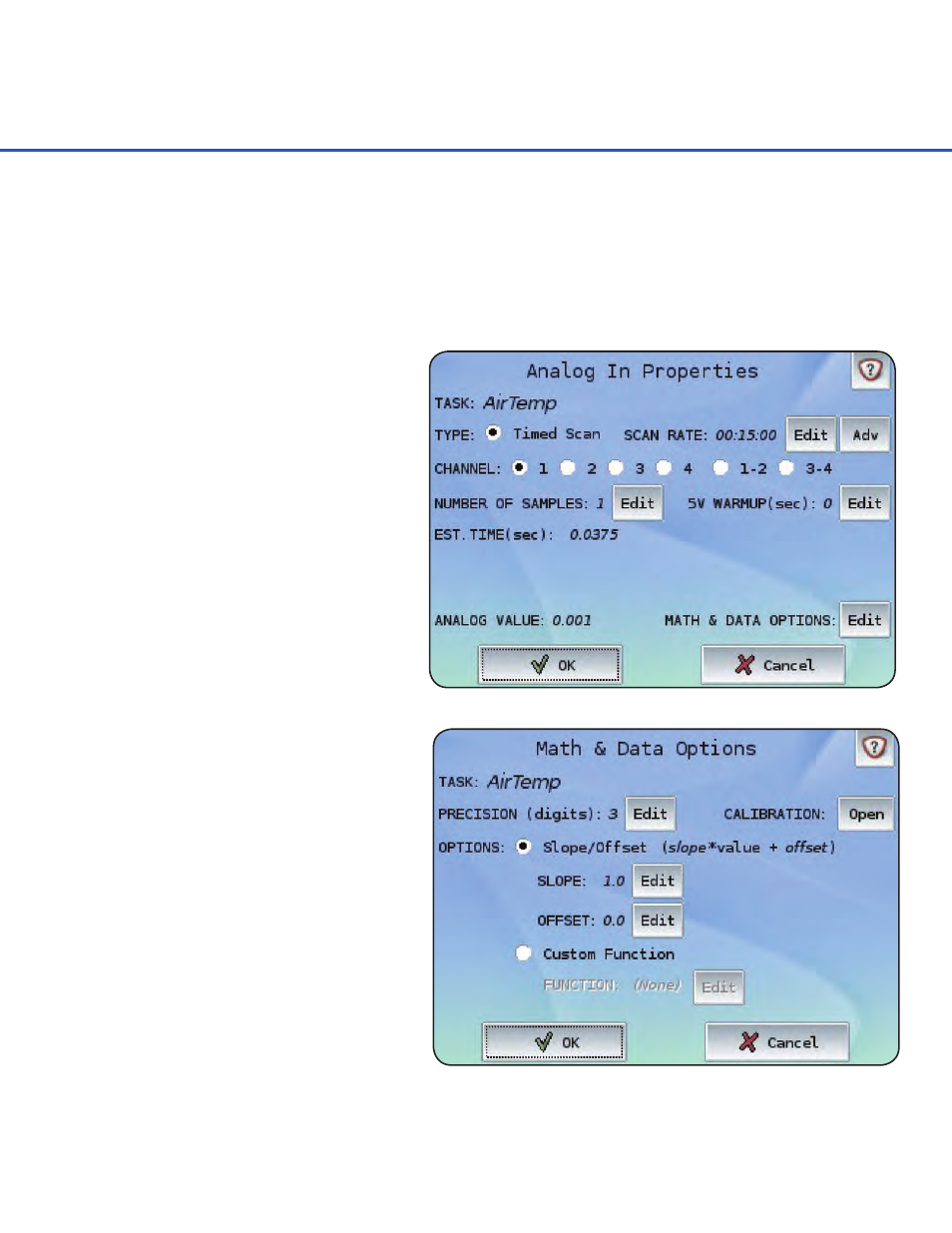
12
SYSTEM 5000™ SOFTWARE
Analog Inputs have many options
available to them including choosing
which input channel(s) to use, how many
samples to take, and whether to impose
a warmup before the measurements are
retrieved. A differential reading may be
used by choosing channels 1-2 or 3-4.
Press the “Edit” button near “Math & Data
Options” to set a slope and offset or use
a custom function.
Adding Slopes, Offsets and Custom Functions
With the ‘Adding an Output/Destination (Log File)’ reference on page 9 as a guide, create a new
task called “AirTemp”, connect a probe to Analog 1 (Vin1, +5Vref, and Agnd), and select “Analog
In” as the Input.
Many temperature probes require a
basic slope and offset to convert the
raw input voltage to a value in degrees
C or degrees F. A sensor that has a
range of –40.0 to +60.0 degrees C that
corresponds to a 0.0 to 5.0 volt input
will have a slope of 20.0 and an offset
of –40.0.
Press the “Edit” button near the “Slope”
or “Offset” option to change the
respective value.
If using the Waterlog H-377 probe, the
“Custom Function” option should be
used. The H-377 temperature probe is
an inexpensive, yet high quality sensor,
which relies on the data logger to perform higher-level math operations to convert the raw
voltage to a temperature reading. Press the radial button near “Custom Function” and then
press the “Edit” button
