Bell & Gossett 70M Multiple Pump & Control Pressure Booster Systems User Manual
Page 12
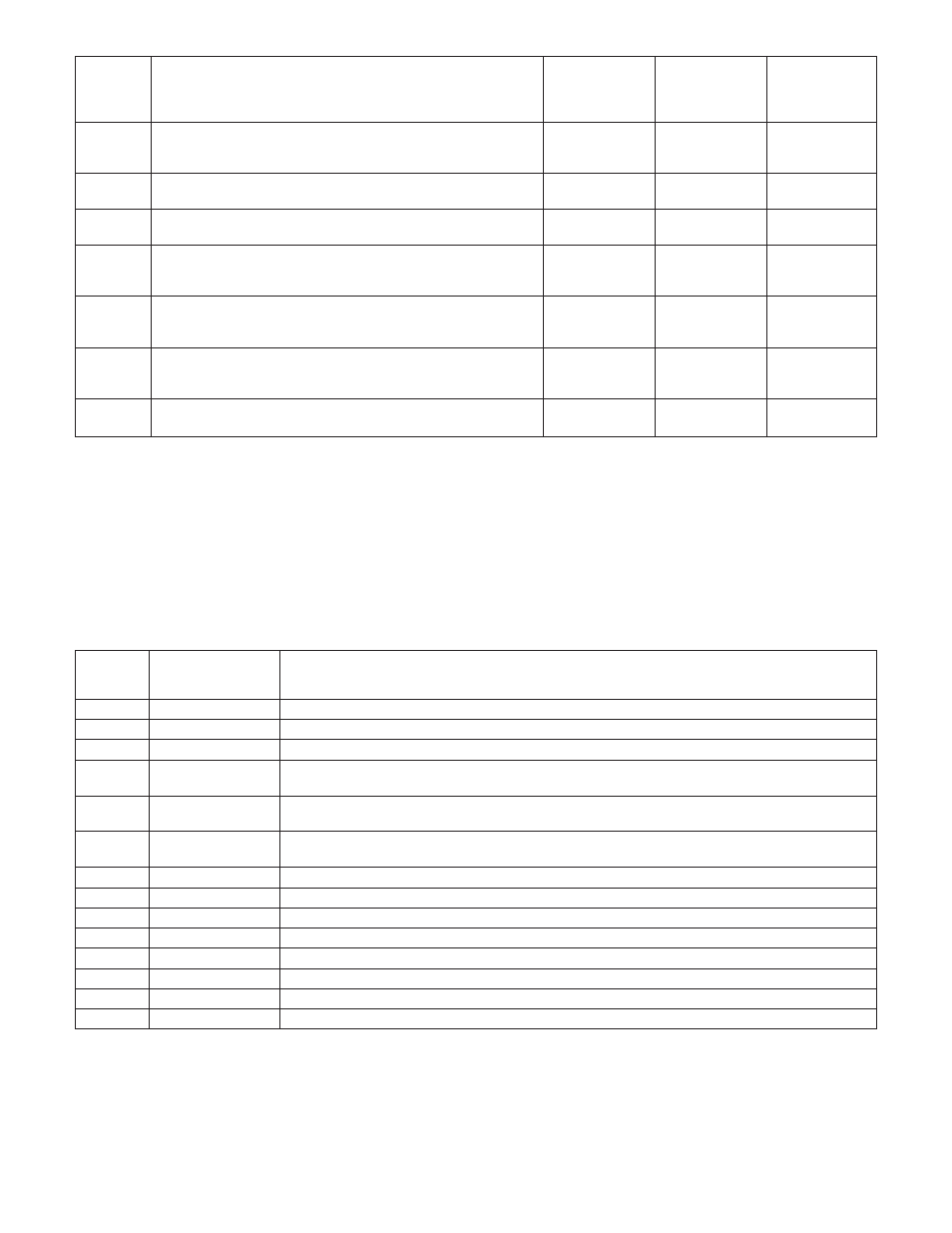
60
TEMP Xmitr Span
Enter value equal to remote temperate transmitter span.
Note this input is used for temperature staging requiring
0
999
a 4-20mA temperature transmitter.
61
Stage TEMP Rise
Select yes to stage pumps on temperature rise
Yes
Y/N
based on setpoint.
62
Temp Staging H
Enter the high temperature for staging/destaging.
75
999
63
Temp Staging L
Enter the low temperature for staging/destaging.
50
999
64
Standby
When yes is selected disables the staging of the
N
Y/N
last pump in sequence.
65
DI SUC ALARM
0 = Low Level
0
0-1
1 = Low Pressure
66
DI SA PT (DI ALARM TMR)
Enter in seconds proof timer for alarm.
1
0-99
“0” disables this function.
67
Default All ? N
Set all parameters to factory default
N
Y/N
In every case above the message scrolls right to left twice and blanks out. Press CLEAR twice to exit.
NOTE: Keys from Line 2 through Line 12 (except clear) also have numbers for numerical entry within a menu.
NOTES:
➀
One pump must be enabled to obtain start function. Has green - run and red - stop LED.
➁
To change selection the START-STOP key must be in stop. Green LED-AUTO, red LED-HAND.
➂
The alternation sequence will be according to the user menu selection and will be displayed according to the message of 4.5 below
to match that selection.
12
4.4
KEY FUNCTIONS
4.3.3
Press the CLEAR key. You will return to the standard
operating display.
HELP MESSAGES. PRESS HELP AFTER
CLEARING ANY ALARMS
LINE
KEY
MESSAGE
➀
1
Start/Stop
Used to start and stop pumps.
➁
2
Auto/Hand
Used to select auto or manual operation.
3
Pump 1
Used to start/stop pump 1; green = run, flashing green = enable,
Enable
flashing red = failure.
4
Pump 2
Used to start/stop Pump 2; green = run, flashing green = enable,
Enable
flashing red = failure.
5
Pump 3
Used to start/stop Pump 3; green = run, flashing green = enable,
Enable
flashing red = failure.
➂
6
Alternation
Used to alternate pump sequence.
7
Service Test
Used to perform service test.
8
Reset/Silence
Used to reset alarm after its correction and to silence audible alarm.
9
Used for selection in a menu.
10
Set Up
Used to define system parameters - security.
11
Clear
Clears latest entry (operation and data).
12
Help
User assistance; press: Help + Key/Item.
13
Enter
Used to accept data and operation input.
➔
➔
NOTES:
➀
The top line of each display is stationary while the changeable value, if any, is flashing. The bottom line scrolls from right to left continuously. To scroll from
display to display continuously press either arrows. At any display the data may be changed by pressing enter, pressing the key or keys to change data, and
pressing ENTER again. If a value to be entered is out of range the following is displayed:
Top Line - value out of range
Bottom Line - X1 < = Value < = X2
With X1 being the minimum value and X2 the maximum value of the range
➁
Note: For software version 3.28 or greater.
