Bell & Gossett P86272B VS Variable Speed Pump Control User Manual
Page 6
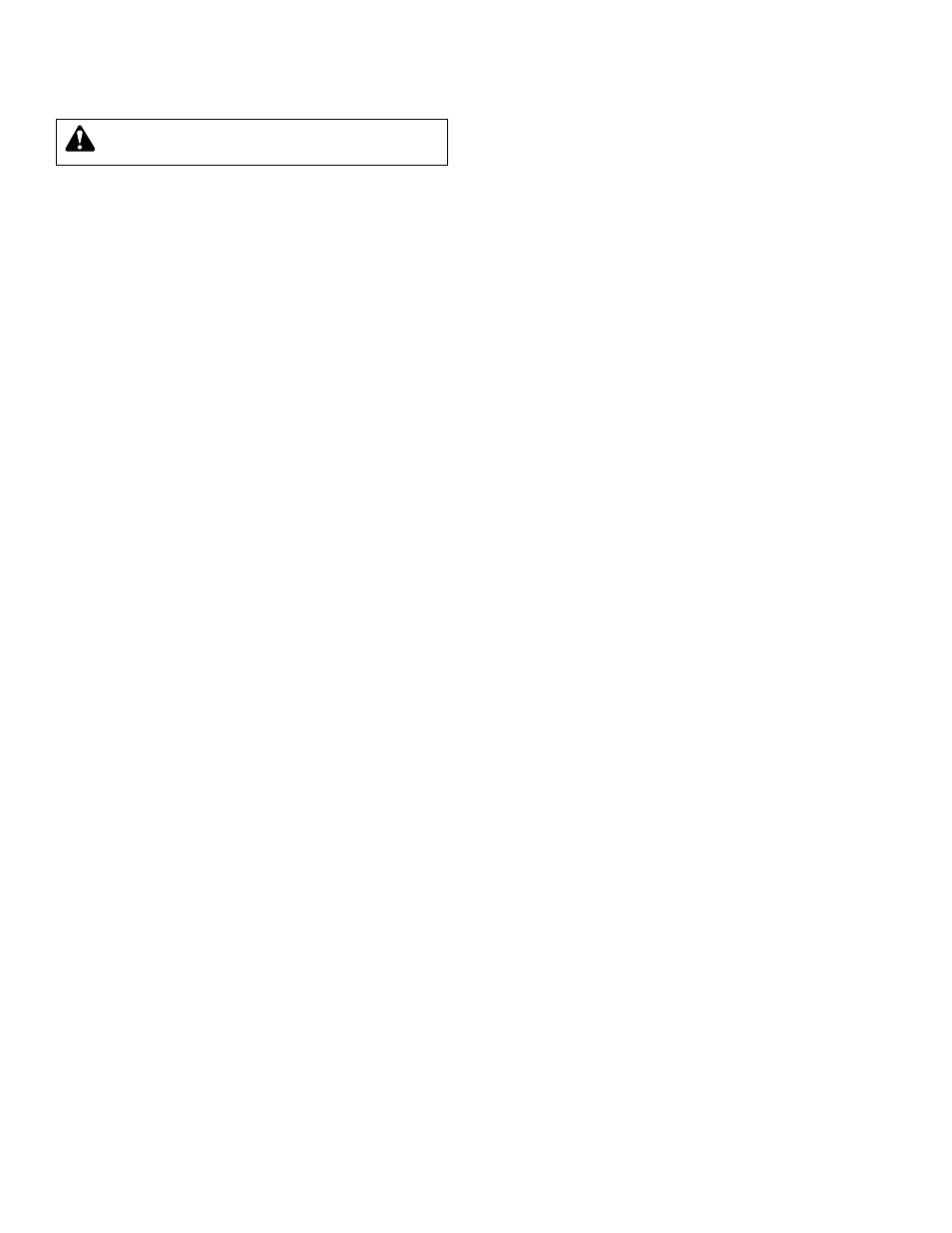
6
WIRING THE EXT INPUT
• The EXT and COM terminals can only accept a dry contact
input.
• The control is factory supplied with a metal jumper between
the EXT and COM terminals. If the control is not using a
Setback or Thermostat, the jumper must be left in place
and the control should be left in the default Thermostat
mode. If no wiring is connected to the EXT and COM
terminals, the jumper must be in place for the control to
operate.
• The EXT Input can be configured to provide one of the
following two functions:
Setback Mode
• The EXT Input can be used to accept an input from an
external clock with a normally open switching action to
lower the temperature of the Secondary loop when the
building is not occupied, or when the occupants are
sleeping. Remove the jumper between the EXT to COM
terminals. Connect external clock to the EXT and COM
terminals.
• When the EXT to COM terminals are open, the VS will run
normally.
• When the EXT to COM terminals are shorted/closed the
temperature of the Secondary loop will be reduced by the
number of degrees of Setback (see pg. 11).
Thermostat Mode
• The EXT Input can be used to accept an input from a
thermostat to activate the heating system. Remove the
jumper between the EXT to COM terminals. Connect the
thermostat to the EXT and COM terminals.
• When the EXT to COM terminals are open, the VS will not
be active. Both pump outputs will be disabled.
• When the EXT to COM terminals are shorted/closed the VS
will activate the heating system if there is a call for heat.
SETTING THE OPERATING MODES
• Whenever the VS is powered up, it will display the software
version number and then the current operating modes.
Each display will remain on the screen approximately 5
seconds. If the modes are correct, there is no need to make
any adjustments.
• Once the modes have been set for a particular application,
they will be retained in memory and will not need to be reset.
• Note that if you do change an operating mode, you will
need to reset all other settings.
• An operating mode can only be changed when it is being
displayed in the start-up sequence. To restart the sequence
it is necessary to remove power to the VS and then power it
again.
• To change a mode, hold down the center button while
pushing either the UP or DOWN button to toggle between
the settings. (Refer to Figure 5.)
• When the correct mode is selected, release the buttons and
wait approximately 5 seconds to go the next mode.
• Set the operating modes as described in sequence below:
°F or °C – Fahrenheit or Celsius Temperature Operation
• If the display shows °F then the VS will operate in
Fahrenheit degrees.
• If the display shows °C then the VS will operate in Celsius
degrees.
r or S – Reset or Set Point Operation
• If the display shows r then the VS will run with as an
outdoor reset control (see pg. 10). As it gets colder outside,
the VS will automatically increase the temperature of the
Secondary loop.
• If the display shows S then the VS will hold the selected set
point temperature in the Secondary loop. To select the Set
Point, see chart on pg. 8).
Sb or tt – Setback or Thermostat Mode
• If the display shows Sb then the VS will use the EXT Input
for an external clock or switch to lower temperature of the
Secondary loop. In such a case, the VS will lower
secondary loop water temperature by the amount of the
Setback (Sbc ) on a short/closure between EXT and the
COM terminals. When switched to an open status, the VS
will go into Boost mode (increase secondary loop
temperature by the Setback (Sbc )) for one hour.
• If the display shows tt then the VS will use the EXT Input for
a thermostat. When the thermostat input is open, both
pump outputs will be disabled.
no or YES – Pump Exercise every 3 idle days
• If the display shows YES then the VS will activate both the
Secondary Loop pump and the Injection pump for 10
seconds every 3 idle days.
• If the display shows no then the VS will only run the pumps
when the system requires it. This setting will prevent hot
water from being pumped into the Secondary loop when
there is no call for heat.
nrS or rS – Return Sensor
• If the display shows nrS (No Return Sensor), then the VS
will not monitor the boiler return temperature.
• If the display shows rS (Return Sensor), then the VS will
monitor the boiler return temperature. If the Return
Temperature falls below the Low Return Temperature LOr,
the VS will reduce the injection pump to half the current
speed until the Return Temperature rises above the
Minimum Return again.
CAUTION: If power is applied across the COM and
EXT terminals, the VS may be damaged.
